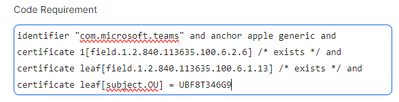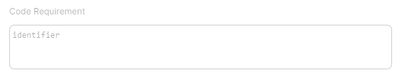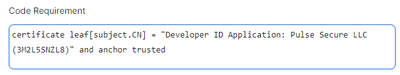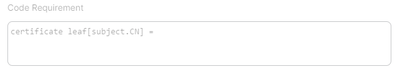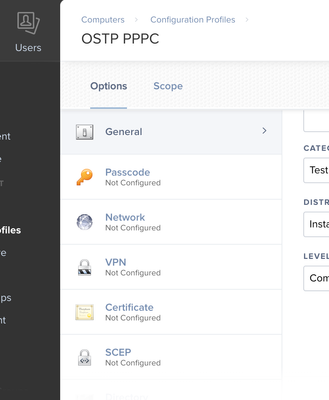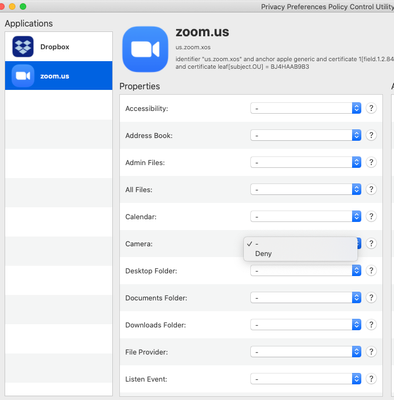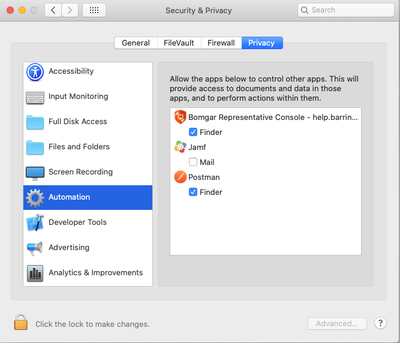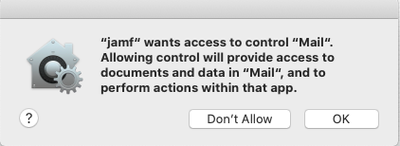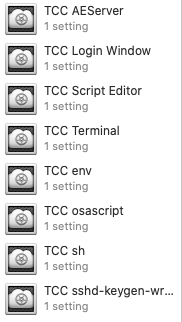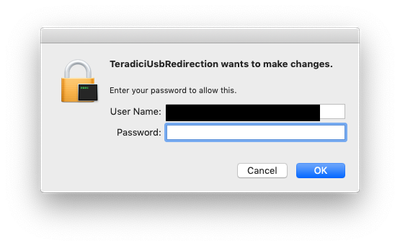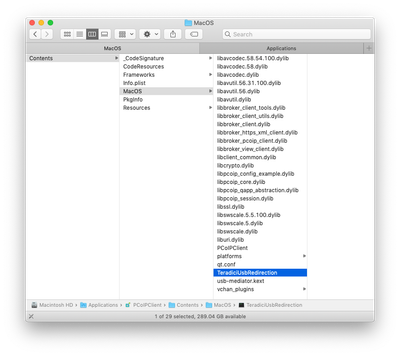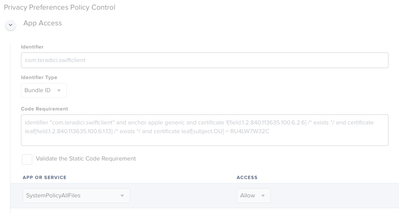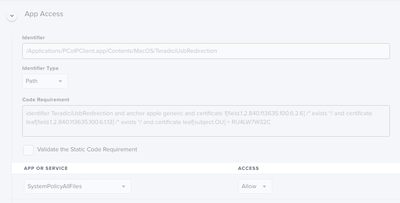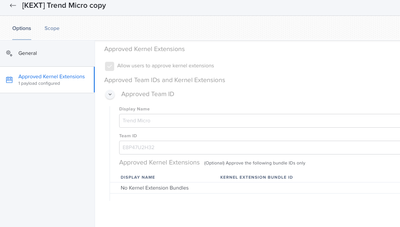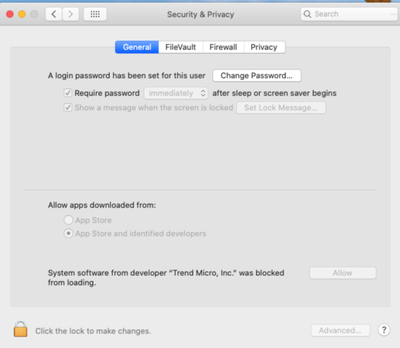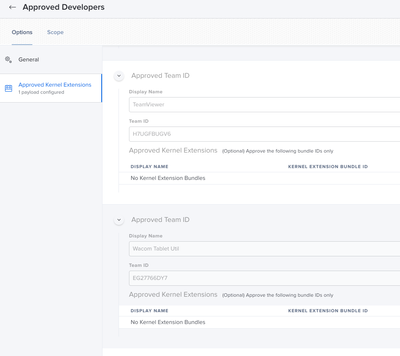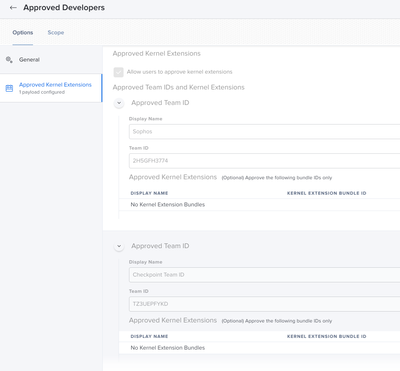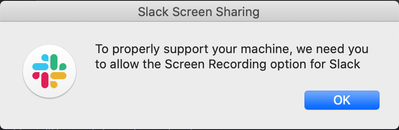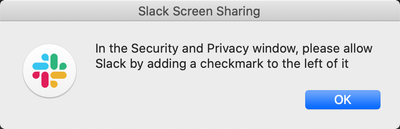Wacom Center PPPC
Hi all, try to make an PPPC with the PPPC Utility for the Wacom Center but one thing wont work and that is the com.wacom in Accessibility what am I missing? I control click on the file for the exact location add in the Utility and upload it to Jamf. ... View more

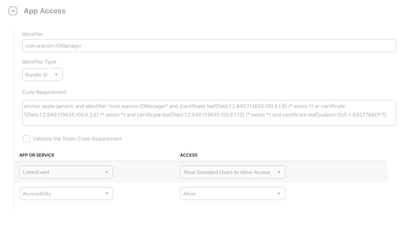
- 732 Views
- 3 replies
- 0 kudos