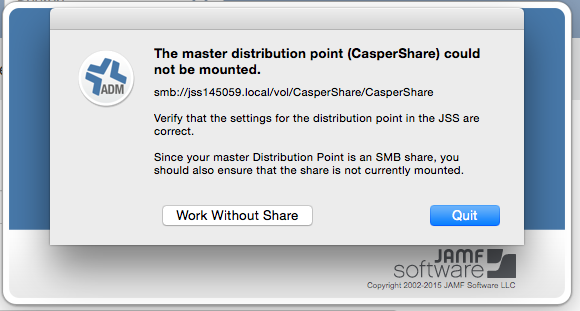- Jamf Nation Community
- Products
- Jamf Pro
- test JSS and a caspershare
- Subscribe to RSS Feed
- Mark Topic as New
- Mark Topic as Read
- Float this Topic for Current User
- Bookmark
- Subscribe
- Mute
- Printer Friendly Page
test JSS and a caspershare
- Mark as New
- Bookmark
- Subscribe
- Mute
- Subscribe to RSS Feed
- Permalink
- Report Inappropriate Content
Posted on 10-20-2015 07:04 AM
I am trying to set up a test JSS for trials. I believe I have the server set up and working, but I can't make a connection to the caspershare from Casper Admin. I tried to duplicate my production caspershare on my test server by using Casper Admin to replicate the data to a drive on the test server. I keep getting this dialog:
It mentions not having an SMB share mounted. I am so Windows dumb I don't have a clue how to deal with that one. Should I be on AFP for a caspershare?
Anybody got any suggestions on what might be wrong?
If I want to run a test server do I need to get my network admin to give me a static ip and set up a FQDN in DNS for it to behave itself? If not, are there specific things I need to do to make it work right on DHCP without DNS?
Thanks for any help.
- Mark as New
- Bookmark
- Subscribe
- Mute
- Subscribe to RSS Feed
- Permalink
- Report Inappropriate Content
Posted on 10-20-2015 10:39 AM
Here are a few suggestions:
Anytime I'm using a AFP or SMB share, I always start with trying to connect to it from the Finder. If that works, then copy the settings you are using from the Finder "Connect To ..." dialog box to the JSS. If that doesn't work, check the settings on the network volume.
If the Distribution Points in your test JSS and production JSS have the same name, make sure that you aren't connecting to them at the same time.
I would also recommend opening Terminal and running
ls -al /Volumesjust to see if there is a CasperShare volume there. NOTE: Newer versions of the JSS silently mount the distribution point. This prevents the distribution point from showing up in the Finder's view of /Volumes. If the volume is there unmount it using:
diskutil unmount /Volumes/CasperShareNext try opening Casper Admin again.