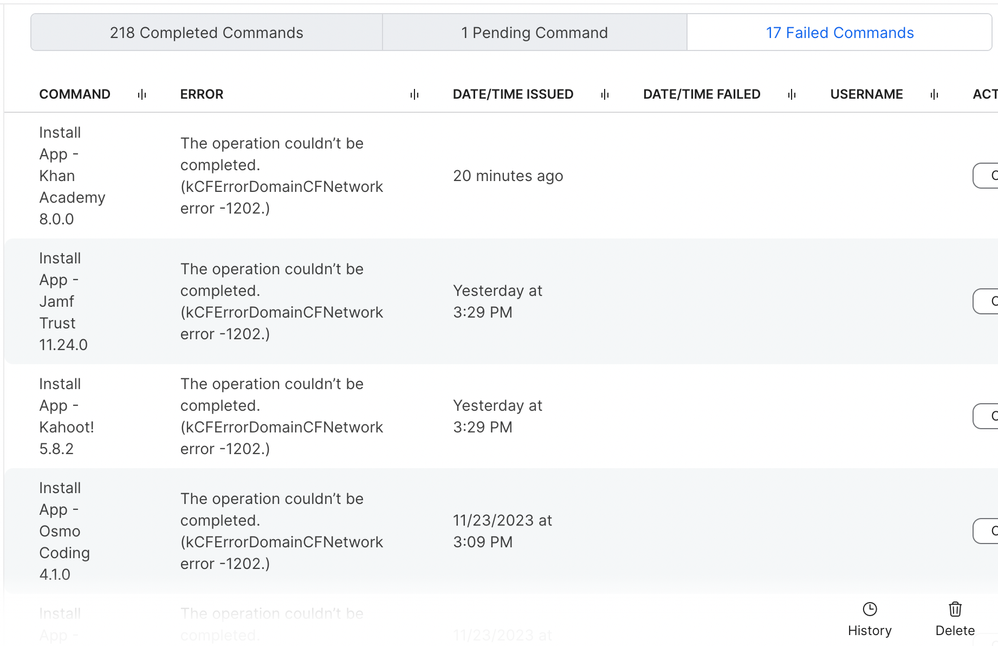- Jamf Nation Community
- Products
- Jamf Pro
- Re: The operation couldn’t be completed. (kCFError...
- Subscribe to RSS Feed
- Mark Topic as New
- Mark Topic as Read
- Float this Topic for Current User
- Bookmark
- Subscribe
- Mute
- Printer Friendly Page
The operation couldn’t be completed. (kCFErrorDomainCFNetwork error -1200.)
- Mark as New
- Bookmark
- Subscribe
- Mute
- Subscribe to RSS Feed
- Permalink
- Report Inappropriate Content
Posted on 01-31-2023 10:53 AM
Subject really says it all. None of my apps will install anymore. Other remote commands work just fine (e.g. wipe device). Any insight?
- Mark as New
- Bookmark
- Subscribe
- Mute
- Subscribe to RSS Feed
- Permalink
- Report Inappropriate Content
Posted on 01-31-2023 11:10 AM
I'd like to add that if I got to Cloud Distribution Point Test and hit the test button, I get Error Sending message: Cannot contact CCM Server
We just renewed our certs last week.
- Mark as New
- Bookmark
- Subscribe
- Mute
- Subscribe to RSS Feed
- Permalink
- Report Inappropriate Content
Posted on 05-12-2023 11:31 AM
Did you ever get a resolution to this issue? I am having the same problem with all my devices.
- Mark as New
- Bookmark
- Subscribe
- Mute
- Subscribe to RSS Feed
- Permalink
- Report Inappropriate Content
Posted on 10-09-2023 05:51 AM
I am now receiving the error any resolution found?
- Mark as New
- Bookmark
- Subscribe
- Mute
- Subscribe to RSS Feed
- Permalink
- Report Inappropriate Content
Posted on 11-28-2023 11:51 AM
Hoping my experience may be helpful to others....
I stumbled across this thread while attempting to troubleshoot this new issue on my own fleet of iPads. A teacher had informed me that an app was not installing from the Selfservice app for one student, despite us successfully doing this the week prior for the rest of the class. After checking the usual (available VPP licenses, SelfService loading correctly, iPad updated, etc) I realized that the command to download the app was being received but would eventually fail with the management history indicating "The operation couldn’t be completed. (kCFErrorDomainCFNetwork error -1202.)", and the log shows other apps (which are already installed on the iPad and are working normally) were not able to install. I check other iPads for other students who are using the apps successfully, and see that their log shows the same failures for various apps from a specific date forward, and both app updates AND app installs are failing across devices. I realize that this coincides with a date where I had made some updates to restrictions in JAMF Safe Internet specifically (not JAMF Pro) to make it more restrictive after we had issues with students playing games and accessing distracting content.
After playing around with unblocking various URLs related to my initial erroneous app (Khan Academy), and URLs related to Apple.com (another thread from 2016-2020 with this similar/same issue had had to modify a Jamf Pro config profile restriction for play.itunes.apple.com), I realized that I had blocked "Apple App Store" as a category in JAMF Safe Internet when I had made my updates - iCloud is already disabled on the iPads and the App store is hidden, so this was a moot point in hindsight and also apparently blocked app updates via JAMF.
Allowing the "Apple App Store" specifically in JAMF Safe Internet immediately resolved the issue - my app of choice was able to install from SelfService, and this iPad and other iPads immediately all updated their app lists successfully.
I was not aware of any app issues on the iPads prior to troubleshooting this specific user install issue, and the answer seems obvious now, but it took quite a bit of searching and trial and error, so I hope this may provide useful to others who experienced this issue. I'm sure there are many possible causes for this error - for those trying to resolve it, I would recommended checking your blocklists and restrictions across your tools (JAMF safe internet categorys AND urls, if applicable, or in your JAMF Pro configuration profile) to see if this may be contributing to your error.
- Mark as New
- Bookmark
- Subscribe
- Mute
- Subscribe to RSS Feed
- Permalink
- Report Inappropriate Content
Posted on 12-14-2023 10:30 AM
Turns out for us, we had just implemented a new Content filter, and did not allow Apple Services. Once this was done, everything started working again as expected.