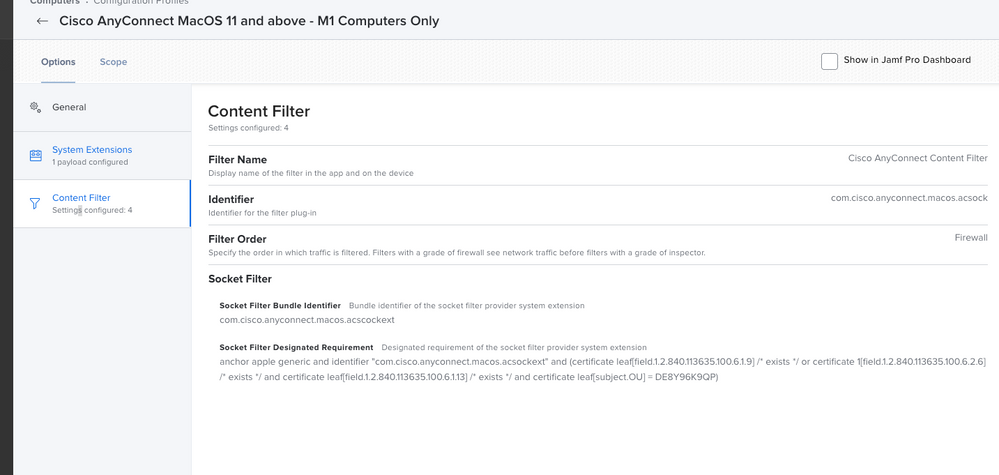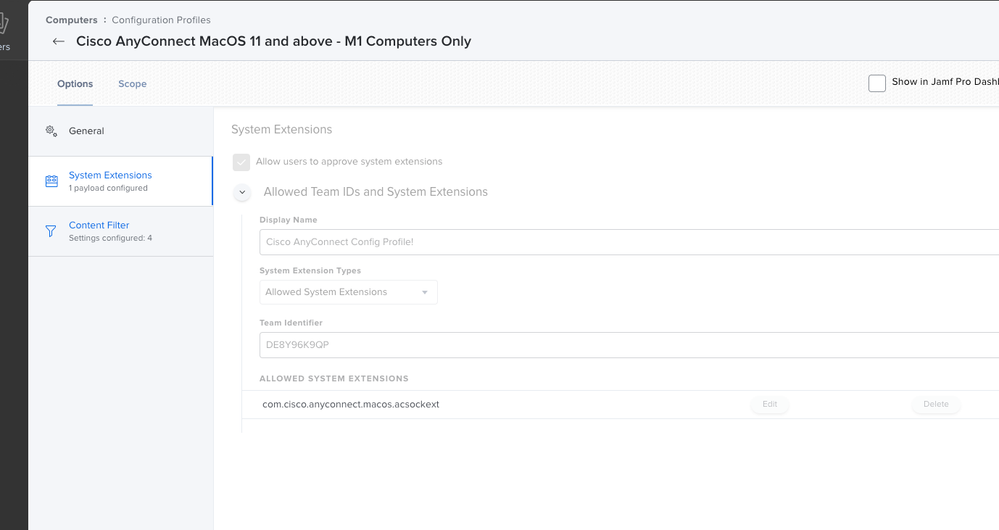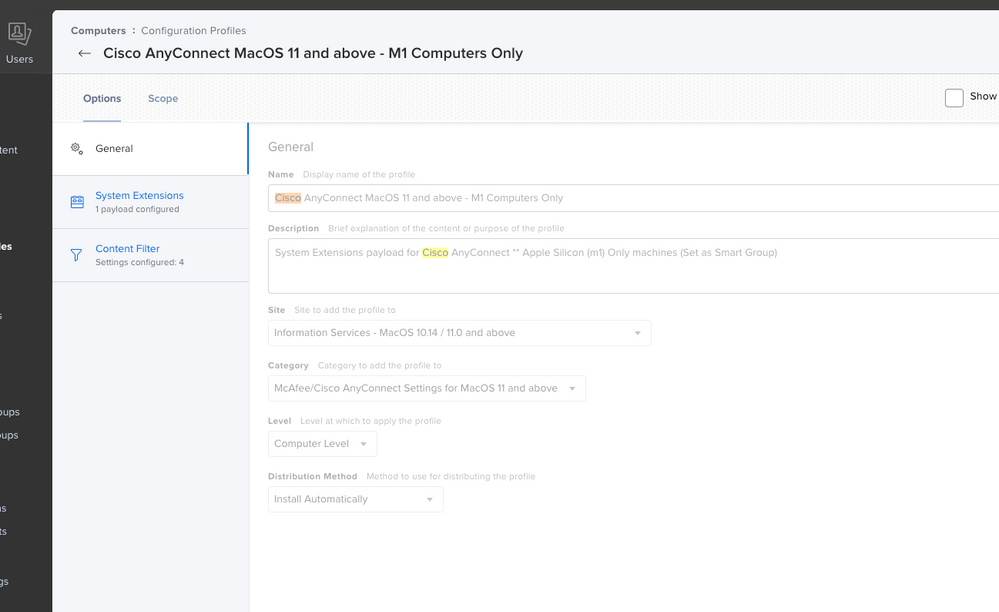- Jamf Nation Community
- Products
- Jamf Pro
- Re: The VPN client agent DNS Component experienced...
- Subscribe to RSS Feed
- Mark Topic as New
- Mark Topic as Read
- Float this Topic for Current User
- Bookmark
- Subscribe
- Mute
- Printer Friendly Page
- Mark as New
- Bookmark
- Subscribe
- Mute
- Subscribe to RSS Feed
- Permalink
- Report Inappropriate Content
Posted on 07-22-2021 03:20 AM
Hi
Wondering if anyone has fixed this solution.
We are getting a growing number of machines getting the following error while using 4.9 / 4.10 AnyConnect on Big Sur.
Settings for the Config Profile are below, its scoped only to M1 Computers
Could anyone suggest any problems that i might have? Thanks!
Solved! Go to Solution.
- Mark as New
- Bookmark
- Subscribe
- Mute
- Subscribe to RSS Feed
- Permalink
- Report Inappropriate Content
Posted on 07-22-2021 11:49 AM
It's a headache that I've had dealing with AnyConnect.. Remove the Content Filter payload. As much as I would like for that to work in our environment, it simply just doesn't.. Until Cisco can get a working resolution with Big Sur, removing the Content Filter was my "workaround" resolution
- Mark as New
- Bookmark
- Subscribe
- Mute
- Subscribe to RSS Feed
- Permalink
- Report Inappropriate Content
Posted on 07-22-2021 11:49 AM
It's a headache that I've had dealing with AnyConnect.. Remove the Content Filter payload. As much as I would like for that to work in our environment, it simply just doesn't.. Until Cisco can get a working resolution with Big Sur, removing the Content Filter was my "workaround" resolution
- Mark as New
- Bookmark
- Subscribe
- Mute
- Subscribe to RSS Feed
- Permalink
- Report Inappropriate Content
Posted on 07-26-2021 01:47 AM
@JustDeWon Thanks so much, this is been a real pain for the last 2 weeks, Remove the Content Filter has worked!
- Mark as New
- Bookmark
- Subscribe
- Mute
- Subscribe to RSS Feed
- Permalink
- Report Inappropriate Content
Posted on 03-16-2023 09:02 AM
Anyone found a proper solution to this yet? :D
- Mark as New
- Bookmark
- Subscribe
- Mute
- Subscribe to RSS Feed
- Permalink
- Report Inappropriate Content
Posted on 05-23-2023 08:59 AM
Looking too. I uninstall the Content Filter too as a work around.
- Mark as New
- Bookmark
- Subscribe
- Mute
- Subscribe to RSS Feed
- Permalink
- Report Inappropriate Content
Posted on 08-11-2023 10:29 AM
We discovered that Netskope was blocking our VPN IP addresses, the Netskope Team had to whitelist the VPN FQDN addresses