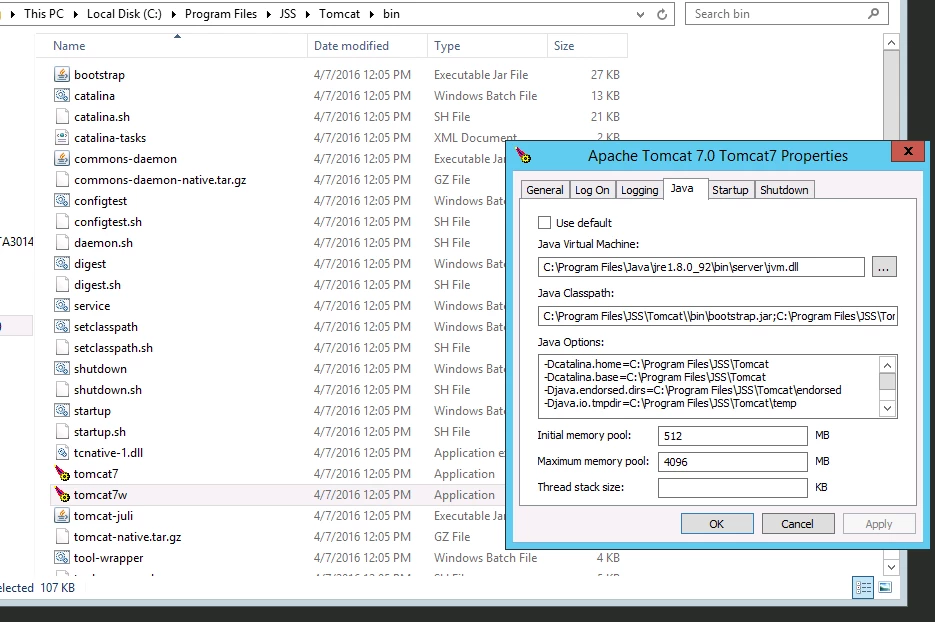I am running Casper 8.52 on a Windows Server 2008 R2 OS. A Java update was accidently pushed to the server and the machine has Java 7 update 4 installed. As a result Tomcat 7 will not start and the JSS Web application is inaccessible from a web browser. I tried uninstalling Java 7 update 4 but I am still unable to start the Apache Tomcat7 service. I get a vendor error code 0 when I attempt to start the service. Any ideas of a fix so that I can start the TomCat 7 service? Thank you for any assistance that you can provide.
Question
Tomcat 7 won't start after Java update
 +3
+3Enter your E-mail address. We'll send you an e-mail with instructions to reset your password.