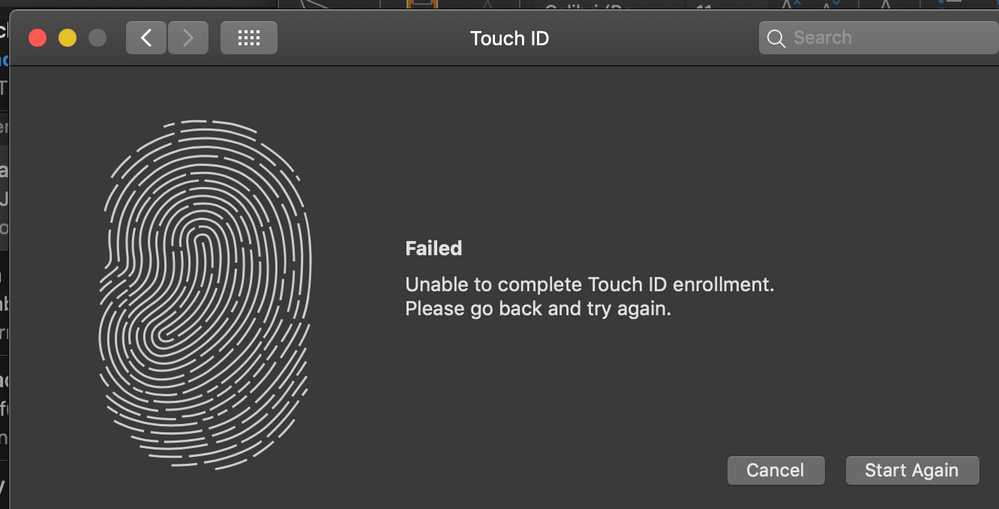Touch-ID "Failing" at Setup Assist
- Mark as New
- Bookmark
- Subscribe
- Mute
- Subscribe to RSS Feed
- Permalink
- Report Inappropriate Content
Posted on 02-11-2020 08:54 AM
I have x2 enrolled MacBook Pros that are failing at the Touch-ID portion of the setup assistant right off the bat before even loading the profile and there after.
I have not changed any configurations for restrictions in quite some time and all configurations "Allow" Touch-ID's to work. I was presented with this issue this morning when both newly hired employee's presented the issue to me.
Does anyone have any ideas what could be causing this issue?
I have tried:
- Fresh Install of the OS
- Ran Diagnostics
- Cleared NVRAM
- Reset SMC
With no luck!
- Mark as New
- Bookmark
- Subscribe
- Mute
- Subscribe to RSS Feed
- Permalink
- Report Inappropriate Content
Posted on 02-11-2020 11:13 AM
just a guess!
https://hardsoft-support.kayako.com/article/91-how-to-remove-the-touch-id-fingerprint-data
- Mark as New
- Bookmark
- Subscribe
- Mute
- Subscribe to RSS Feed
- Permalink
- Report Inappropriate Content
Posted on 02-11-2020 12:29 PM
@gachowski You can't use that command on T2 chipped machines as it will blow up your Volumes and you will loose all Data indefinitely.
- Mark as New
- Bookmark
- Subscribe
- Mute
- Subscribe to RSS Feed
- Permalink
- Report Inappropriate Content
Posted on 03-05-2020 10:18 AM
Has anyone been able to resolve this issue? I'm getting this with two out of box MacBook Pro15,1s that came with 10.13.4. And it happens even after updating to Catalina.
- Mark as New
- Bookmark
- Subscribe
- Mute
- Subscribe to RSS Feed
- Permalink
- Report Inappropriate Content
Posted on 03-05-2020 10:48 AM
We got this on a test system after building it a bunch of times as we migrated to DEP. I ran the xartutil command from the link above to clear it out and, while the data was lost and I did have to rebuild from Internet Recovery, I was able to get the system up and running again.
- Mark as New
- Bookmark
- Subscribe
- Mute
- Subscribe to RSS Feed
- Permalink
- Report Inappropriate Content
Posted on 03-05-2020 01:53 PM
@merps same for us, since the laptop has a T2 chip, we bricked ours as well and had to blow away the volume and start from scratch. But even after that, still having the same problem.
- Mark as New
- Bookmark
- Subscribe
- Mute
- Subscribe to RSS Feed
- Permalink
- Report Inappropriate Content
Posted on 03-06-2020 07:40 AM
@adam.balestra I ended up taking the machines to the Bar and they fixed it, might of been bad batch.
- Mark as New
- Bookmark
- Subscribe
- Mute
- Subscribe to RSS Feed
- Permalink
- Report Inappropriate Content
Posted on 03-06-2020 08:01 AM
@JarvisUno As in physical repair? Weird, I have two computers from the same purchase order both exhibiting the same issue, while another 15,1 not from the same purchase that works fine. Thanks for the update!
- Mark as New
- Bookmark
- Subscribe
- Mute
- Subscribe to RSS Feed
- Permalink
- Report Inappropriate Content
Posted on 03-06-2020 09:11 AM
@adam.balestra Yes first time in my history as an admin that I take out two brand new out of the box Macbook Pros showing the same issue out of the box same batch though. Needless to say I played the LOTTO that day, didn't win though I mean come on what are the odds.
- Mark as New
- Bookmark
- Subscribe
- Mute
- Subscribe to RSS Feed
- Permalink
- Report Inappropriate Content
Posted on 06-09-2020 09:43 AM
I have a case open with Apple - we've seen this on a few re-deployed/re-imaged devices.
Try running:
sudo /usr/sbin/xartutil --erase-all
In the process of working on a script that runs as current logged in users (via Self Service) to "repair" devices, just need to add condition for the expected yes/no (i.e. <<EOF Yes EOF)