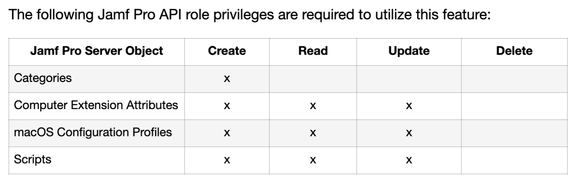Trying to upload compliance editor guidance to Jamf Pro
- Mark as New
- Bookmark
- Subscribe
- Mute
- Subscribe to RSS Feed
- Permalink
- Report Inappropriate Content
Posted on
11-13-2023
11:44 AM
- last edited
a month ago
by
![]() kh-richa_mig
kh-richa_mig
Hi all,
I'm trying to upload a guidance from Compliance Editor to Jamf pro. I'm at the portion where it's asking for a client ID and secret. I haven't used the jamf API before and I know you need to create a API role first, but I'm not sure what privileges I would need for a compliance editor upload.
- Mark as New
- Bookmark
- Subscribe
- Mute
- Subscribe to RSS Feed
- Permalink
- Report Inappropriate Content
11-14-2023 03:38 AM - edited 11-14-2023 03:50 AM
The guide (link at the bottom of that page) gives a list of the required API permissions, under the section: Uploading to Jamf Pro > Use safe practices
It shows this require permissions matrix.
- Mark as New
- Bookmark
- Subscribe
- Mute
- Subscribe to RSS Feed
- Permalink
- Report Inappropriate Content
Posted on 11-14-2023 12:49 PM
Thanks. That answered my question.
Problem now is it's still saying it's failing to generate a token and to verify my username and password. I've copied and pasted the client id and secret into the requisite fields so I'm not sure where I'm going wrong...
- Mark as New
- Bookmark
- Subscribe
- Mute
- Subscribe to RSS Feed
- Permalink
- Report Inappropriate Content
Posted on 11-15-2023 02:31 AM
Feel free to use my zsh code:
# Jamf API URL
jamfURL="https://[yourserver].jamfcloud.com"
# API Credentials
client_id="xxxxxxx"
client_secret="xxxxxxx"
# TOKEN ACQUSITION
getAccessToken() {
response=$(
/usr/bin/curl \
--silent \
--location \
--request POST "${jamfURL}/api/oauth/token" \
--header "Content-Type: application/x-www-form-urlencoded" \
--data-urlencode "client_id=${client_id}" \
--data-urlencode "grant_type=client_credentials" \
--data-urlencode "client_secret=${client_secret}"
)
access_token=$(echo "$response" | plutil -extract access_token raw -)
token_expires_in=$(echo "$response" | plutil -extract expires_in raw -)
token_expiration_epoch=$(($current_epoch + $token_expires_in - 1))
}
checkTokenExpiration() {
current_epoch=$(date +%s)
if [[ token_expiration_epoch -ge current_epoch ]]; then
echo "Token valid until the following epoch time: " "$token_expiration_epoch"
else
echo "No valid token available, getting new token"
getAccessToken
fi
}
invalidateToken() {
responseCode=$(
/usr/bin/curl \
-w "%{http_code}" \
-H "Authorization: Bearer ${access_token}" $jamfURL/api/v1/auth/invalidate-token \
-X POST \
-s -o /dev/null
)
if [[ ${responseCode} == 204 ]]; then
echo "Token successfully invalidated"
access_token=""
token_expiration_epoch="0"
elif [[ ${responseCode} == 401 ]]; then
echo "Token already invalid"
else
echo "An unknown error occurred invalidating the token"
fi
}- Mark as New
- Bookmark
- Subscribe
- Mute
- Subscribe to RSS Feed
- Permalink
- Report Inappropriate Content
Posted on 11-15-2023 06:12 AM
Ignore that.... Looking at too many windows to realise you were using their tool.....