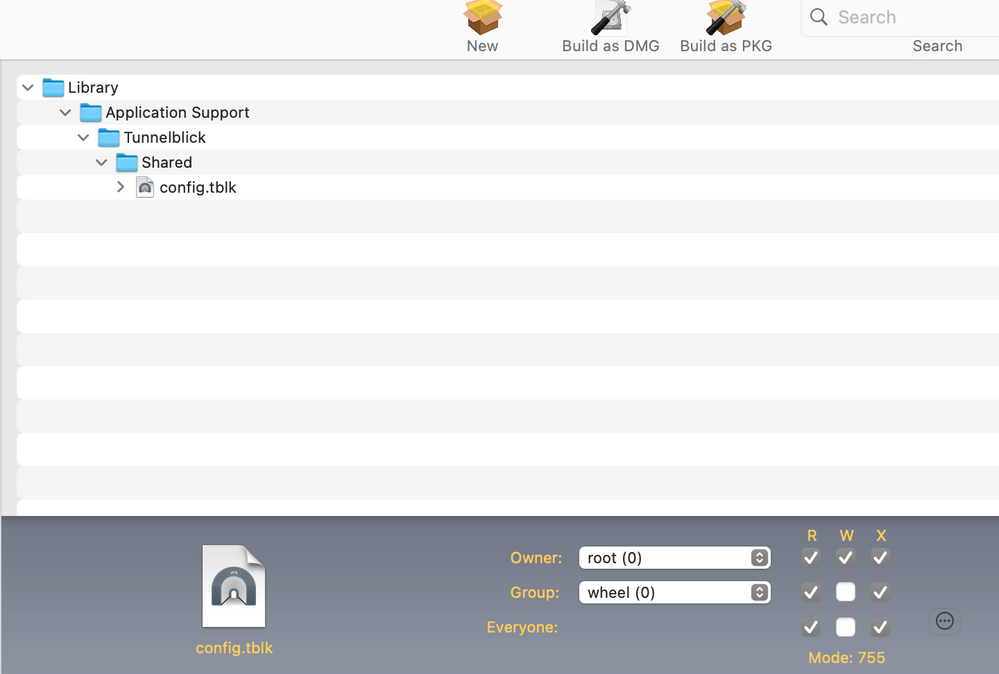- Jamf Nation Community
- Products
- Jamf Pro
- Re: Tunnelblick Deployment
- Subscribe to RSS Feed
- Mark Topic as New
- Mark Topic as Read
- Float this Topic for Current User
- Bookmark
- Subscribe
- Mute
- Printer Friendly Page
Tunnelblick Deployment
- Mark as New
- Bookmark
- Subscribe
- Mute
- Subscribe to RSS Feed
- Permalink
- Report Inappropriate Content
Posted on
04-16-2020
02:41 PM
- last edited
a month ago
by
![]() kh-richa_mig
kh-richa_mig
I would like to ask if anyone here deployed Tunelblick before. Is there a way to repackage it with the .ovpn already included using Composer and build it as .pkg?
- Mark as New
- Bookmark
- Subscribe
- Mute
- Subscribe to RSS Feed
- Permalink
- Report Inappropriate Content
Posted on 06-09-2020 12:43 PM
I have been working on this myself lately. I was successful using Composer to take a snapshot, install Tunnelblick, and adding the openVPN configuration as a shared configuration.
I'm circling back around on this now, because I'm looking to get a silent installation and connection of a configuration for onboarding Macs. Looking at their documentation for "Deployed" version of tunnelblick: https://tunnelblick.net/cCusDeployed.html#additional-menu-commands-and-programs
- Mark as New
- Bookmark
- Subscribe
- Mute
- Subscribe to RSS Feed
- Permalink
- Report Inappropriate Content
Posted on 06-19-2020 05:35 AM
I used Composer to grab the install and initial set up of an account with the settings. This I can push or use in Self Service. It is a DMG as the user accounts need to have some data in them.
I found that the users Documents folder is the best place to put the config files.
The only snag I hit is, on first run it asks for an admin username and password. I got round this with the MakeMeAnAdmin script. A tweak here and there to it, now it lasts for 5 mins not 30, and its message to the users looks like it is only authorising TunnelBlick install.
By the way, TunnelBlick does not work if the user account is hidden or has an ID below 500. I am guessing it cant find the config files properly.
- Mark as New
- Bookmark
- Subscribe
- Mute
- Subscribe to RSS Feed
- Permalink
- Report Inappropriate Content
Posted on 10-07-2020 02:25 PM
Anyone have any success here? I add the invisible .config folder but the client (AWS Client VPN) still asks for the OVPN config file before it becomes accessible
- Mark as New
- Bookmark
- Subscribe
- Mute
- Subscribe to RSS Feed
- Permalink
- Report Inappropriate Content
Posted on 10-08-2020 12:29 AM
We're using Tunnelblick as well. I worked on this for days but did not find a way to completely silent-install an ovpn file - Tunnelblick always at least asks "all users" or "this user". I managed to install Tunnelblick + ovpn by first installing Tunnelblick and then downloading and opening the .ovpn file via script with the logged in users uid.
- Mark as New
- Bookmark
- Subscribe
- Mute
- Subscribe to RSS Feed
- Permalink
- Report Inappropriate Content
Posted on 03-23-2021 07:46 PM
Did anyone figure this out?
- Mark as New
- Bookmark
- Subscribe
- Mute
- Subscribe to RSS Feed
- Permalink
- Report Inappropriate Content
Posted on 04-15-2021 04:07 AM
Looks like I've managed to deploy Tunnelblick with config without prompting user. I used Composer to put .tblk config file in /Library/Application Support/Tunnelblick/Shared folder and added a postinstall script:
#!/bin/sh
dLoadURL="https://tunnelblick.net/release/Latest_Tunnelblick_Stable.dmg"
pathToDmg="/private/tmp/Tunnelblick.dmg"
echo "Downloading Tunnelblick"
curl --connect-timeout 300 --http1.1 -o "$pathToDmg" -L "$dLoadURL"
xattr -d com.apple.quarantine /private/tmp/Tunnelblick.dmg
hdiutil attach -mountpoint /Volumes/Tunnelblick /private/tmp/Tunnelblick.dmg
sleep 2
mkdir -p "/var/root/Library/Application Support/Tunnelblick"
/Volumes/Tunnelblick/Tunnelblick.app/Contents/Resources/installer 2
sleep 2
hdiutil unmount /Volumes/Tunnelblick
sleep 2
rm /private/tmp/Tunnelblick.dmg
echo "All done"
exit 0- Mark as New
- Bookmark
- Subscribe
- Mute
- Subscribe to RSS Feed
- Permalink
- Report Inappropriate Content
Posted on 10-08-2021 03:10 PM
Postinstall Script not working.
--------------------------------------------------------------------------------
Downloading Tunnelblick
/dev/disk4 GUID_partition_scheme
/dev/disk4s1 Apple_HFS /Volumes/Tunnelblick
"/Volumes/Tunnelblick" unmounted successfully.
All done
% Total % Received % Xferd Average Speed Time Time Time Current
Dload Upload Total Spent Left Speed
0 0 0 0 0 0 0 0 --:--:-- --:--:-- --:--:-- 0
0 0 0 0 0 0 0 0 --:--:-- --:--:-- --:--:-- 0
100 286 100 286 0 0 262 0 0:00:01 0:00:01 --:--:-- 262
0 0 0 0 0 0 0 0 --:--:-- 0:00:01 --:--:-- 0
100 639 100 639 0 0 403 0 0:00:01 0:00:01 --:--:-- 33631
43 17.2M 43 7700k 0 0 3091k 0 0:00:05 0:00:02 0:00:03 3091k
100 17.2M 100 17.2M 0 0 5482k 0 0:00:03 0:00:03 --:--:-- 13.2M
xattr: /private/tmp/Tunnelblick.dmg: No such xattr: com.apple.quarantine
mkdir: /var/root/Library/Application Support/Tunnelblick: Permission denied- Mark as New
- Bookmark
- Subscribe
- Mute
- Subscribe to RSS Feed
- Permalink
- Report Inappropriate Content
Posted on 10-28-2021 07:35 AM
Hi,
Are you running this script as root?
- Mark as New
- Bookmark
- Subscribe
- Mute
- Subscribe to RSS Feed
- Permalink
- Report Inappropriate Content
Posted on 03-09-2022 04:24 AM
Thanks - this works perfectly and is just what I was looking for!
- Mark as New
- Bookmark
- Subscribe
- Mute
- Subscribe to RSS Feed
- Permalink
- Report Inappropriate Content
Posted on 05-02-2022 07:53 AM
Hi,
Would you kindly please provide more details on how you proceed with the configuration file?
We are facing a similar problem. Installing Tunnelblick is fine, but when it comes to the configuration, we always have to type the user password.
Thank you in advance for your help.
- Mark as New
- Bookmark
- Subscribe
- Mute
- Subscribe to RSS Feed
- Permalink
- Report Inappropriate Content
Posted on 06-29-2022 07:42 AM
Hi,
I'm not sure what details may be helpful, but for starters here is what our package looks like in Composer app
The package also contains a postinstall script, that I shared earlier. And that's... pretty much it =)
- Mark as New
- Bookmark
- Subscribe
- Mute
- Subscribe to RSS Feed
- Permalink
- Report Inappropriate Content
Posted on 03-14-2023 03:18 PM
@d_arhipovI'm currently trying to run through this as well but running into some trouble.
From my understanding this is the postinstall script
#!/bin/sh dLoadURL="https://tunnelblick.net/release/Latest_Tunnelblick_Stable.dmg" pathToDmg="/private/tmp/Tunnelblick.dmg" echo "Downloading Tunnelblick" curl --connect-timeout 300 --http1.1 -o "$pathToDmg" -L "$dLoadURL" xattr -d com.apple.quarantine /private/tmp/Tunnelblick.dmg hdiutil attach -mountpoint /Volumes/Tunnelblick /private/tmp/Tunnelblick.dmg sleep 2 mkdir -p "/var/root/Library/Application Support/Tunnelblick" /Volumes/Tunnelblick/Tunnelblick.app/Contents/Resources/installer 2 sleep 2 hdiutil unmount /Volumes/Tunnelblick sleep 2 rm /private/tmp/Tunnelblick.dmg echo "All done" exit 0
So where did you get the config.tblk file to build it? what's in there just the Tunnelblick app or is it configured with what would normally be your oVPN file and how is that done?
- Mark as New
- Bookmark
- Subscribe
- Mute
- Subscribe to RSS Feed
- Permalink
- Report Inappropriate Content
Posted on 06-07-2023 03:35 AM
Hi everyone
Just so you know, the download URL for the latest version of Tunnelblick seems to have changed recently
You now have to use:
https://tunnelblick.net/iprelease/Latest_Tunnelblick_Stable.dmg