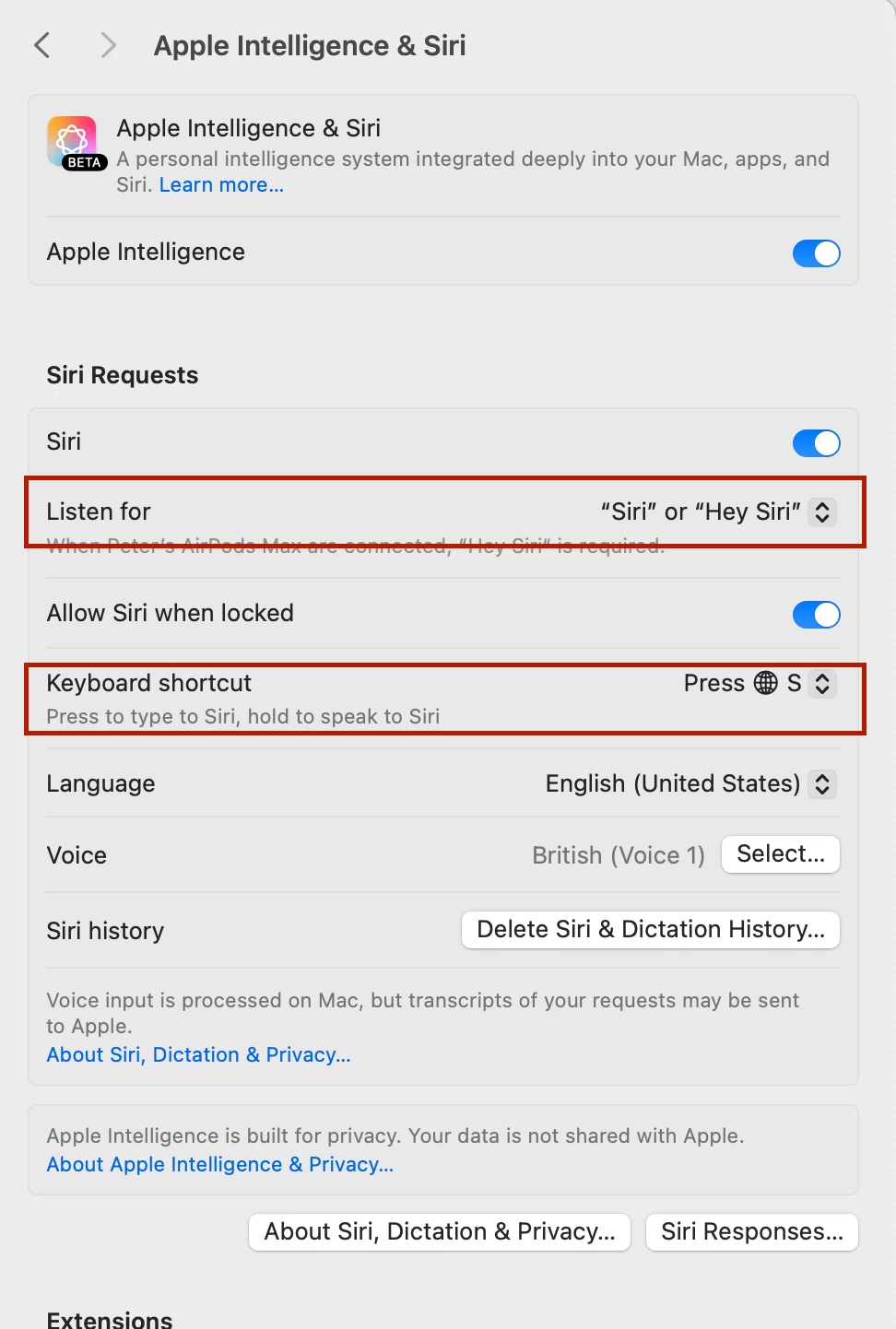We have a restriction on icloud and Siri for our Mac laptops... Some users are consistently getting a message similar to- "You do not have access for Siri permissions, contact the person who created your computer." How can we turn off notifications?
Question
Turn off Notifications for Siri (that is Disabled)
 +4
+4Enter your E-mail address. We'll send you an e-mail with instructions to reset your password.