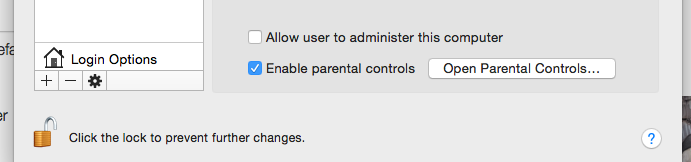- Jamf Nation Community
- Products
- Jamf Pro
- Re: Turn OFF Parental Controls
- Subscribe to RSS Feed
- Mark Topic as New
- Mark Topic as Read
- Float this Topic for Current User
- Bookmark
- Subscribe
- Mute
- Printer Friendly Page
- Mark as New
- Bookmark
- Subscribe
- Mute
- Subscribe to RSS Feed
- Permalink
- Report Inappropriate Content
Posted on 03-17-2016 02:24 AM
Is there a way to turn OFF parental controls using a command line.
The target client is on Yosemite. I need to be able to find a way to disable that checkmark under SYstemPreferences -> Accounts -> user
Solved! Go to Solution.
- Mark as New
- Bookmark
- Subscribe
- Mute
- Subscribe to RSS Feed
- Permalink
- Report Inappropriate Content
Posted on 03-20-2016 11:38 AM
@jhbush1973 We wanted actually to turn it OFF as we don't know what implications it may cause later. Although, the settings enabled are only the limited printing ability and some disabling of dictation, we wanted to ensure that all our user account are clean and no other settings turned ON..
anyways the command below seems to turn it OFF
sudo dscl . -mcxdelete /Users/username
sudo rm -rf /Library/Managed Preferences/username- Mark as New
- Bookmark
- Subscribe
- Mute
- Subscribe to RSS Feed
- Permalink
- Report Inappropriate Content
Posted on 03-19-2016 10:17 AM
anyone... been looking how to turn that checkmark OFF using a command line or plist..
- Mark as New
- Bookmark
- Subscribe
- Mute
- Subscribe to RSS Feed
- Permalink
- Report Inappropriate Content
Posted on 03-19-2016 10:49 AM
users are on AD accounts and under yosemite...
- Mark as New
- Bookmark
- Subscribe
- Mute
- Subscribe to RSS Feed
- Permalink
- Report Inappropriate Content
Posted on 03-20-2016 10:40 AM
@philcebutv is it actually having any effect on your users? I believe this is enabled by default for managed mobile accounts utilizing Active Directory.
- Mark as New
- Bookmark
- Subscribe
- Mute
- Subscribe to RSS Feed
- Permalink
- Report Inappropriate Content
Posted on 03-20-2016 11:38 AM
@jhbush1973 We wanted actually to turn it OFF as we don't know what implications it may cause later. Although, the settings enabled are only the limited printing ability and some disabling of dictation, we wanted to ensure that all our user account are clean and no other settings turned ON..
anyways the command below seems to turn it OFF
sudo dscl . -mcxdelete /Users/username
sudo rm -rf /Library/Managed Preferences/username- Mark as New
- Bookmark
- Subscribe
- Mute
- Subscribe to RSS Feed
- Permalink
- Report Inappropriate Content
Posted on 04-26-2016 10:28 AM
that works one user at a time, what would be the commands to do it on a machine level, across the board for all users. and so its not turned on for new ones?
- Mark as New
- Bookmark
- Subscribe
- Mute
- Subscribe to RSS Feed
- Permalink
- Report Inappropriate Content
Posted on 04-27-2016 02:02 PM
@jchurch We're using this "execute command" in a policy when users report issues with parentalcontrolsd cpu usage.
launchctl unload -w /System/Library/LaunchDaemons/com.apple.familycontrols.plistUsers haven't complained after applying the policy.
- Mark as New
- Bookmark
- Subscribe
- Mute
- Subscribe to RSS Feed
- Permalink
- Report Inappropriate Content
Posted on 09-29-2016 12:43 PM
@merps It looks like that command works, but we're still having to go in and manually uncheck the box. Any suggestions?
- Mark as New
- Bookmark
- Subscribe
- Mute
- Subscribe to RSS Feed
- Permalink
- Report Inappropriate Content
Posted on 01-25-2018 02:23 PM
I have been fighting an issue where ever since updating some of our machines to High Sierra the application access gets restricted for users through parental controls. It causes an issue where they are unable to access applications when they are away from the network.
We've never had parental controls turned on when running El Capitan. We are trying to update from El Capitan to High Sierra.
If I run the rm -rf /Library/Managed Preferences/username command it does fix the issue but the directory comes back after a reboot. I could have it run at login but ideally I'd really like to know why it started randomly happening.
Has anyone else seen this issue?