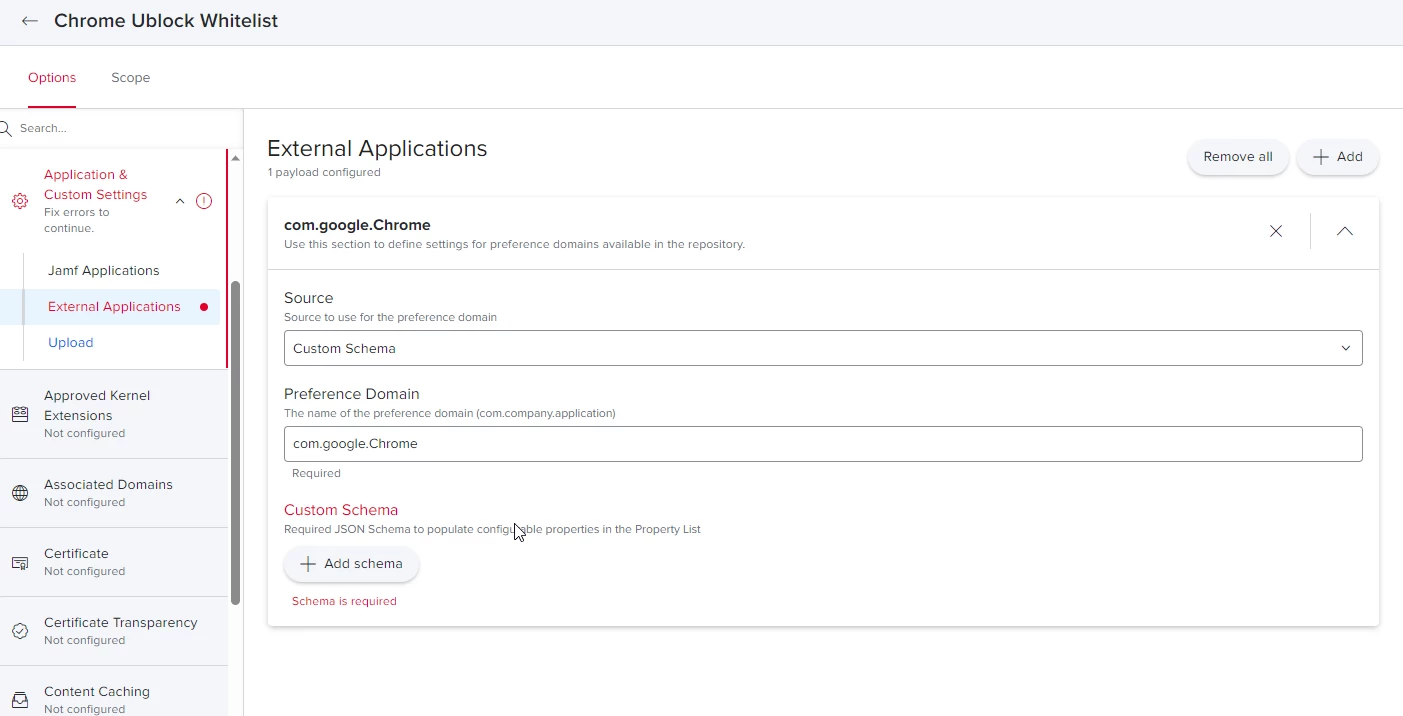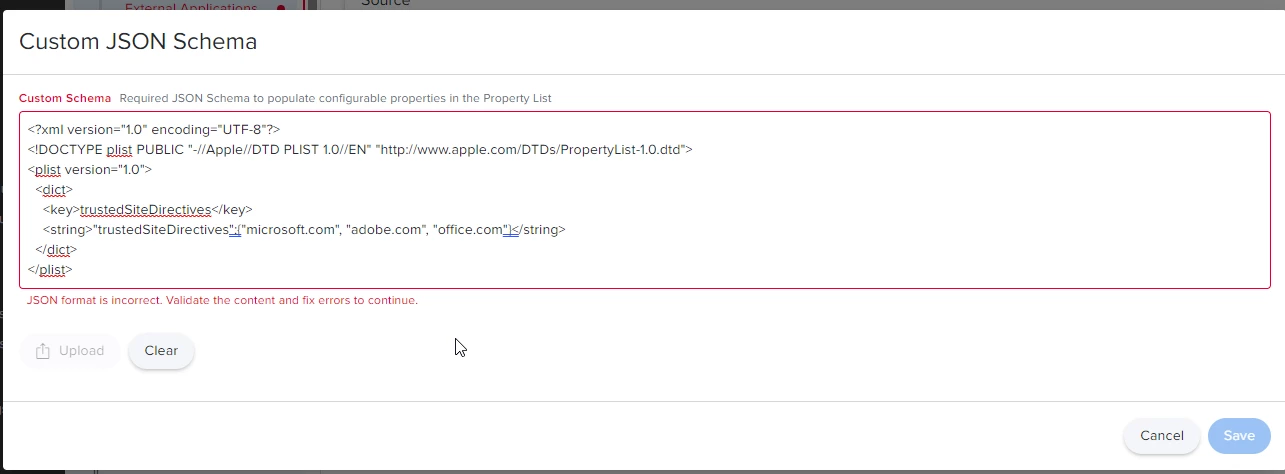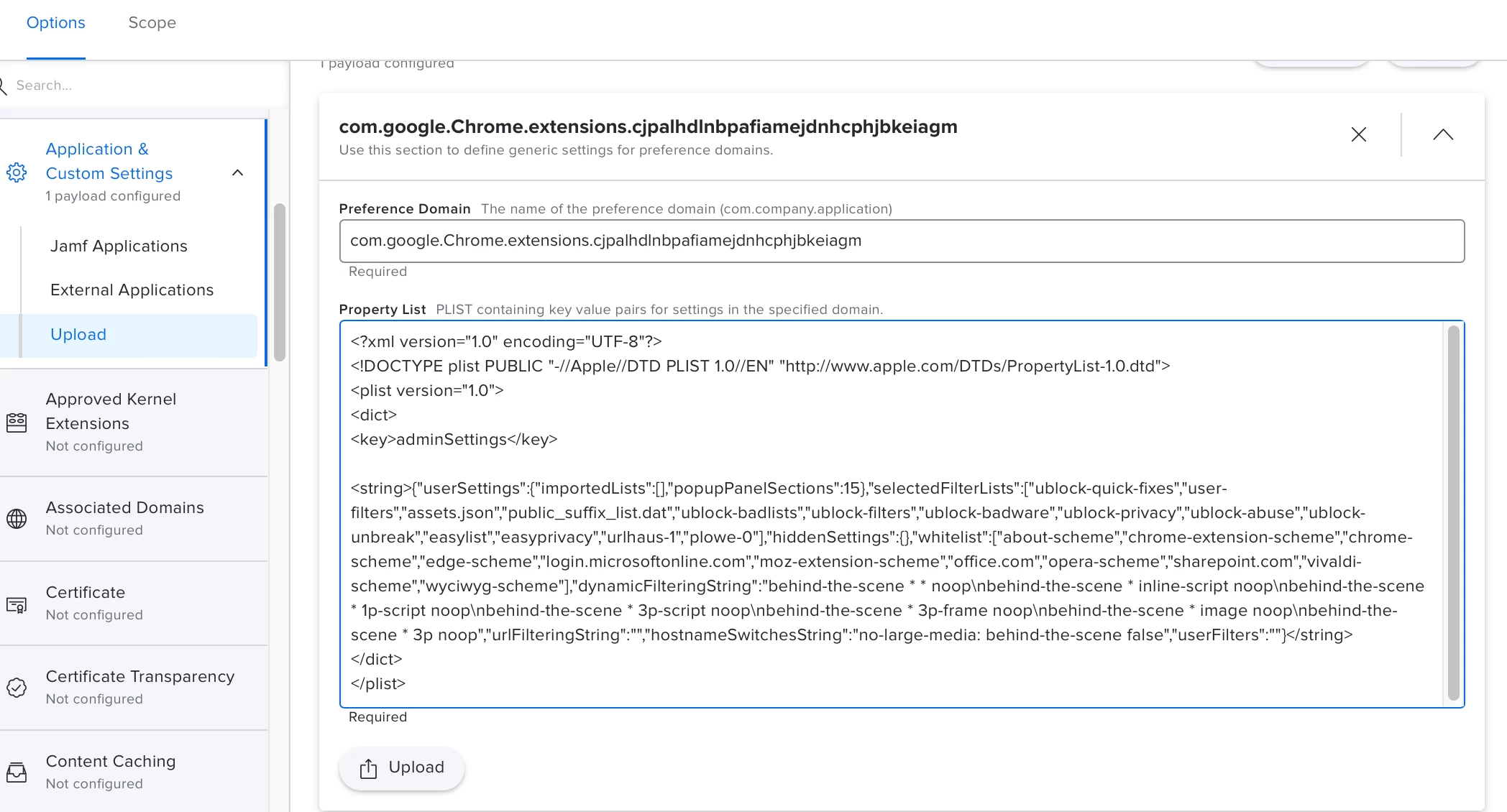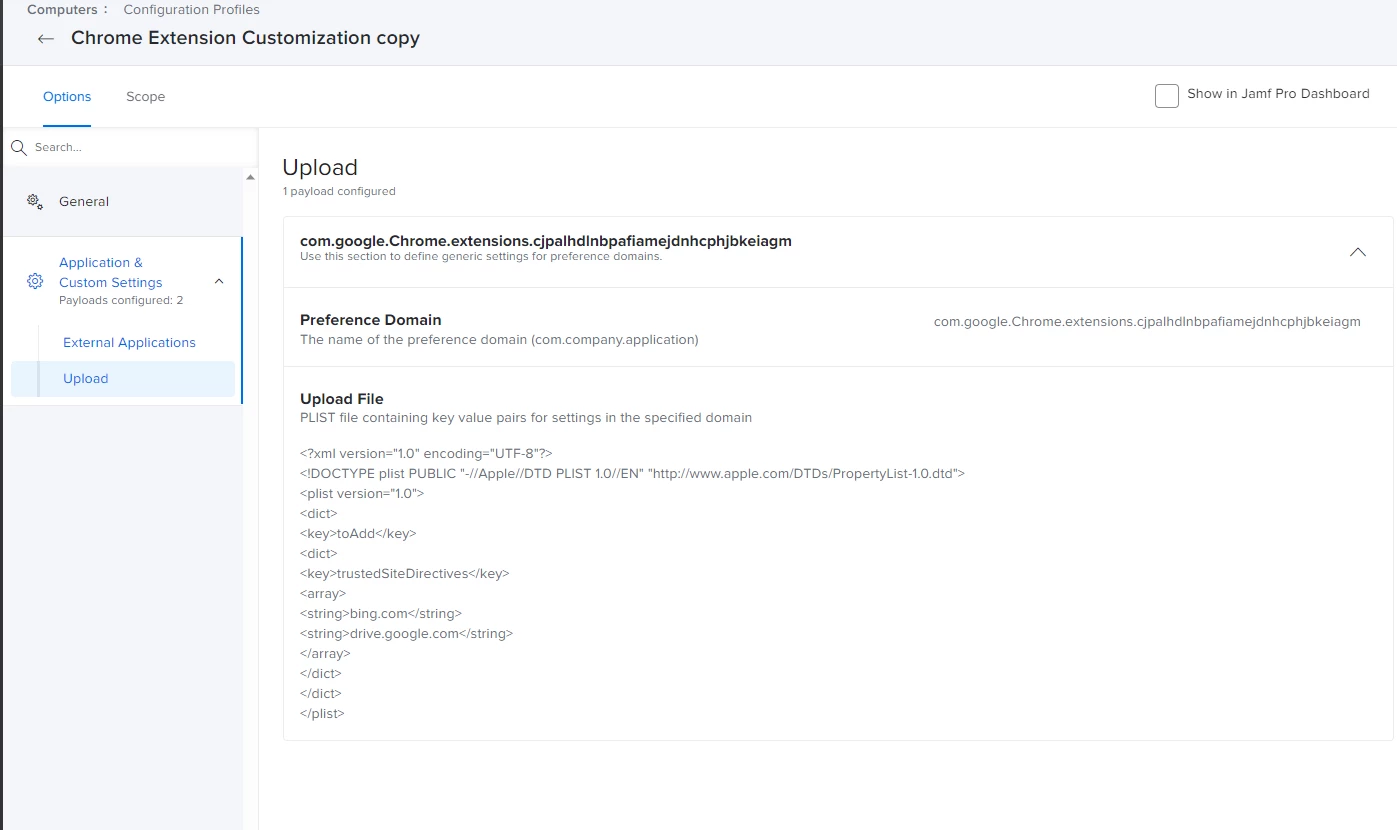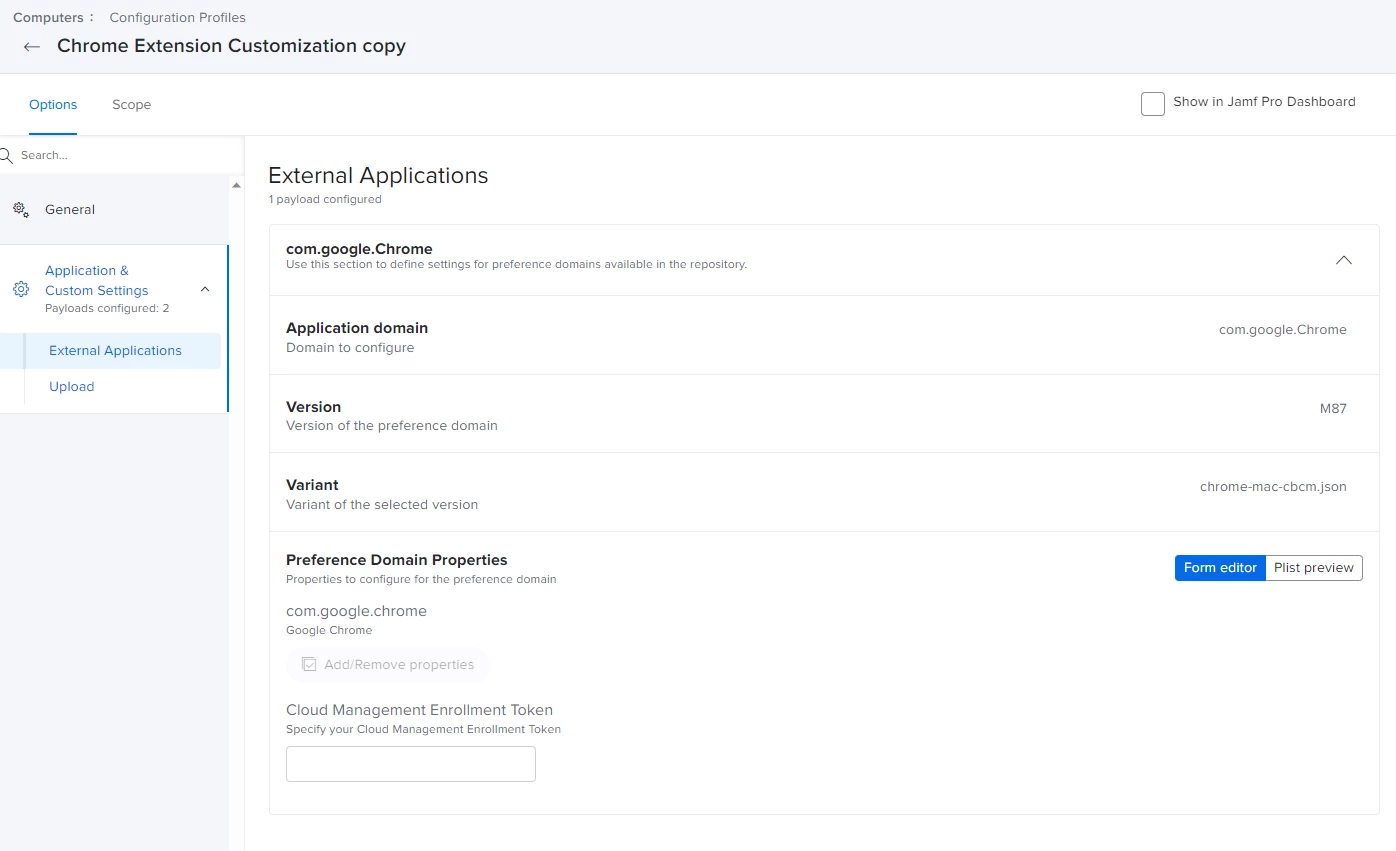Here are screenshots of my JAMF Pro cloud configuration.
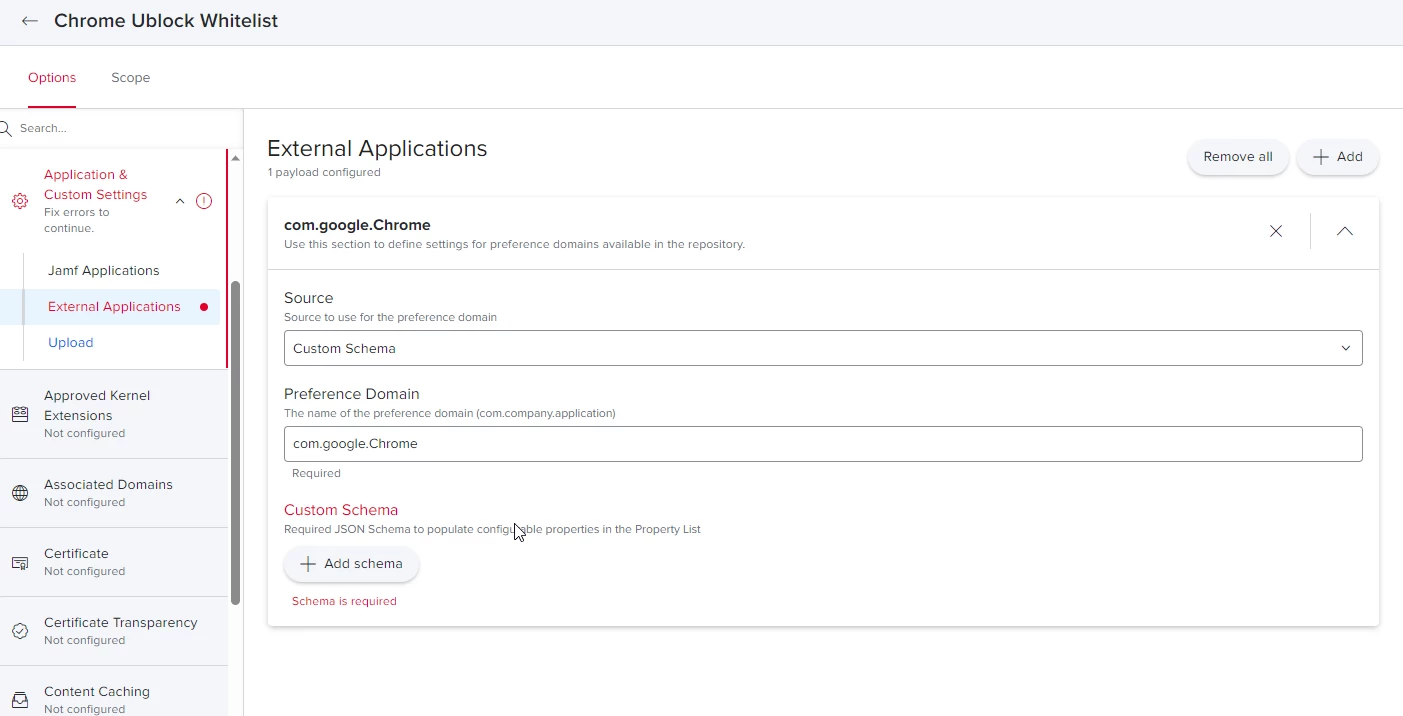
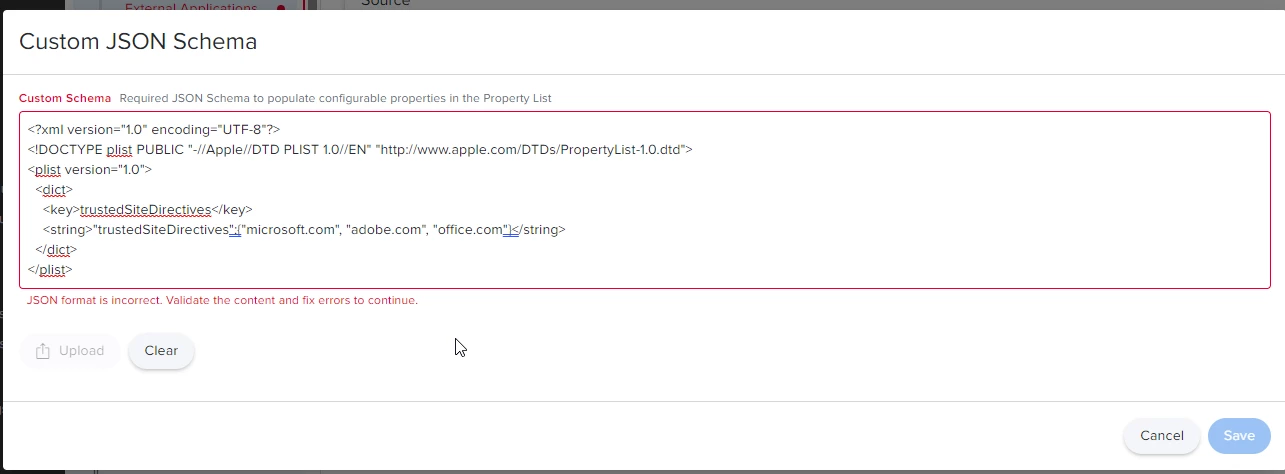
@jpappr You can setup uBlock then export to a settings file. Paste the json contents into the url below, then hit the first arrows down;
http://raymondhill.net/ublock/adminSetting.html
Copy the output of json plain string value to use under the adminSettings key below;
https://github.com/gorhill/uBlock/wiki/Deploying-uBlock-Origin
Preference Domain:
com.google.Chrome.extensions.cjpalhdlnbpafiamejdnhcphjbkeiagm
PLIST:
<?xml version="1.0" encoding="UTF-8"?>
<!DOCTYPE plist PUBLIC "-//Apple//DTD PLIST 1.0//EN" "http://www.apple.com/DTDs/PropertyList-1.0.dtd">
<plist version="1.0">
<dict>
<key>adminSettings</key>
<string> </string>
</dict>
</plist>
Here's my template where you can edit the entry's using double quotes around your whitelist item, separated by a comma.
<?xml version="1.0" encoding="UTF-8"?>
<!DOCTYPE plist PUBLIC "-//Apple//DTD PLIST 1.0//EN" "http://www.apple.com/DTDs/PropertyList-1.0.dtd">
<plist version="1.0">
<dict>
<key>adminSettings</key>
<string>{"userSettings":{"importedLists":[],"popupPanelSections":15},"selectedFilterLists":["ublock-quick-fixes","user-filters","assets.json","public_suffix_list.dat","ublock-badlists","ublock-filters","ublock-badware","ublock-privacy","ublock-abuse","ublock-unbreak","easylist","easyprivacy","urlhaus-1","plowe-0"],"hiddenSettings":{},"whitelist":["about-scheme","chrome-extension-scheme","chrome-scheme","edge-scheme","login.microsoftonline.com","moz-extension-scheme","office.com","opera-scheme","sharepoint.com","vivaldi-scheme","wyciwyg-scheme"],"dynamicFilteringString":"behind-the-scene * * noop\\nbehind-the-scene * inline-script noop\\nbehind-the-scene * 1p-script noop\\nbehind-the-scene * 3p-script noop\\nbehind-the-scene * 3p-frame noop\\nbehind-the-scene * image noop\\nbehind-the-scene * 3p noop","urlFilteringString":"","hostnameSwitchesString":"no-large-media: behind-the-scene false","userFilters":""}</string>
</dict>
</plist>
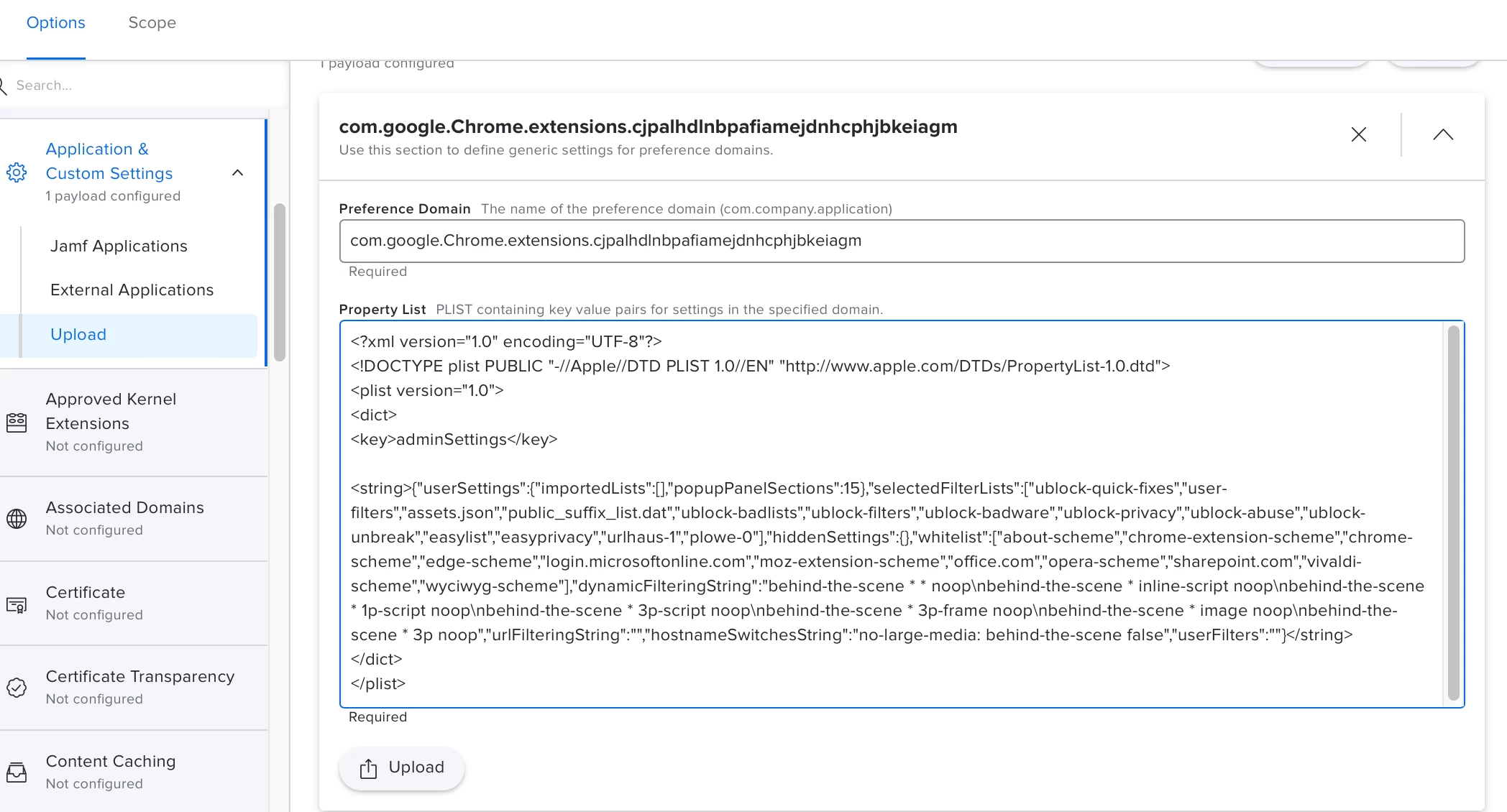
@jpappr You can setup uBlock then export to a settings file. Paste the json contents into the url below, then hit the first arrows down;
http://raymondhill.net/ublock/adminSetting.html
Copy the output of json plain string value to use under the adminSettings key below;
https://github.com/gorhill/uBlock/wiki/Deploying-uBlock-Origin
Preference Domain:
com.google.Chrome.extensions.cjpalhdlnbpafiamejdnhcphjbkeiagm
PLIST:
<?xml version="1.0" encoding="UTF-8"?>
<!DOCTYPE plist PUBLIC "-//Apple//DTD PLIST 1.0//EN" "http://www.apple.com/DTDs/PropertyList-1.0.dtd">
<plist version="1.0">
<dict>
<key>adminSettings</key>
<string> </string>
</dict>
</plist>
Here's my template where you can edit the entry's using double quotes around your whitelist item, separated by a comma.
<?xml version="1.0" encoding="UTF-8"?>
<!DOCTYPE plist PUBLIC "-//Apple//DTD PLIST 1.0//EN" "http://www.apple.com/DTDs/PropertyList-1.0.dtd">
<plist version="1.0">
<dict>
<key>adminSettings</key>
<string>{"userSettings":{"importedLists":[],"popupPanelSections":15},"selectedFilterLists":["ublock-quick-fixes","user-filters","assets.json","public_suffix_list.dat","ublock-badlists","ublock-filters","ublock-badware","ublock-privacy","ublock-abuse","ublock-unbreak","easylist","easyprivacy","urlhaus-1","plowe-0"],"hiddenSettings":{},"whitelist":["about-scheme","chrome-extension-scheme","chrome-scheme","edge-scheme","login.microsoftonline.com","moz-extension-scheme","office.com","opera-scheme","sharepoint.com","vivaldi-scheme","wyciwyg-scheme"],"dynamicFilteringString":"behind-the-scene * * noop\\nbehind-the-scene * inline-script noop\\nbehind-the-scene * 1p-script noop\\nbehind-the-scene * 3p-script noop\\nbehind-the-scene * 3p-frame noop\\nbehind-the-scene * image noop\\nbehind-the-scene * 3p noop","urlFilteringString":"","hostnameSwitchesString":"no-large-media: behind-the-scene false","userFilters":""}</string>
</dict>
</plist>
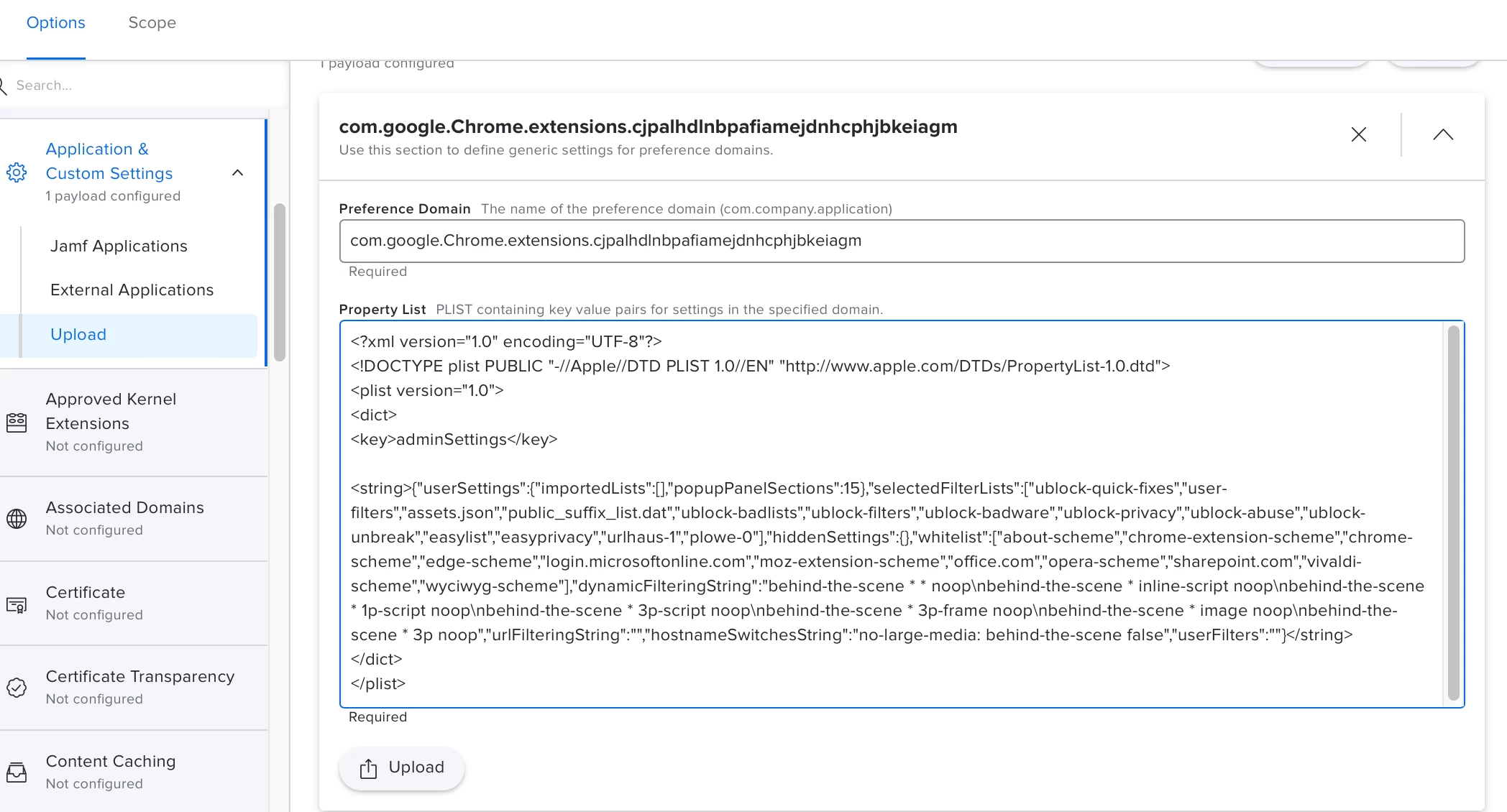
I appreciate the response. My fix was creating a Configuration Profile as follows.
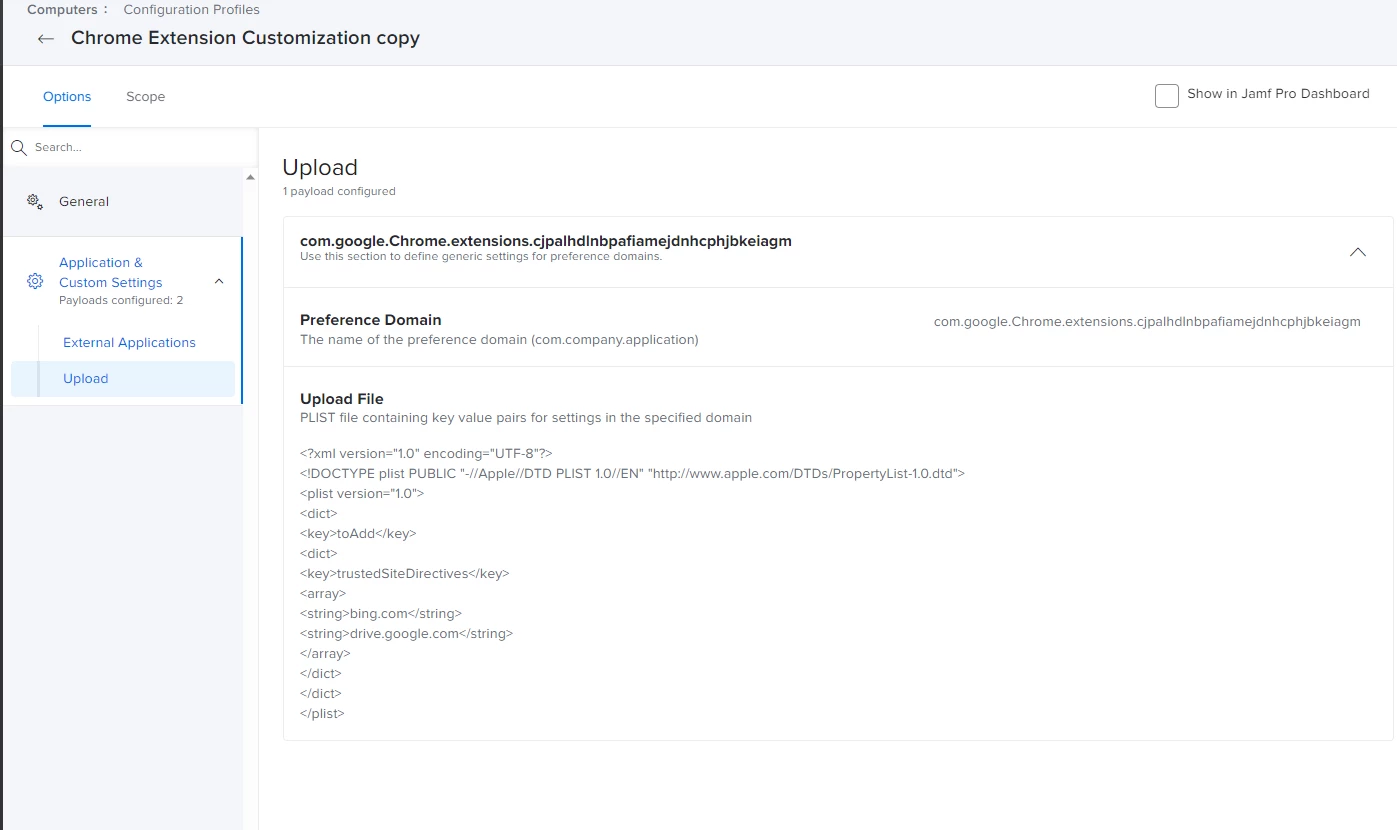
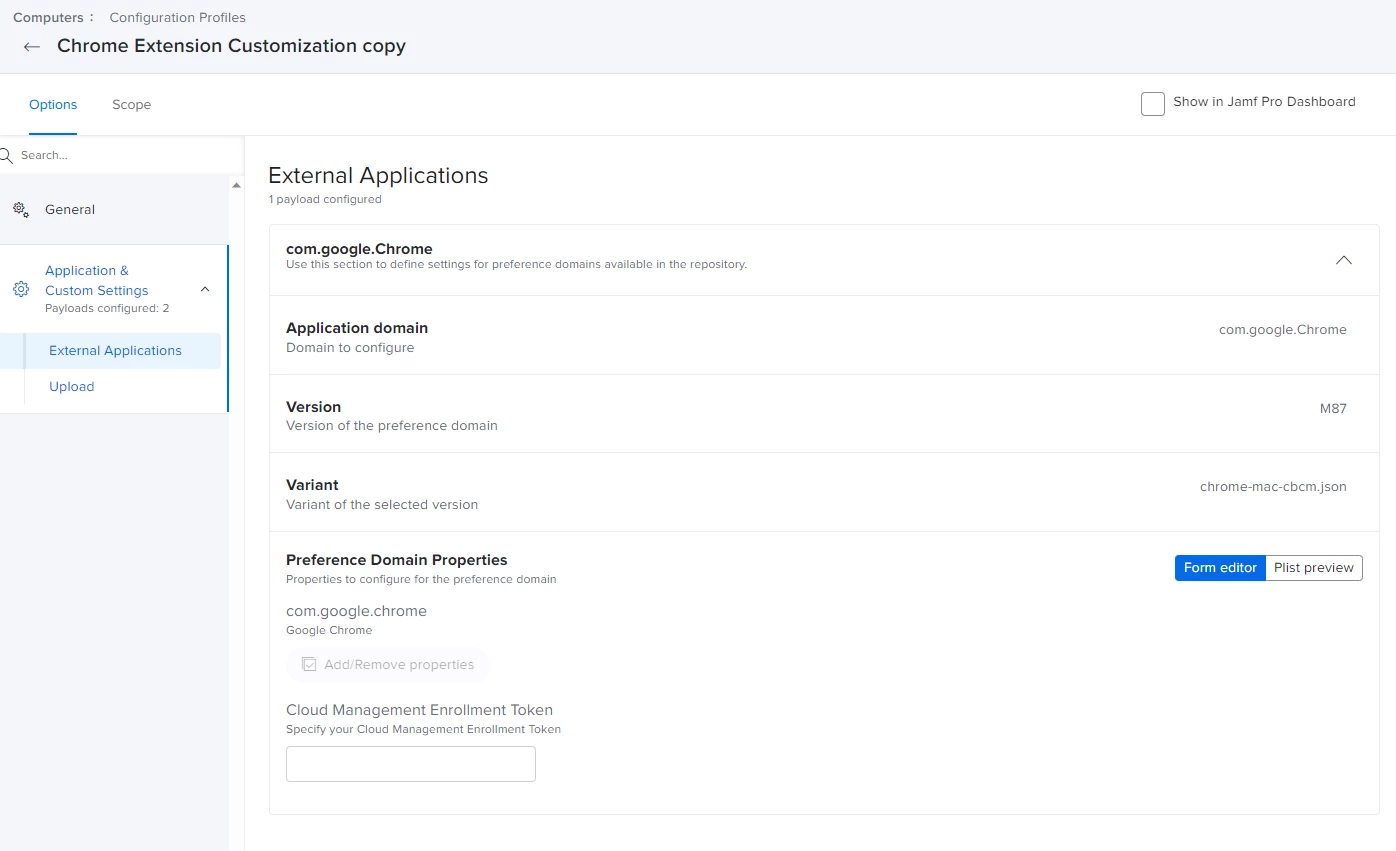
Here's the content should anybody need it. To add another domain, just add another line with <string>domain.com</string>.
<?xml version="1.0" encoding="UTF-8"?>
<!DOCTYPE plist PUBLIC "-//Apple//DTD PLIST 1.0//EN" "http://www.apple.com/DTDs/PropertyList-1.0.dtd">
<plist version="1.0">
<dict>
<key>toAdd</key>
<dict>
<key>trustedSiteDirectives</key>
<array>
<string>bing.com</string>
<string>drive.google.com</string>
</array>
</dict>
</dict>
</plist>
Thanks, seems much easier to maintain in the long run, just the initial setup that will take a few minutes. I will test and see, kudos to you!
Here's the content should anybody need it. To add another domain, just add another line with <string>domain.com</string>.
<?xml version="1.0" encoding="UTF-8"?>
<!DOCTYPE plist PUBLIC "-//Apple//DTD PLIST 1.0//EN" "http://www.apple.com/DTDs/PropertyList-1.0.dtd">
<plist version="1.0">
<dict>
<key>toAdd</key>
<dict>
<key>trustedSiteDirectives</key>
<array>
<string>bing.com</string>
<string>drive.google.com</string>
</array>
</dict>
</dict>
</plist>I have tried applying this config to Edge (changing the domain to com.Microsoft.Edge.extensions.odfafepnkmbhccpbejgmiehpchacaeak) but it doesnt seems to work. Any ideas?