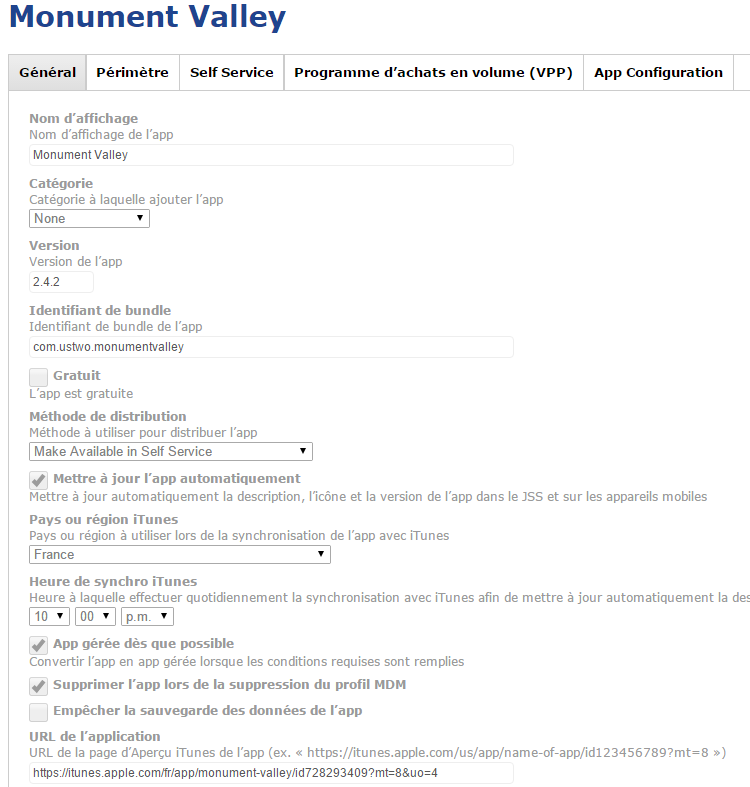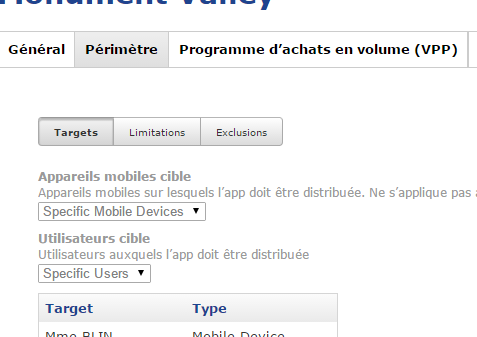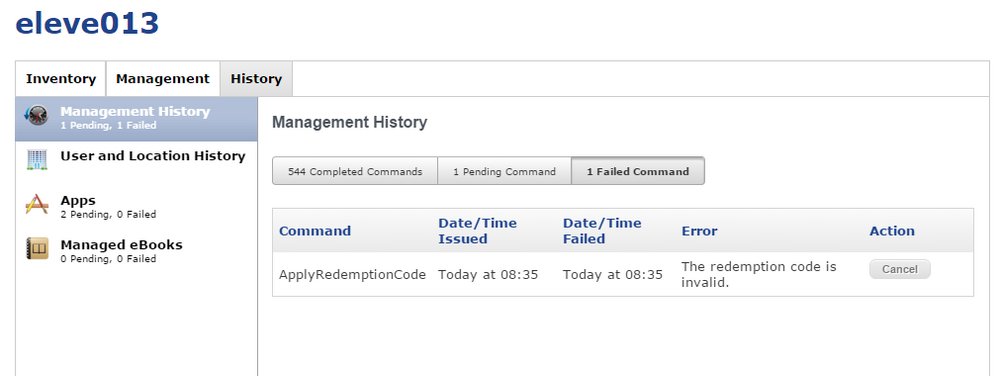- Jamf Nation Community
- Products
- Jamf Pro
- Re: unable to install a free app sold - self servi...
- Subscribe to RSS Feed
- Mark Topic as New
- Mark Topic as Read
- Float this Topic for Current User
- Bookmark
- Subscribe
- Mute
- Printer Friendly Page
unable to install a free app sold - self service
- Mark as New
- Bookmark
- Subscribe
- Mute
- Subscribe to RSS Feed
- Permalink
- Report Inappropriate Content
Posted on 12-14-2015 02:49 AM
Hi everybody,
My english is very bad but i gonna try to explain my problem :)
Last week I bought the game "Monument Valley" it was free for two days.
I bought 200 apps for my students iPads.
But actually i can't install the app, i contacted apple VPP, and it confirmed i have the game, and when i look in my VPP accounts i can see the "200 monument valley free app"
On JSS 9.81 /global managment/ my account / content / iOS App / Monument Valley is here, i make it available in Self Service, and choose the target.
But when i want to install, i see the app, i choose install, and i have just a quick loading ans nothing appears.
Do have any ideas ?
Thx
- Mark as New
- Bookmark
- Subscribe
- Mute
- Subscribe to RSS Feed
- Permalink
- Report Inappropriate Content
Posted on 12-14-2015 03:10 AM
Could you try selecting "L'app est gratuite"?
- Mark as New
- Bookmark
- Subscribe
- Mute
- Subscribe to RSS Feed
- Permalink
- Report Inappropriate Content
Posted on 12-14-2015 03:45 AM
Hi Davidacland,
thanks for your answer, i try "l'app est gratuite" but the result is the same
install still not working
- Mark as New
- Bookmark
- Subscribe
- Mute
- Subscribe to RSS Feed
- Permalink
- Report Inappropriate Content
Posted on 12-14-2015 07:40 AM
Any ideas ?
- Mark as New
- Bookmark
- Subscribe
- Mute
- Subscribe to RSS Feed
- Permalink
- Report Inappropriate Content
Posted on 12-15-2015 02:50 AM
Hi all,
I try to solve my problem, it's very strange, some users can download my app...
I just try with an other iPad and it's steel don't work, i have thid information:
Any ideas ?
Thx a lot
- Mark as New
- Bookmark
- Subscribe
- Mute
- Subscribe to RSS Feed
- Permalink
- Report Inappropriate Content
Posted on 12-15-2015 04:06 AM
does it work when you dont put it in selfservice and just push it to an apple device?
what ios is the devices? because ios9 and later is needed i though
- Mark as New
- Bookmark
- Subscribe
- Mute
- Subscribe to RSS Feed
- Permalink
- Report Inappropriate Content
Posted on 12-15-2015 06:45 AM
Hello thanks for your help,
The iPads are on IOS 9
How can i push them ?
- Mark as New
- Bookmark
- Subscribe
- Mute
- Subscribe to RSS Feed
- Permalink
- Report Inappropriate Content
Posted on 12-15-2015 08:55 AM
Well instead of putting it in the self service you choose automatically install/prompt user,and scope it to yourself first to test it out.
- Mark as New
- Bookmark
- Subscribe
- Mute
- Subscribe to RSS Feed
- Permalink
- Report Inappropriate Content
Posted on 12-15-2015 11:49 AM
Ok ! I gonna try it tomorrow at work
- Mark as New
- Bookmark
- Subscribe
- Mute
- Subscribe to RSS Feed
- Permalink
- Report Inappropriate Content
Posted on 12-15-2015 12:28 PM
This may have nothing to do with anything you did or Monument Valley. If the devices you are having trouble with are running iOS 9.2, you may be experiencing the Apple bug in 9.2 reference on this JAMFnation thread:
iOS 9.2 Unable to install managed app from MDM
- Mark as New
- Bookmark
- Subscribe
- Mute
- Subscribe to RSS Feed
- Permalink
- Report Inappropriate Content
Posted on 12-16-2015 12:52 AM
Hello,
Thanks for your answer, I have the same problem with OSx 9.1 or less.
I just try to push app install but nothing appears..
Do you think it can be a firewall configuration problem ?
Thx
- Mark as New
- Bookmark
- Subscribe
- Mute
- Subscribe to RSS Feed
- Permalink
- Report Inappropriate Content
Posted on 12-16-2015 05:40 AM
See the section titled Ports in the admin guide for the list of ports that JSS uses to check if your firewall configuration could be an issue. It is on page 21 of the English version of Casper Suite Administrator's Guide Version 9.81.
Also note the footnote that says you need to be able to communicate with Apple's entire IP address block:
"Ports 443, 2195, 2196, and 5223 must be open outbound and inbound to the 17.0.0.0/8 address block in order for computers and iOS mobile devices to communicate with APNs."
- Mark as New
- Bookmark
- Subscribe
- Mute
- Subscribe to RSS Feed
- Permalink
- Report Inappropriate Content
Posted on 12-16-2015 10:05 AM
It's quite possible the problem is that you "bought" these when the app was free, but the app is no longer free. So when Casper tries to reconcile things with Apple, there is a problem because Apple expects payment and Casper doesn't.