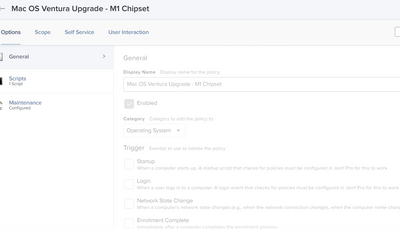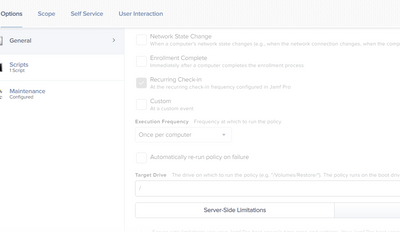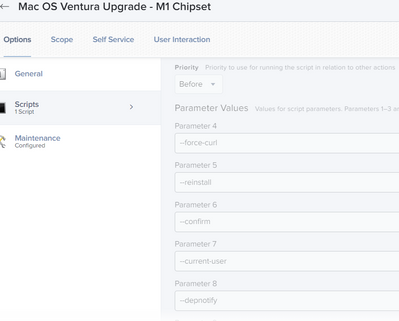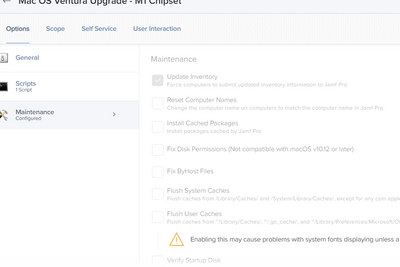- Jamf Nation Community
- Products
- Jamf Pro
- Re: Unable to run MacOS Ventura update on M1 Macs ...
- Subscribe to RSS Feed
- Mark Topic as New
- Mark Topic as Read
- Float this Topic for Current User
- Bookmark
- Subscribe
- Mute
- Printer Friendly Page
- Mark as New
- Bookmark
- Subscribe
- Mute
- Subscribe to RSS Feed
- Permalink
- Report Inappropriate Content
Posted on 11-15-2022 12:56 PM
We have about 50/50 M1 vs Intel chip Macbooks.
We are using Jamf Connect as well (not sure if relevant)
We have a standard Admin account created and loaded for every computer during prestage enrollment.
We are not able to run the MacOS Ventura Installer on the M1 macs because it does accept the Admin credentials provided. These same Admin credentials are working for installing apps, etc. The update does work if you switch to the mentioned Admin account on the computer and then run the update.
The update has none of these issues for the Intel macs. I can run the update from the user's account using the same Admin credentials.
Anyone know why the M1 would not let us run this update from the user's standard account, even providing the correct Admin credentials?
Solved! Go to Solution.
- Mark as New
- Bookmark
- Subscribe
- Mute
- Subscribe to RSS Feed
- Permalink
- Report Inappropriate Content
11-17-2022 02:03 PM - edited 11-17-2022 02:05 PM
Ya, this film showing my configuration to force stander accounts to update proves it is possible to update from Monterey to Ventura on a stander user's account.
They can self-initiate as well with this configuration.
So far I have had over 100 m1 client computers in the standard user account category update to Ventura successfully.
Hope that helps. ~ B
- Mark as New
- Bookmark
- Subscribe
- Mute
- Subscribe to RSS Feed
- Permalink
- Report Inappropriate Content
11-17-2022 02:05 PM - edited 11-17-2022 02:06 PM
Correct, using the erase-install github will work as long as the user account has a secure token
- Mark as New
- Bookmark
- Subscribe
- Mute
- Subscribe to RSS Feed
- Permalink
- Report Inappropriate Content
Posted on 12-13-2022 12:51 PM
Did the new OS download?
Run it again and watch the network on the activity monitor and see how much data is flowing into the test device.
Can you send screenshots of your configuration?
I am looking to see the following:
General:
1. Policy-enabled status
2. Trigger events
3. Execution frequency
Packages:
1. distribution point
2.erase-install-depnotify-27.1.pkg added with the action of install.
Files and Processes:
1. Execute Command:
/Library/Management/erase-install/erase-install.sh --force-curl --reinstall --update --current-user --overwrite --depnotify
2. Scope: test computer
3. Self-Service = Make policy Available -
I am trying to help you @bravichandran. One thing you can do to help me help you is to share your lab testing information in sequential detail.
No one can debug a failed lab test based on a general summary alone.
I hope that helps!
- Mark as New
- Bookmark
- Subscribe
- Mute
- Subscribe to RSS Feed
- Permalink
- Report Inappropriate Content
Posted on 12-21-2022 05:25 AM
Hi Sorry for the late response.
Will provide all the details. Even i have tried using erase-insatll.sh script directly with parameters. The upgrade process starting but its failing near 48 % for this machine. For another machine its success. Both Success and failure logs including steps provided below
- Mark as New
- Bookmark
- Subscribe
- Mute
- Subscribe to RSS Feed
- Permalink
- Report Inappropriate Content
Posted on 12-21-2022 05:39 AM
even if we used dialog box approach also same its failing nearing 48 %
- Mark as New
- Bookmark
- Subscribe
- Mute
- Subscribe to RSS Feed
- Permalink
- Report Inappropriate Content
Posted on 12-13-2022 01:08 PM
maybe a dumb question but are you restricting the macos Ventura installer in your jamf instance?
- Mark as New
- Bookmark
- Subscribe
- Mute
- Subscribe to RSS Feed
- Permalink
- Report Inappropriate Content
Posted on 12-21-2022 05:29 AM
- Mark as New
- Bookmark
- Subscribe
- Mute
- Subscribe to RSS Feed
- Permalink
- Report Inappropriate Content
Posted on 12-21-2022 05:34 AM
1. Policy enabled
2. Recurring check in -- Once per computer
3.Erase-install.sh -- script used-- downloaded from github
4.Script parameter -- screenshot pasted above
5.Maintainance configured - for inventory update.
- Mark as New
- Bookmark
- Subscribe
- Mute
- Subscribe to RSS Feed
- Permalink
- Report Inappropriate Content
Posted on 12-21-2022 05:36 AM
Executing Policy Mac OS Ventura Upgrade - M1 Chipset
Running script erase-install.sh...
Script exit code: 0
Script result:
[erase-install] v27.1 script execution started: Tue Dec 20 09:00:27 CST 2022
[erase-install] Caffeinating this script (pid=23951)
[check_free_space] OK - 422 GB free/purgeable disk space detected
[erase-install] Looking for existing installer app or pkg
[find_existing_installer] Installer sparse image found at /Library/Management/erase-install/Install_macOS_13.1-22C65.sparseimage.
[check_installer_is_valid] Checking validity of /Volumes/Install_macOS_13.1-22C65/Applications/Install macOS Ventura.app.
Volume Shared Support on disk5s2 force-unmounted
[check_installer_is_valid] Mounting /Volumes/Install_macOS_13.1-22C65/Applications/Install macOS Ventura.app/Contents/SharedSupport/SharedSupport.dmg
[check_installer_is_valid] Using Build value from com_apple_MobileAsset_MacSoftwareUpdate.xml
Volume Shared Support on disk5s2 force-unmounted
[compare_build_versions] Comparing (1) 21G72 with (2) 22C65
[check_installer_is_valid] Installer: 22C65 >= System: 21G72 : valid build.
[erase-install] Running on architecture arm64
yes SDaker is a member of everyone
[get_user_details] SDaker is a Volume Owner
[get_user_details] ask for password (attempt 1/5)
[check_password] Success: the password entered is the correct login password for SDaker.
[erase-install] Installer is at: /Volumes/Install_macOS_13.1-22C65/Applications/Install macOS Ventura.app
[erase-install] Closing DEPNotify download message (language=en)
[check_free_space] OK - 422 GB free/purgeable disk space detected
[erase-install] WARNING! Running /Volumes/Install_macOS_13.1-22C65/Applications/Install macOS Ventura.app with reinstall option
[erase-install] Opening DEPNotify confirmation message (language=en)
[erase-install] User CONFIRMED erase-install or reinstall
[erase-install] Opening DEPNotify message (language=en)
[launch_startosinstall] Launching startosinstall
[erase-install] Sending password to startosinstall
By using the agreetolicense option, you are agreeing that you have run this tool with the license only option and have read and agreed to the terms.
If you do not agree, press CTRL-C and cancel this process immediately.
Preparing to run macOS Installer...
Preparing: 0.0%
Preparing: 0.1%
Preparing: 0.2%
Preparing: 0.3%
Preparing: 0.4%
Preparing: 0.5%
Preparing: 0.6%
Preparing: 0.7%
Preparing: 0.8%
Preparing: 0.9%
Preparing: 1.0%
Preparing: 1.1%
Preparing: 1.2%
Preparing: 1.3%
Preparing: 1.4%
Preparing: 1.5%
Preparing: 1.6%
Preparing: 1.7%
Preparing: 1.8%
Preparing: 1.9%
Preparing: 2.0%
Preparing: 2.1%
Preparing: 2.2%
Preparing: 2.3%
Preparing: 2.4%
Preparing: 2.5%
Preparing: 2.6%
Preparing: 2.7%
Preparing: 2.8%
Preparing: 2.9%
Preparing: 3.0%
Preparing: 3.1%
Preparing: 3.2%
Preparing: 3.3%
Preparing: 3.4%
Preparing: 3.5%
Preparing: 3.6%
Preparing: 3.7%
Preparing: 3.8%
Preparing: 5.9%
Preparing: 6.0%
Preparing: 6.1%
Preparing: 6.2%
Preparing: 6.3%
Preparing: 6.4%
Preparing: 6.5%
Preparing: 6.6%
Preparing: 6.7%
Preparing: 6.8%
Preparing: 6.9%
Preparing: 7.0%
Preparing: 7.1%
Preparing: 7.2%
Preparing: 7.3%
Preparing: 7.4%
Preparing: 7.5%
Preparing: 7.6%
Preparing: 7.7%
Preparing: 7.8%
Preparing: 7.9%
Preparing: 8.0%
Preparing: 8.1%
Preparing: 8.2%
Preparing: 8.3%
Preparing: 8.4%
Preparing: 8.5%
Preparing: 8.6%
Preparing: 8.7%
Preparing: 8.8%
Preparing: 8.9%
Preparing: 9.0%
Preparing: 9.1%
Preparing: 9.2%
Preparing: 9.3%
Preparing: 9.4%
Preparing: 9.5%
Preparing: 9.6%
Preparing: 9.7%
Preparing: 9.8%
Preparing: 9.9%
Preparing: 10.0%
Preparing: 10.1%
Preparing: 10.2%
Preparing: 10.3%
Preparing: 10.4%
Preparing: 10.5%
Preparing: 10.6%
Preparing: 10.7%
Preparing: 10.8%
Preparing: 10.9%
Preparing: 11.0%
Preparing: 11.1%
Preparing: 11.2%
Preparing: 11.3%
Preparing: 11.4%
Preparing: 11.5%
Preparing: 11.6%
Preparing: 11.7%
Preparing: 11.8%
Preparing: 11.9%
Preparing: 12.0%
Preparing: 12.1%
Preparing: 12.2%
Preparing: 12.3%
Preparing: 12.4%
Preparing: 33.5%
Preparing: 34.1%
Preparing: 38.7%
Preparing: 38.8%
Preparing: 43.3%
Preparing: 43.4%
Preparing: 48.1%
Preparing: 52.7%
Preparing: 53.2%
Preparing: 73.4%
Preparing: 77.0%
Preparing: 77.5%
Preparing: 78.4%
Preparing: 79.3%
Preparing: 80.2%
Preparing: 80.9%
Preparing: 84.0%
Preparing: 85.4%
Preparing: 86.1%
Preparing: 86.6%
Preparing: 87.1%
Preparing: 88.5%
Preparing: 89.1%
Preparing: 89.8%
Preparing: 90.4%
Preparing: 91.1%
Preparing: 91.7%
Preparing: 92.3%
Preparing: 93.1%
Preparing: 93.9%
Preparing: 94.8%
Preparing: 95.3%
Preparing: 96.2%
Preparing: 97.2%
Preparing: 98.1%
Preparing: 98.8%
Preparing: 99.9%
Preparing: 100.0% [post_prep_work] Skipping rebootdelay of 0s
[erase-install] attempting to terminate the 'Self Service' process - Termination message indicates success
[erase-install] attempting to terminate the 'caffeinate' process - Termination message indicates success
[erase-install] ERROR: 'caffeinate' could not be killed
[finish] Script exit code: 0
- Mark as New
- Bookmark
- Subscribe
- Mute
- Subscribe to RSS Feed
- Permalink
- Report Inappropriate Content
Posted on 12-21-2022 05:38 AM
Error log :
[STEP 1 of 5]
Executing Policy Mac OS Ventura Upgrade - M1 Chipset
[STEP 2 of 5]
Running script erase-install.sh...
Script exit code: 42
Script result:
[erase-install] v27.1 script execution started: Tue Dec 20 13:15:29 CST 2022
[erase-install] Caffeinating this script (pid=1788)
[check_free_space] OK - 424 GB free/purgeable disk space detected
[erase-install] Looking for existing installer app or pkg
[find_existing_installer] Installer sparse image found at /Library/Management/erase-install/Install_macOS_13.1-22C65.sparseimage.
[check_installer_is_valid] Checking validity of /Volumes/Install_macOS_13.1-22C65/Applications/Install macOS Ventura.app.
[check_installer_is_valid] Mounting /Volumes/Install_macOS_13.1-22C65/Applications/Install macOS Ventura.app/Contents/SharedSupport/SharedSupport.dmg
[check_installer_is_valid] Using Build value from com_apple_MobileAsset_MacSoftwareUpdate.xml
Volume Shared Support on disk5s2 force-unmounted
[compare_build_versions] Comparing (1) 21E258 with (2) 22C65
[check_installer_is_valid] Installer: 22C65 >= System: 21E258 : valid build.
[erase-install] Running on architecture arm64
yes SDaker is a member of everyone
[get_user_details] SDaker is a Volume Owner
[get_user_details] ask for password (attempt 1/5)
[check_password] Success: the password entered is the correct login password for SDaker.
[erase-install] Installer is at: /Volumes/Install_macOS_13.1-22C65/Applications/Install macOS Ventura.app
[erase-install] Closing DEPNotify download message (language=en)
[check_free_space] OK - 424 GB free/purgeable disk space detected
[erase-install] WARNING! Running /Volumes/Install_macOS_13.1-22C65/Applications/Install macOS Ventura.app with reinstall option
[erase-install] Opening DEPNotify confirmation message (language=en)
[erase-install] User CONFIRMED erase-install or reinstall
[erase-install] Opening DEPNotify message (language=en)
[launch_startosinstall] Launching startosinstall
[erase-install] Sending password to startosinstall
By using the agreetolicense option, you are agreeing that you have run this tool with the license only option and have read and agreed to the terms.
If you do not agree, press CTRL-C and cancel this process immediately.
Preparing to run macOS Installer...
Preparing: 0.0%
Preparing: 0.1%
Preparing: 0.2%
Preparing: 0.3%
Preparing: 0.4%
Preparing: 0.5%
Preparing: 0.6%
Preparing: 0.7%
Preparing: 0.8%
Preparing: 0.9%
Preparing: 1.0%
Preparing: 1.1%
Preparing: 1.2%
Preparing: 1.3%
Preparing: 1.4%
Preparing: 1.5%
Preparing: 1.6%
Preparing: 1.7%
Preparing: 1.8%
Preparing: 1.9%
Preparing: 2.0%
Preparing: 2.1%
Preparing: 2.2%
Preparing: 2.3%
Preparing: 2.4%
Preparing: 2.5%
Preparing: 2.6%
Preparing: 2.7%
Preparing: 2.8%
Preparing: 2.9%
Preparing: 3.0%
Preparing: 3.1%
Preparing: 3.2%
Preparing: 3.3%
Preparing: 3.4%
Preparing: 3.5%
Preparing: 3.6%
Preparing: 3.7%
Preparing: 3.8%
Preparing: 3.9%
Preparing: 4.0%
Preparing: 4.1%
Preparing: 4.2%
Preparing: 4.3%
Preparing: 6.4%
Preparing: 6.5%
Preparing: 6.6%
Preparing: 6.7%
Preparing: 6.8%
Preparing: 6.9%
Preparing: 7.0%
Preparing: 7.1%
Preparing: 7.2%
Preparing: 7.3%
Preparing: 7.4%
Preparing: 7.5%
Preparing: 7.6%
Preparing: 7.7%
Preparing: 7.8%
Preparing: 7.9%
Preparing: 8.0%
Preparing: 8.1%
Preparing: 8.2%
Preparing: 8.3%
Preparing: 8.4%
Preparing: 8.5%
Preparing: 8.6%
Preparing: 8.7%
Preparing: 8.8%
Preparing: 8.9%
Preparing: 9.0%
Preparing: 9.1%
Preparing: 9.2%
Preparing: 9.3%
Preparing: 9.4%
Preparing: 9.5%
Preparing: 9.6%
Preparing: 9.7%
Preparing: 9.8%
Preparing: 9.9%
Preparing: 10.0%
Preparing: 10.1%
Preparing: 10.2%
Preparing: 10.3%
Preparing: 10.4%
Preparing: 10.5%
Preparing: 10.6%
Preparing: 10.7%
Preparing: 10.8%
Preparing: 10.9%
Preparing: 11.0%
Preparing: 11.1%
Preparing: 11.2%
Preparing: 11.3%
Preparing: 11.4%
Preparing: 11.5%
Preparing: 11.6%
Preparing: 11.7%
Preparing: 11.8%
Preparing: 11.9%
Preparing: 12.0%
Preparing: 12.1%
Preparing: 12.2%
Preparing: 12.3%
Preparing: 12.4%
Preparing: 12.5%
Preparing: 12.6%
Preparing: 12.7%
Preparing: 12.8%
Preparing: 33.8%
Preparing: 34.4%
Preparing: 39.0%
Preparing: 43.6%
Preparing: 43.7%
Preparing: 48.3%
Preparing: 100.0% An error occurred preparing the update.
[erase-install] Timeout reached for PID 2113!
/Library/Application Support/JAMF/tmp/erase-install.sh: line 2660: 2098 Killed: 9 dep_notify_progress startosinstall > /dev/null 2>&1
/Library/Application Support/JAMF/tmp/erase-install.sh: line 2660: 2113 Terminated: 15 /bin/cat 0<&4
[erase-install] Reached end of script. Exit with error 42.
[erase-install] attempting to terminate the 'caffeinate' process - Termination message indicates success
[erase-install] ERROR: 'caffeinate' could not be killed
[finish] Script exit code: 42
Error running script: return code was 42.
[STEP 3 of 5]
[STEP 4 of 5]
Inventory will be updated when all queued actions in Self Service are complete.
[STEP 5 of 5]
- Mark as New
- Bookmark
- Subscribe
- Mute
- Subscribe to RSS Feed
- Permalink
- Report Inappropriate Content
Posted on 12-21-2022 11:14 AM
@bravichandran I am not 100% sure why the script work flow is not working for you.
Are you open to using the .pkg workflow instead of the script work flow? The one in this film?
Also, I could do some consulting for you and help you -- your org get this update process moving forward. Let me know if you are intrested in that option as well.