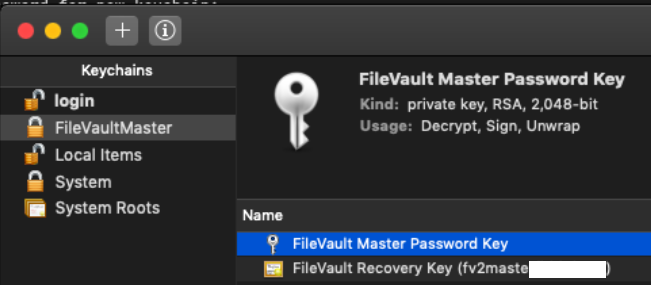- Jamf Nation Community
- Products
- Jamf Pro
- Re: Unable to unlock harddrive with filevault inst...
- Subscribe to RSS Feed
- Mark Topic as New
- Mark Topic as Read
- Float this Topic for Current User
- Bookmark
- Subscribe
- Mute
- Printer Friendly Page
Unable to unlock harddrive with filevault institutional key
- Mark as New
- Bookmark
- Subscribe
- Mute
- Subscribe to RSS Feed
- Permalink
- Report Inappropriate Content
Posted on
10-25-2018
01:28 PM
- last edited
3 weeks ago
by
![]() kh-richa_mig
kh-richa_mig
I followed the instructions listed out by rtrouton on filevault but ran into an issue with my apfs hard drive..
Laptop os - Mojave 10.14
The steps i took-
1-Created new filevault master keychain (multiple copies of it)
2-Edited one of the copies of the filevault master keychain to only contain the public key, and then uploaded that into JAMF as a .pem file.
3-Created a policy on JAMF to use the disk encryption configuration that contained that public key i just uploaded.
4-Rebooted laptop and finished encrypting.
5-Took the filevault master keychain and placed it in my thumb drive. This keychain contained both public and private key.
6. Boot laptop into recovery mode
7. Open up terminal and ran security unlock-keychain /path/to/FileVaultMaster.keychain to unlock the Filevault master keychain that contained both private and public key 8. Ran diskutil apfs unlockVolume UUID -recoveryKeychain /path/to/FileVaultMaster.keychain and then got this error "Error unlocking APFS Volume: The external-to-APFS security system's credential-unwrap operation failed (-69534)"
Any idea?
- Mark as New
- Bookmark
- Subscribe
- Mute
- Subscribe to RSS Feed
- Permalink
- Report Inappropriate Content
Posted on 11-13-2018 04:53 PM
It looks like you need to unlock the drive with the FileVault keychain that contains the private key.
- Connect the external drive that contains the private recovery key.
From - Use the private key to unlock a user's startup disk - https://support.apple.com/en-us/HT202385)
- Mark as New
- Bookmark
- Subscribe
- Mute
- Subscribe to RSS Feed
- Permalink
- Report Inappropriate Content
Posted on 11-13-2018 05:03 PM
- Mark as New
- Bookmark
- Subscribe
- Mute
- Subscribe to RSS Feed
- Permalink
- Report Inappropriate Content
Posted on 01-08-2020 02:14 PM
@inflicted did u ever figure this out?