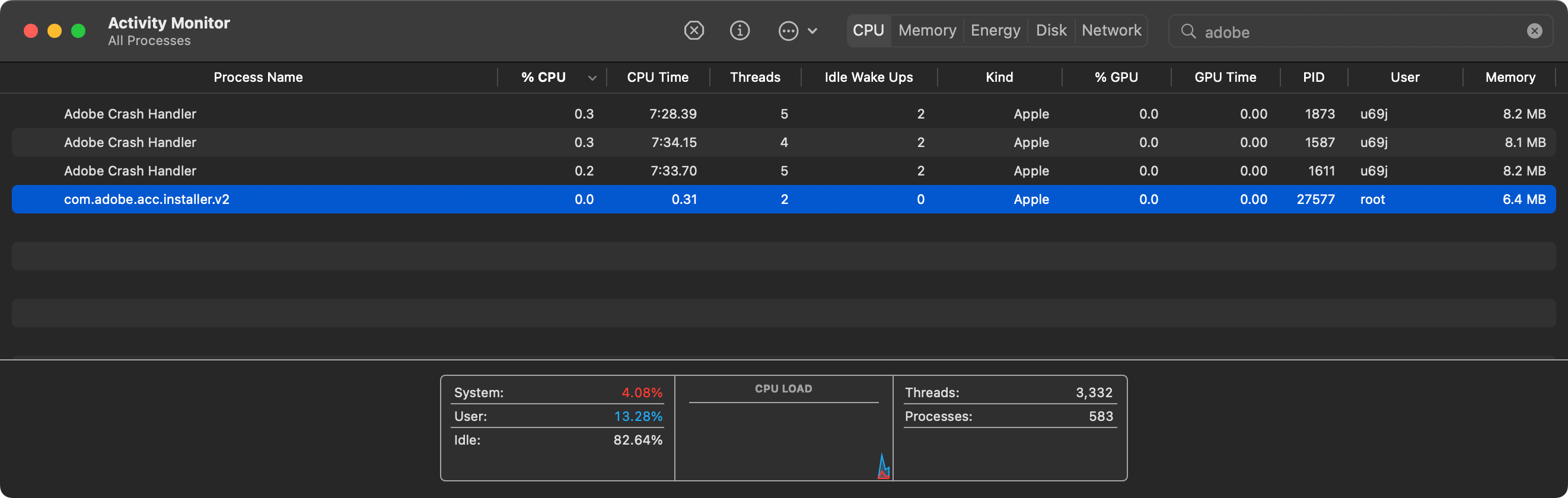How to cleanly and properly uninstall Adobe Creative Cloud apps has been an ongoing Mac admin challenge for years. I recently came across this post by Anthony Reimer which details how to uninstall an Adobe app by it's sapCode and base install version number. I decided to see if that method could be automated to uninstall all currently installed Adobe apps. And it can!
Instead of specifying a baseVersion, my script looks at "/Library/Application Support/Adobe/Uninstall" to find a list of Adobe apps currently available for uninstall. It then passes sapCode and current product version to the Setup executable.
I've also included additional code to specifically uninstall Acrobat and the Creative Cloud Desktop app.
I've only tested this on 2020 versions of Adobe apps so it may or may not be useful for older Creative Cloud apps. If you have some older installs out there, let me know if it works or not.
Edit: Now pulling sapCode and productVersion from the adbarg files instead of parsing them from the app uninstaller directory name.
#!/bin/bash
# uninstall adobe cc apps
# loosly based on: https://maclabs.jazzace.ca/2020/11/01/unistalling-adobe-apps.html
# and https://helpx.adobe.com/enterprise/admin-guide.html/enterprise/using/uninstall-creative-cloud-products.ug.html
function removeAdobeApps {
uninstallDir="/Library/Application Support/Adobe/Uninstall"
setup="/Library/Application Support/Adobe/Adobe Desktop Common/HDBox/Setup"
if [[ -d "${uninstallDir}" ]] && [[ -f "${setup}" ]]; then
adobeAppList=$(find "${uninstallDir}" -type f -maxdepth 1 -name "*.adbarg")
IFS=$'
'
for i in ${adobeAppList}; do
if [[ -f "${i}" ]]; then
appName=$(echo "${i}" | awk -F "/" '{print $NF}' | cut -d "." -f 1)
echo "Attempting to uninstall ${appName}"
sapCode=$(grep -e "^--sapCode=" "${i}" | awk -F "=" '{print $2}')
echo "sapCode: ${sapCode}"
prodVer=$(grep -e "^--productVersion=" "${i}" | awk -F "=" '{print $2}')
echo "prouctVersion: ${prodVer}"
"${setup}" --uninstall=1 --sapCode="${sapCode}" --productVersion="${prodVer}" --platform=osx10-64 --deleteUserPreferences=false
fi
done
unset IFS
else
echo "No Adobe apps found to uninstall"
fi
}
# Start
echo "Start first try..."
removeAdobeApps
echo "Start second try..."
removeAdobeApps
# Uninstall Acrobat DC 15
if [[ -f "/Applications/Adobe Acrobat DC/Adobe Acrobat.app/Contents/Helpers/Acrobat Uninstaller.app/Contents/MacOS/RemoverTool" ]]; then
echo "Attempting to uninstall Acrobat DC 15"
"/Applications/Adobe Acrobat DC/Adobe Acrobat.app/Contents/Helpers/Acrobat Uninstaller.app/Contents/MacOS/RemoverTool" "/Applications/Adobe Acrobat DC/Adobe Acrobat.app/Contents/Helpers/Acrobat Uninstaller.app/Contents/MacOS/RemoverTool" "/Applications/Adobe Acrobat DC/Adobe Acrobat.app"
fi
# Uninstall Acrobat DC 18+
if [[ -f "/Applications/Adobe Acrobat DC/Adobe Acrobat.app/Contents/Helpers/Acrobat Uninstaller.app/Contents/Library/LaunchServices/com.adobe.Acrobat.RemoverTool" ]]; then
echo "Attempting to uninstall Acrobat DC"
"/Applications/Adobe Acrobat DC/Adobe Acrobat.app/Contents/Helpers/Acrobat Uninstaller.app/Contents/Library/LaunchServices/com.adobe.Acrobat.RemoverTool" "/Applications/Adobe Acrobat DC/Adobe Acrobat.app/Contents/Helpers/Acrobat Uninstaller.app/Contents/MacOS/Acrobat Uninstaller" "/Applications/Adobe Acrobat DC/Adobe Acrobat.app"
fi
# Uninstall the Creative Cloud Desktop app
if [[ -f "/Applications/Utilities/Adobe Creative Cloud/Utils/Creative Cloud Uninstaller.app/Contents/MacOS/Creative Cloud Uninstaller" ]]; then
echo "Attempting to uninstall Creative Cloud Desktop"
"/Applications/Utilities/Adobe Creative Cloud/Utils/Creative Cloud Uninstaller.app/Contents/MacOS/Creative Cloud Uninstaller" -u
fi
exit 0
Edit 2: Latest version is on github.
https://github.com/cwmcbrewster/Adobe/blob/main/Uninstall_AdobeCreativeCloud.sh