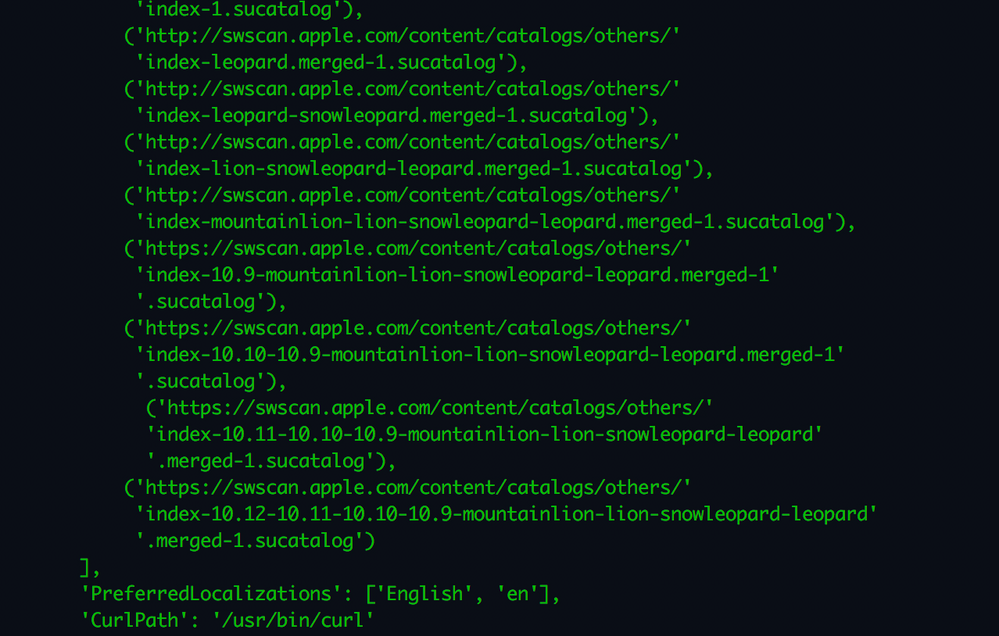- Jamf Nation Community
- Products
- Jamf Pro
- Re: URL for macOS10.12 Sierra-updates?
- Subscribe to RSS Feed
- Mark Topic as New
- Mark Topic as Read
- Float this Topic for Current User
- Bookmark
- Subscribe
- Mute
- Printer Friendly Page
URL for macOS10.12 Sierra-updates?
- Mark as New
- Bookmark
- Subscribe
- Mute
- Subscribe to RSS Feed
- Permalink
- Report Inappropriate Content
Posted on 09-13-2016 07:00 AM
I know it is still a week to the release for macOS 10.12, but is the URL for macOS 10.12 available yet?
or will there be an update for NetSUS to support 10.12?
- Mark as New
- Bookmark
- Subscribe
- Mute
- Subscribe to RSS Feed
- Permalink
- Report Inappropriate Content
Posted on 09-13-2016 08:36 AM
https://swscan.apple.com/content/catalogs/others/index-10.12-10.11-10.10-10.9-mountainlion-lion-snowleopard-leopard.merged-1.sucatalog
- Mark as New
- Bookmark
- Subscribe
- Mute
- Subscribe to RSS Feed
- Permalink
- Report Inappropriate Content
Posted on 09-13-2016 09:07 AM
If you're using the developer beta also add this one:
https://swscan.apple.com/content/catalogs/others/index-10.12seed-10.12-10.11-10.10-10.9-mountainlion-lion-snowleopard-leopard.merged-1.sucatalog
- Mark as New
- Bookmark
- Subscribe
- Mute
- Subscribe to RSS Feed
- Permalink
- Report Inappropriate Content
Posted on 09-14-2016 02:23 AM
@gmarnin and @roiegat: thanks for the url's!
I'm wondering: do we have to change reposada (the underlying-technique for NetSUS) and add the url's ourselves or will there be an updated NetSUS (4.1.1/4.2.0) including the Sierra-URL's?
- Mark as New
- Bookmark
- Subscribe
- Mute
- Subscribe to RSS Feed
- Permalink
- Report Inappropriate Content
Posted on 09-14-2016 05:30 AM
So for my Netsus's I've done a little hack. In my reposado preference file I have this listed:
https://swscan.apple.com/content/catalogs/others/index-10.12seed-10.12-10.11-10.10-10.9-mountainlion-lion-snowleopard-leopard.merged-1.sucatalog
This catalog will support Sierra Beta, El Cap, and Yosemite just fine.
But in order to make it work with Casper a little nicer I create symbolic link from the catalog to index.catalog. This is all done at /srv/SUS/html. I used the following command:
sudo ln -s index-10.12seed-10.12-10.11-10.10-10.9-mountainlion-lion-snowleopard-leopard.merged-1.sucatalogindex.sucatalog
The nice thing is now I can tell casper to have the computer go to the softwareupdate server and get updates. Otherwise I'd have to script it to point to the current catalog name and it gets long and confusing.
- Mark as New
- Bookmark
- Subscribe
- Mute
- Subscribe to RSS Feed
- Permalink
- Report Inappropriate Content
Posted on 09-15-2016 01:52 AM
nice!
Yesterday I added the link to the Sierra catalog. (Net)SUS works fine now for my Sierra test-Macs.
However, it would be nice if the Appliance will be updated (or some kind of update-script) before Sierra is released. But I will not complain until the 20th
- Mark as New
- Bookmark
- Subscribe
- Mute
- Subscribe to RSS Feed
- Permalink
- Report Inappropriate Content
Posted on 09-16-2016 09:00 AM
I'm struggling with getting my NetSUS to work with Sierra as well....but.... just to keep things current, the URL for the GM version is:
https://swscan.apple.com/content/catalogs/others/index-10.12customerseed-10.12-10.11-10.10-10.9-mountainlion-lion-snowleopard-leopard.merged-1.sucatalog.gz
- Mark as New
- Bookmark
- Subscribe
- Mute
- Subscribe to RSS Feed
- Permalink
- Report Inappropriate Content
Posted on 10-27-2016 08:23 AM
I'm running NetSUS 4.1.0. I can't figure out where / how to add Sierra to it. When I look at /var/lib/reposado/preferences.plist it does not reference any current versions (it's only about 10 lines). Can anyone point me in the right direction?
- Mark as New
- Bookmark
- Subscribe
- Mute
- Subscribe to RSS Feed
- Permalink
- Report Inappropriate Content
Posted on 10-31-2016 06:46 AM
Is there any word on NetSUS being updated to support Sierra?
10.12.1 update has been released and is not showing up in my NeSUS.
- Mark as New
- Bookmark
- Subscribe
- Mute
- Subscribe to RSS Feed
- Permalink
- Report Inappropriate Content
Posted on 10-31-2016 02:17 PM
The following seems to be working for us:
more /var/lib/reposado/preferences.plist<?xml version="1.0" encoding="UTF-8"?>
<!DOCTYPE plist PUBLIC "-//Apple Computer//DTD PLIST 1.0//EN" "http://www.apple.com/DTDs/PropertyList-1.0.dtd">
<plist version="1.0">
<dict>
<key>CurlPath</key>
<string>/usr/bin/curl</string>
<key>LocalCatalogURLBase</key>
<string></string>
<key>UpdatesMetadataDir</key>
<string>/srv/SUS/metadata/</string>
<key>UpdatesRootDir</key>
<string>/srv/SUS/html/</string>
<key>AppleCatalogURLs</key>
<array>
<string>https://swscan.apple.com/content/catalogs/others/index-10.12-10.11-10.10-10.9-mountainlion-lion-snowleopard-leopard.merged-1.sucatalog</string>
</array>
</dict>
</plist>- Mark as New
- Bookmark
- Subscribe
- Mute
- Subscribe to RSS Feed
- Permalink
- Report Inappropriate Content
Posted on 11-01-2016 11:46 AM
That did the trick! Thanks a bunch!
- Mark as New
- Bookmark
- Subscribe
- Mute
- Subscribe to RSS Feed
- Permalink
- Report Inappropriate Content
Posted on 12-20-2016 02:35 AM
@gmarnin, @roiegat Hi guys
Dose netsus still work for you? i found that it didn't update the list since 10.12.2 released. Any solutions here?
- Mark as New
- Bookmark
- Subscribe
- Mute
- Subscribe to RSS Feed
- Permalink
- Report Inappropriate Content
Posted on 12-20-2016 04:18 AM
I don't use netsus, I use reposado.
- Mark as New
- Bookmark
- Subscribe
- Mute
- Subscribe to RSS Feed
- Permalink
- Report Inappropriate Content
Posted on 12-20-2016 05:51 AM
My NetSUS is still getting updates, but its not adding any deprecated updates to the sucatalog.
Not finding any solutions yet.
- Mark as New
- Bookmark
- Subscribe
- Mute
- Subscribe to RSS Feed
- Permalink
- Report Inappropriate Content
Posted on 12-20-2016 05:53 AM
The solution is to use reposado without the overhead of netsus
- Mark as New
- Bookmark
- Subscribe
- Mute
- Subscribe to RSS Feed
- Permalink
- Report Inappropriate Content
Posted on 12-20-2016 05:56 AM
Not everyone has the resources and knowledgebase to effectively use Reposado.
- Mark as New
- Bookmark
- Subscribe
- Mute
- Subscribe to RSS Feed
- Permalink
- Report Inappropriate Content
Posted on 01-23-2017 11:41 AM
Edit /var/lib/reposado/reposadolib/reposadocommon.py
At the end of line 90, add a comma
After line 90, add:
('https://swscan.apple.com/content/catalogs/others/'
'index-10.12-10.11-10.10-10.9-mountainlion-lion-snowleopard-leopard'
'.merged-1.sucatalog')
Run your sync. This seems to be working for us.
-Matt
- Mark as New
- Bookmark
- Subscribe
- Mute
- Subscribe to RSS Feed
- Permalink
- Report Inappropriate Content
Posted on 02-01-2017 10:01 PM
not working for me, just updated my servers to 4.1.0 and updated the preferences file and even the one above, still only showing:
[ ] index-10.9-mountainlion-lion-snowleopard-leopard.merged-1.sucatalog 2017-02-02 11:26 2.3M
[ ] index-10.10-10.9-mountainlion-lion-snowleopard-leopard.merged-1.sucatalog 2017-02-02 11:26 4.2M
[ ] index-10.11-10.10-10.9-mountainlion-lion-snowleopard-leopard.merged-1.sucatalog 2017-02-02 11:26 4.4M
[ ] index-leopard-snowleopard.merged-1.sucatalog 2017-02-02 11:26 1.7M
[ ] index-leopard.merged-1.sucatalog 2017-02-02 11:26 896K
[ ] index-lion-snowleopard-leopard.merged-1.sucatalog 2017-02-02 11:26 2.7M
[ ] index-mountainlion-lion-snowleopard-leopard.merged-1.sucatalog 2017-02-02 11:26 2.4M
[ ] index.sucatalog 2017-02-02 11:26 902K
shall I wait a day or so?
- Mark as New
- Bookmark
- Subscribe
- Mute
- Subscribe to RSS Feed
- Permalink
- Report Inappropriate Content
Posted on 02-02-2017 12:06 PM
@scharman , did you run a sync through the UI after making those edits?
The preferences file didn't work for me, but editing the reposadocommon.py did.
- Mark as New
- Bookmark
- Subscribe
- Mute
- Subscribe to RSS Feed
- Permalink
- Report Inappropriate Content
Posted on 02-02-2017 01:12 PM
@brennanma did the same change and no luck on my 4.1.0 box
- Mark as New
- Bookmark
- Subscribe
- Mute
- Subscribe to RSS Feed
- Permalink
- Report Inappropriate Content
Posted on 02-02-2017 01:14 PM
Anyone on macadmins slack to chat quicker?
BTW the Change posted by @dan.snelson worked great on 4.0
- Mark as New
- Bookmark
- Subscribe
- Mute
- Subscribe to RSS Feed
- Permalink
- Report Inappropriate Content
Posted on 02-02-2017 01:26 PM
Going back through my bash_history, it looks like I also manually ran /var/appliance/sus_sync.py as root. Perhaps it's a permission issue that the user apache is running the sync as doesn't have permission to create the new files, but running the script as root allowed them to be created? That doesn't entirely make sense though, since then it wouldn't be able to update them.
@macbentosh , I am not familiar with the Slack chat room you're referring to.
- Mark as New
- Bookmark
- Subscribe
- Mute
- Subscribe to RSS Feed
- Permalink
- Report Inappropriate Content
Posted on 02-02-2017 01:33 PM
@brennanma it is the Macadmins slack. so slack.com or macadmins.slack.com or something
- Mark as New
- Bookmark
- Subscribe
- Mute
- Subscribe to RSS Feed
- Permalink
- Report Inappropriate Content
Posted on 02-02-2017 01:41 PM
Could not replicate https://swscan.apple.com/content/catalogs/others/index-10.9-mountainlion-lion-snowleopard-leopard.merged-1.sucatalog: Error 59: Unknown cipher in list: HIGH
Could not replicate https://swscan.apple.com/content/catalogs/others/index-10.10-10.9-mountainlion-lion-snowleopard-leopard.merged-1.sucatalog: Error 59: Unknown cipher in list: HIGH
Could not replicate https://swscan.apple.com/content/catalogs/others/index-10.11-10.10-10.9-mountainlion-lion-snowleopard-leopard.merged-1.sucatalog: Error 59: Unknown cipher in list: HIGH
Could not replicate https://swscan.apple.com/content/catalogs/others/index-10.12-10.11-10.10-10.9-mountainlion-lion-snowleopard-leopard.merged-1.sucatalog: Error 59: Unknown cipher in list: HIGH
- Mark as New
- Bookmark
- Subscribe
- Mute
- Subscribe to RSS Feed
- Permalink
- Report Inappropriate Content
Posted on 02-02-2017 01:49 PM
FIXED IT!! https://groups.google.com/forum/#!msg/reposado/_fUl1n3uPq8/dobauIM0CAAJ
- Mark as New
- Bookmark
- Subscribe
- Mute
- Subscribe to RSS Feed
- Permalink
- Report Inappropriate Content
Posted on 02-02-2017 01:55 PM
@macbentosh Thanks for updating us on the fix.
Mind sharing your entire .plist?
- Mark as New
- Bookmark
- Subscribe
- Mute
- Subscribe to RSS Feed
- Permalink
- Report Inappropriate Content
Posted on 02-02-2017 01:59 PM
Just happened to be working on my reposado box today setting up apache rewrites, and can confirm the file changes that were recommended are present. The only URL errors I had were the ones that @macbentosh mentioned and the fix is here.
- Mark as New
- Bookmark
- Subscribe
- Mute
- Subscribe to RSS Feed
- Permalink
- Report Inappropriate Content
Posted on 02-02-2017 02:06 PM
?xml version="1.0" encoding="UTF-8"?>
<!DOCTYPE plist PUBLIC "-//Apple Computer//DTD PLIST 1.0//EN" "http://www.apple.com/DTDs/PropertyList-1.0.dtd">
<plist version="1.0">
<dict>
<key>CurlPath</key>
<string>/usr/bin/curl</string>
<key>LocalCatalogURLBase</key>
<string></string>
<key>UpdatesMetadataDir</key>
<string>/srv/SUS/metadata/</string>
<key>UpdatesRootDir</key>
<string>/srv/SUS/html/</string>
<key>AdditionalCurlOptions</key>
<array>
<string>ciphers = "rsa_aes_128_sha,rsa_aes_256_sha,rsa_3des_sha"</string>
</array>
</dict>
</plist>- Mark as New
- Bookmark
- Subscribe
- Mute
- Subscribe to RSS Feed
- Permalink
- Report Inappropriate Content
Posted on 02-02-2017 04:23 PM
Explain what this does, exactly?
- Mark as New
- Bookmark
- Subscribe
- Mute
- Subscribe to RSS Feed
- Permalink
- Report Inappropriate Content
Posted on 02-02-2017 05:07 PM
just realised my netsus server is not resolving dns at all..
not sure how it was able to get previous updates, maybe something in the network has changed
- Mark as New
- Bookmark
- Subscribe
- Mute
- Subscribe to RSS Feed
- Permalink
- Report Inappropriate Content
Posted on 02-02-2017 05:23 PM
ok finally got dns up when I run repo sync I get this
/var/lib/reposado$ ./repo_sync
repo_sync run started
279 products found in http://swscan.apple.com/content/catalogs/index.sucatalog
Could not write DownloadStatus.plist because [Errno 13] Permission denied: '/srv/SUS/metadata/DownloadStatus.plist'
Could not write ETags.plist because [Errno 13] Permission denied: '/srv/SUS/metadata/ETags.plist'
Could not write ProductInfo.plist because [Errno 13] Permission denied: '/srv/SUS/metadata/ProductInfo.plist'
Building index.sucatalog...
Traceback (most recent call last):
File "./repo_sync", line 807, in <module>
main()
File "./repo_sync", line 803, in main
download_packages=download_packages)
File "./repo_sync", line 772, in sync
reposadocommon.writeLocalCatalogs(localcatalogpath)
File "/var/lib/reposado/reposadolib/reposadocommon.py", line 474, in writeLocalCatalogs
plistlib.writePlist(catalog, localcatalogpath)
File "/usr/lib/python2.7/plistlib.py", line 90, in writePlist
pathOrFile = open(pathOrFile, "w")
IOError: [Errno 13] Permission denied: '/srv/SUS/html/content/catalogs/index.sucatalog'
shelluser@isp-osb-netsus1:/var/lib/reposado$
any ideas?
- Mark as New
- Bookmark
- Subscribe
- Mute
- Subscribe to RSS Feed
- Permalink
- Report Inappropriate Content
Posted on 02-02-2017 06:49 PM
@scharman what user are you running repo_sync as? And what are the permissions on the files in /srv/SUS/metadata? My bet is that they are owned and only editable by root, but you're running repo_sync without root permissions.
-Matt
- Mark as New
- Bookmark
- Subscribe
- Mute
- Subscribe to RSS Feed
- Permalink
- Report Inappropriate Content
Posted on 02-02-2017 07:51 PM
running with sudo worked
I also updated my reposadocommon.py and repo_sync files I found the addition to the file preferences.plist by @macbentosh gave me an error so I removed that.
- Mark as New
- Bookmark
- Subscribe
- Mute
- Subscribe to RSS Feed
- Permalink
- Report Inappropriate Content
Posted on 02-03-2017 05:19 AM
Anyone on macadmins slack to chat quicker?
BTW the Change posted by @dan.snelson worked great on 4.0
- Mark as New
- Bookmark
- Subscribe
- Mute
- Subscribe to RSS Feed
- Permalink
- Report Inappropriate Content
Posted on 05-12-2017 06:40 AM
Is there a way to limit it to only Sierra updates?
- Mark as New
- Bookmark
- Subscribe
- Mute
- Subscribe to RSS Feed
- Permalink
- Report Inappropriate Content
Posted on 05-12-2017 07:04 AM
to fast
- Mark as New
- Bookmark
- Subscribe
- Mute
- Subscribe to RSS Feed
- Permalink
- Report Inappropriate Content
Posted on 05-12-2017 07:05 AM
@damoffett edit your preferences file:
sus01$ cd /usr/local/sbin/reposado/code
sus01 code]$ ls
preferences.plist
sus01 code]$ more preferences.plist
<?xml version="1.0" encoding="UTF-8"?>
<!DOCTYPE plist PUBLIC "-//Apple Computer//DTD PLIST 1.0//EN" "http://www.apple.com/DTDs/PropertyList-1.0.dtd">
<plist version="1.0">
<dict>
<key>LocalCatalogURLBase</key>
<string></string>
<key>UpdatesMetadataDir</key>
<string>/var/local/reposado/metadata</string>
<key>UpdatesRootDir</key>
<string>/var/local/reposado/html</string>
<key>AppleCatalogURLs</key>
<array>
** <string>http://swscan.apple.com/content/catalogs/others/index-10.12-10.11-10.10-10.9-mountainlion-lion-snowleopard-leopard.merged-1.sucatalog</string>**
</array>
</dict>
</plist>hth
- Mark as New
- Bookmark
- Subscribe
- Mute
- Subscribe to RSS Feed
- Permalink
- Report Inappropriate Content
Posted on 05-15-2017 08:05 AM
So just comment out the URL and it will only get Sierra?
- Mark as New
- Bookmark
- Subscribe
- Mute
- Subscribe to RSS Feed
- Permalink
- Report Inappropriate Content
Posted on 05-16-2017 10:01 AM
@damoffett Comment out the others and leave only that URL to get only Sierra updates
- Mark as New
- Bookmark
- Subscribe
- Mute
- Subscribe to RSS Feed
- Permalink
- Report Inappropriate Content
Posted on 06-28-2017 05:42 AM
Hey guys,
Thanks for the info above, I have managed to get mine working with the repo_sync again. However my config profile that I am deploying to set the SUS is giving me no end of grief. I have mine set to http://x.x.x.x/content/catalogs/index_Production.sucatalog and the client is saying that it cannot load data from the software update server, can anyone see what I am doing wrong with the URL?