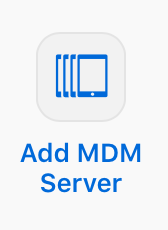- Jamf Nation Community
- Products
- Jamf Pro
- Re: Use Apple Business Manager Account for Jamf No...
- Subscribe to RSS Feed
- Mark Topic as New
- Mark Topic as Read
- Float this Topic for Current User
- Bookmark
- Subscribe
- Mute
- Printer Friendly Page
Use Apple Business Manager Account for Jamf Now and Jamf Pro
- Mark as New
- Bookmark
- Subscribe
- Mute
- Subscribe to RSS Feed
- Permalink
- Report Inappropriate Content
Posted on
10-20-2020
06:08 AM
- last edited
a month ago
by
![]() kh-richa_mig
kh-richa_mig
Hi,
This is my first post so hopefully I am in the right place!
I have been using Jamf Now to manage a number of iOS devices. I am now looking to move to Jamf Pro. I have a trial setup and I want to test the app deployment feature.
I have an apple business manager account setup and use this with my Jamf Now platform without issue. Is it possible for me to use the same ABM account with my Jamf Pro trial instance? I'm just not sure the best way to proceed.
Any assistance would be greatly appreciated!
Many thanks,
Len
- Mark as New
- Bookmark
- Subscribe
- Mute
- Subscribe to RSS Feed
- Permalink
- Report Inappropriate Content
Posted on 10-20-2020 06:12 AM
Yes, you can easily use the same ABM account with both environments.
For Automated Device Enrollment, create a new ADE token and upload it to your Jamf Pro instance. You will need to assign devices that you want to enroll in Jamf Pro to the new token.
For Volume Purchasing, best practice is to create a new location in ABM, download the token for the new location and upload to Jamf Pro, and buy/transfer app licenses to the new location. Do not try and use the same Apps & Books token for both MDMs, it will cause issues.
- Mark as New
- Bookmark
- Subscribe
- Mute
- Subscribe to RSS Feed
- Permalink
- Report Inappropriate Content
Posted on 10-20-2020 06:16 AM
Thank you for the swift response - much appreciated. Sorry for such a basic newbie question!
- Mark as New
- Bookmark
- Subscribe
- Mute
- Subscribe to RSS Feed
- Permalink
- Report Inappropriate Content
Posted on 10-20-2020 06:21 AM
Yes, you can add as many MDMs as you want to Apple Business Manager. In the ABM I was managing, I had Jamf Pro, a Jamf Now trial and one or two other test MDM products all in there as valid MDMs that devices could be assigned to. While in Apple Business Manager, click on Settings in the lower left sidebar, then click Device Management Settings and you should see a button called Add MDM Server there, like this:
You'll have to have the public key from the MDM (Jamf Pro) handy to upload so it can generate a token to upload back into Jamf Pro, which adds it as an MDM server that can have devices assigned to it.
The key thing to know is that devices will get assigned to only one of them, which is up to you. If you set the auto assign option, then new Macs or iOS devices can be automatically assigned to one of the MDMs as they enter Apple Business Manager. Or you can assign them manually.
But if you wanted to assign all new Macs going forward beyond a certain date to your Jamf Pro instance, then that will work to direct them to Jamf Pro instead of Jamf Now. You can of course re-assign any existing devices to Jamf Pro inside ABM, but they won't get enrolled into the new console without either wiping them and re-enrolling or going through some sort of intervention, like a user initiated re-enrollment on the Macs for example.
- Mark as New
- Bookmark
- Subscribe
- Mute
- Subscribe to RSS Feed
- Permalink
- Report Inappropriate Content
Posted on 10-20-2020 07:37 AM
Thank you for the detailed response - much appreciated!