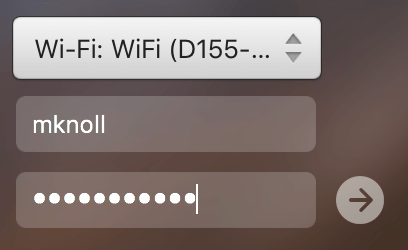Use as a Login Window configuration - Hide selection
- Mark as New
- Bookmark
- Subscribe
- Mute
- Subscribe to RSS Feed
- Permalink
- Report Inappropriate Content
Posted on
12-02-2018
05:09 PM
- last edited on
03-04-2025
09:19 AM
by
![]() kh-richa_mig
kh-richa_mig
So after a few years of avoiding the login window configuraiton settings due to how osx handled the user auth post login im trying it out again and it seems to be a lot more reliable, e.g it doesnt revert back to system auth after the mac is put to sleep.
What im looking at right now is if there is a way to hide the dropdown selector on the login window, we only have the one option and the other choice is "none", this causes a problem as if our students select 'none' then the device logs in and connects to the network as the login windows user account. I want the logged in user to be matching and logged into the wifi for internet filtering purposes.
Image borrowed from: https://knoll.tech/2018/07/20/enabling-wifi-mac-osx-login-screen/
Is there a way we can prevent users from either seeing the option or being able to change it? or an alternative to get a IP address via 802.1x at the login plus user credentials passed to the wifi during login.
- Labels:
-
Jamf Pro
-
K12 Education