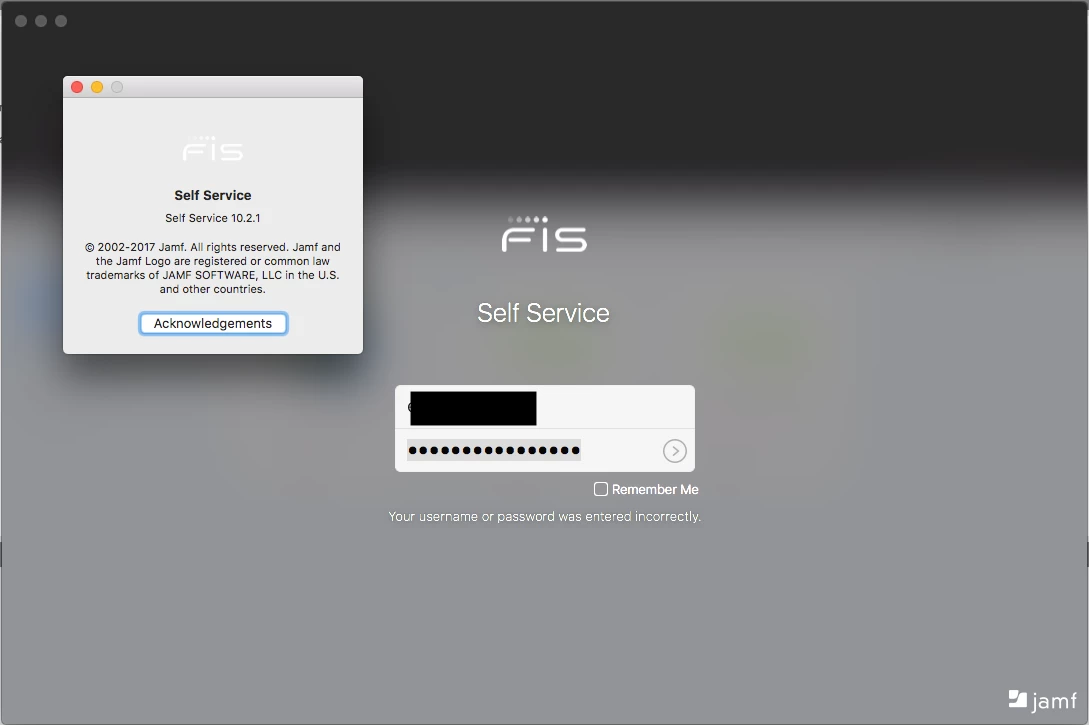The user has checked his AD creds are not locked, he's used them on company internal sites that use the same creds.
He is enrolled and checking in to the JSS.
We were going to remove framework and start over but wanted to see if there are any other suggestions first.