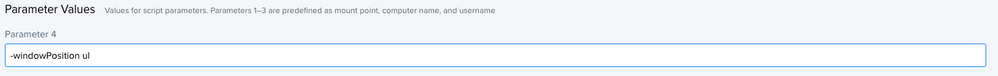User interaction notification query
- Mark as New
- Bookmark
- Subscribe
- Mute
- Subscribe to RSS Feed
- Permalink
- Report Inappropriate Content
Posted on 11-09-2018 04:02 AM
I've been experimenting with user interaction on policies and cannot figure out what dictates whether the notification appears top right via a normal notification centre popup, or bottom left via a jamf helper popup.
Ideally I'd like the jamf helper popup but the manual is a bit vague:
"In macOS 10.8 or later, most User Interaction messages are displayed in Notification Center in a category called “Management”. Otherwise, messages are displayed using the Jamf Helper utility."
Does anyone know how this works?
- Mark as New
- Bookmark
- Subscribe
- Mute
- Subscribe to RSS Feed
- Permalink
- Report Inappropriate Content
Posted on 11-09-2018 12:56 PM
when running jamf helper you need to set a parameter in the script & you need to set the position in the policy parameters so
-windowPosition [ul | ll | ur | lr]
Positions window in the upper right, upper left, lower right or lower left of the user's screen
If no input is given, the window defaults to the center of the screeni think it would look something likethis - but i have little experience with jamf helper, hope this points you in the right direction
https://www.jamf.com/blog/streamlining-your-macos-upgrade-process/
Looking for a Jamf Managed Service Provider? Look no further than Rocketman
________________
Virtual MacAdmins Monthly Meetup - First Friday, Every Month
- Mark as New
- Bookmark
- Subscribe
- Mute
- Subscribe to RSS Feed
- Permalink
- Report Inappropriate Content
Posted on 11-09-2018 03:10 PM
When using the User Interaction tab, I don't think you really have the same level of control over jamfHelper options, as you do in a regular script. As far as I understand it, if your notice doesn't involve any user interaction needed, for example if it's just a message saying "application xyz is being updated" or something like that, then as long as the target machine is on 10.8+, it should use Notification Center (Management Action.app) If you set options for the user to choose a deferral date from a drop down, then it uses jamfHelper, since Management Action.app doesn't have that option. That's probably what dictates one over the other.
Don't entirely take my word for it though, since I rarely ever use the User Interaction options in policies or patch myself. But that's how I understood it to work.
- Mark as New
- Bookmark
- Subscribe
- Mute
- Subscribe to RSS Feed
- Permalink
- Report Inappropriate Content
Posted on 11-12-2018 12:05 AM
@mm2270 thanks, I'll give that a try. The Jamf manual is a bit vague with regards to which notification you'll get.