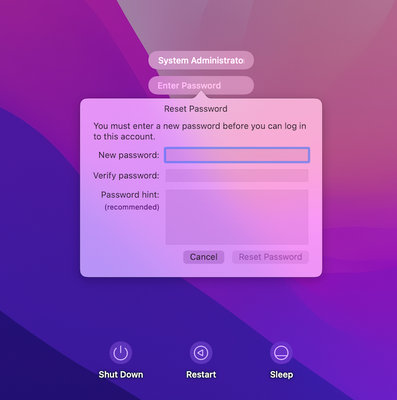- Mark as New
- Bookmark
- Subscribe
- Mute
- Subscribe to RSS Feed
- Permalink
- Report Inappropriate Content
Posted on 06-09-2022 04:10 AM
Hey all,
We've built a workflow to upgrade our Catalina Macs to Monterey which is running pretty smoothly apart from 1 step, after a reboot that is part of the upgrade we're seeing the password prompt, which I assume is to unlock the FV disk, but it is filling the username field with System Administrator and prompting for a password reset.
The command our script is running is a pretty straightforward one - /Applications/Install macOS Monterey.app/Contents/Resources/startosinstall --agreetolicense --forcequitapps
I think the reason we're seeing the System Administrator thing is because the script is running as root but does anyone have any suggestion about how we get round it (without enabling the root account for login)?
Solved! Go to Solution.
- Mark as New
- Bookmark
- Subscribe
- Mute
- Subscribe to RSS Feed
- Permalink
- Report Inappropriate Content
Posted on 06-20-2022 05:47 AM
Ok, so we fixed this one! Weirdly enough we found that it was a Passcode Policy profile that was causing the issue, we descoped the profile and we stopped getting the issue. We then rescoped the profile post-upgrade
- Mark as New
- Bookmark
- Subscribe
- Mute
- Subscribe to RSS Feed
- Permalink
- Report Inappropriate Content
Posted on 06-09-2022 05:31 AM
I would strongly suggest having a look at Graham Pugh's 'Erase and Install' script - https://github.com/grahampugh/erase-install
It resolved a whole load of similar issues for us and works well in or out of Self Service.
- Mark as New
- Bookmark
- Subscribe
- Mute
- Subscribe to RSS Feed
- Permalink
- Report Inappropriate Content
Posted on 06-09-2022 06:28 AM
I had a bit of a look at this earlier and from I can see it is still running startosinstall with the same arguments we are so not sure it would help?
I also don't really want to introduce another script as the rest of the workflow we have works nicely - it upgrades some of our core agents, downloads the installer and notifies the user etc.
- Mark as New
- Bookmark
- Subscribe
- Mute
- Subscribe to RSS Feed
- Permalink
- Report Inappropriate Content
06-10-2022 05:47 AM - edited 06-10-2022 05:49 AM
I have to +1 this. After much searching, and trial and error, I decided to use Graham Pugh's 'Erase and Install' script as well. It made life so much easier (ESPECIALLY for M1 Macs) for upgrading all of our systems throughout our org.
@awginger I highly suggest you test out Graham Pugh's script. I tried the exact thing you are trying to do and ran into several issues.
- Mark as New
- Bookmark
- Subscribe
- Mute
- Subscribe to RSS Feed
- Permalink
- Report Inappropriate Content
Posted on 06-13-2022 03:50 AM
I have just tried this script and whilst it works to update the machine to Monterey I am still getting the same issue with the prompt to reset the password for the System Administrator account.
- Mark as New
- Bookmark
- Subscribe
- Mute
- Subscribe to RSS Feed
- Permalink
- Report Inappropriate Content
Posted on 06-09-2022 09:36 AM
For M1 Macs, try something like this instead
adminName=$4
adminPass=$5
echo $adminPass | '/Applications/Install macOS Monterey.app/Contents/Resources/startosinstall' --nointeraction --agreetolicense --forcequitapps --user $adminName --stdinpass
Looking for a Jamf Managed Service Provider? Look no further than Rocketman
________________
Virtual MacAdmins Monthly Meetup - First Friday, Every Month
- Mark as New
- Bookmark
- Subscribe
- Mute
- Subscribe to RSS Feed
- Permalink
- Report Inappropriate Content
Posted on 06-10-2022 03:38 AM
I tried that and it still gave me the same issue
- Mark as New
- Bookmark
- Subscribe
- Mute
- Subscribe to RSS Feed
- Permalink
- Report Inappropriate Content
Posted on 06-20-2022 05:47 AM
Ok, so we fixed this one! Weirdly enough we found that it was a Passcode Policy profile that was causing the issue, we descoped the profile and we stopped getting the issue. We then rescoped the profile post-upgrade