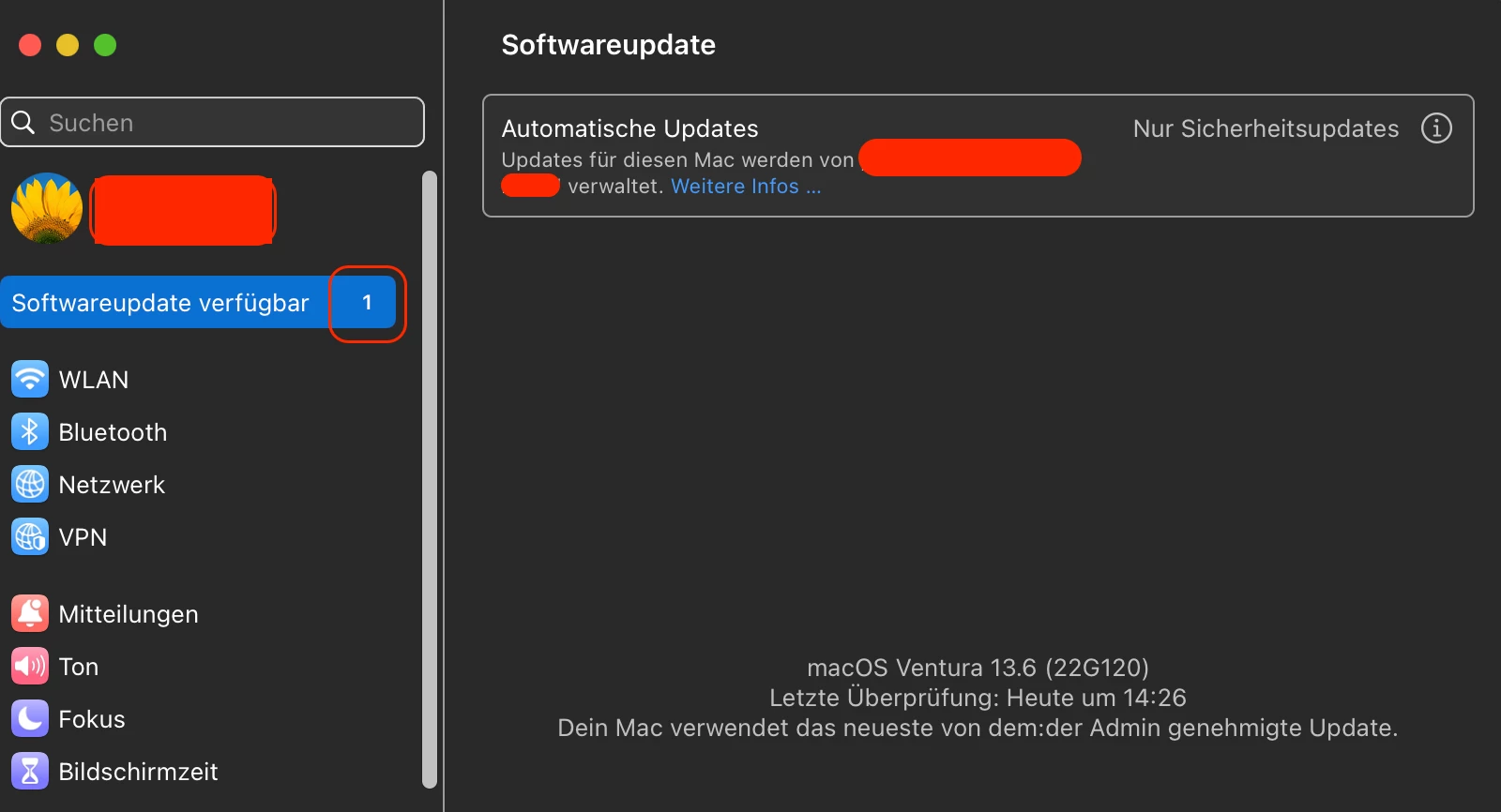does softwareupdate -l return no results also? (checking its not something like Safari or CLI tools or other)
Note that if Mac has polled and there is an update and you then apply the block, you cannot remove the update notification other than by applying the update.
does softwareupdate -l return no results also? (checking its not something like Safari or CLI tools or other)
Note that if Mac has polled and there is an update and you then apply the block, you cannot remove the update notification other than by applying the update.
I just verified your hint, "softwareupdate -l" does not list any title.
Running the following command:
defaults read /Library/Preferences/com.apple.SoftwareUpdate.plist
Shows recommended Updates for Sonoma, might this be the reason for the issue?
RecommendedUpdates = (
{
"Display Name" = "macOS\\\\U00a0Sonoma\\\\U00a014.0";
"Display Version" = "14.0";
Identifier = "MSU_UPDATE_23A344_patch_14.0_major";
MobileSoftwareUpdate = 1;
"Product Key" = "MSU_UPDATE_23A344_patch_14.0_major";
}
Just wondering if anyone else sees this behavior?
Thanks.