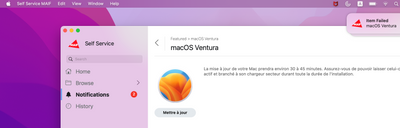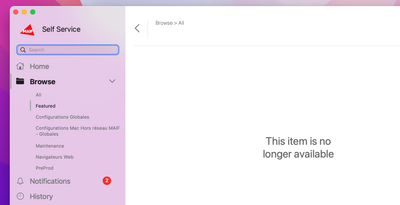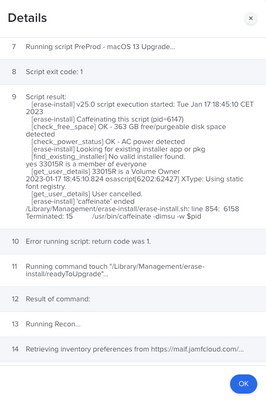- Jamf Nation Community
- Products
- Jamf Pro
- Re: Ventura Upgrade for non-admins
- Subscribe to RSS Feed
- Mark Topic as New
- Mark Topic as Read
- Float this Topic for Current User
- Bookmark
- Subscribe
- Mute
- Printer Friendly Page
Ventura Upgrade for non-admins
- Mark as New
- Bookmark
- Subscribe
- Mute
- Subscribe to RSS Feed
- Permalink
- Report Inappropriate Content
Posted on 01-18-2023 01:27 AM
Hello,
I'm trying to let non-admin users install Ventura using: eraseinstall script: https://github.com/grahampugh/erase-install.
Policy is enabled in self-service. Install is not successful.
Any idea?
Thanks
- Mark as New
- Bookmark
- Subscribe
- Mute
- Subscribe to RSS Feed
- Permalink
- Report Inappropriate Content
01-18-2023 02:23 AM - edited 01-18-2023 02:24 AM
What version of erase-install.pkg are you using, and what is your command that you're running to execute the upgrade?
Edit - Actually, it looks like you're using version 25? If so, you should get at least version 27.2 from the Github site
- Mark as New
- Bookmark
- Subscribe
- Mute
- Subscribe to RSS Feed
- Permalink
- Report Inappropriate Content
Posted on 01-18-2023 04:57 AM
Did the user see the popup prompt for them to enter their password? It looks like in the script it says user cancelled so I'm guessing the prompt was exited or the password was not supplied. Make sure you're using the --current-user flag so they don't have to enter their account name - described here: https://github.com/grahampugh/erase-install/wiki/Legacy-6.-Upgrading-or-reinstalling-macOS
- Mark as New
- Bookmark
- Subscribe
- Mute
- Subscribe to RSS Feed
- Permalink
- Report Inappropriate Content
Posted on 01-18-2023 04:59 AM
Although I guess the new version default of 27.x. is to have the current user prefilled. https://github.com/grahampugh/erase-install/wiki/4.-Upgrading-macOS