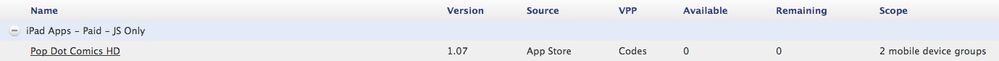- Jamf Nation Community
- Products
- Jamf Pro
- Re: VPP apps purchased as "Managed Distribution" s...
- Subscribe to RSS Feed
- Mark Topic as New
- Mark Topic as Read
- Float this Topic for Current User
- Bookmark
- Subscribe
- Mute
- Printer Friendly Page
VPP apps purchased as "Managed Distribution" showing up as code?
- Mark as New
- Bookmark
- Subscribe
- Mute
- Subscribe to RSS Feed
- Permalink
- Report Inappropriate Content
Posted on
10-20-2015
10:23 PM
- last edited
2 weeks ago
by
![]() kh-richa_mig
kh-richa_mig
I've purchased a number of apps via VPP today, and ensured they were "Device Assignable" compatible.
I triple checked I purchased them as "Managed Distribution", and that's how they show up in the VPP account purchase history.
However, when I add the app to JSS > Mobile Devices > Apps - it shows up like the attached image
and under the "VPP" tab states "Content not available to assign to mobile devices"
- Mark as New
- Bookmark
- Subscribe
- Mute
- Subscribe to RSS Feed
- Permalink
- Report Inappropriate Content
Posted on 10-21-2015 07:11 AM
I'm getting this too and I too made sure back in VPP on the Apple side that I chose Managed Distribution. The app appears in the JSS Settings/Global Management/VPP Accounts with 600 licenses available (0 in Use), yet I'm getting the "Content not available to assign to mobile devices" message as well.
I'm kinda thinking its because the developer hasn't enabled device assigned app distribution on their end. Some apps are working for me (and it works very well when it does BTW), but others aren't working. So its either the developer hasn't enabled it on their end, or there's an issue between JSS and the VPP Store.
- Mark as New
- Bookmark
- Subscribe
- Mute
- Subscribe to RSS Feed
- Permalink
- Report Inappropriate Content
Posted on 10-21-2015 07:30 AM
I just found out that if you have the app assigned to a specific Site it makes the device assignable feature stop working. Not sure if this is by design, or if its just a bug in JSS. So if you have the app assigned to a site, remove it and allow for all sites and then see if Device Assignments appears.
- Mark as New
- Bookmark
- Subscribe
- Mute
- Subscribe to RSS Feed
- Permalink
- Report Inappropriate Content
Posted on 10-21-2015 06:09 PM
Hmm - I have a fairly "vanilla" single server JSS instance with no sites, so I don't think this is my issue...
- Mark as New
- Bookmark
- Subscribe
- Mute
- Subscribe to RSS Feed
- Permalink
- Report Inappropriate Content
Posted on 10-22-2015 09:02 AM
I was getting this also until I went to Users ---> VPP Assignments ---> Created a new Assignment (if you don't already have one) ---> Checked the Apps that I wanted to assign and left the scope to "none". Then I could assign to devices from the "Apps" section.
- Mark as New
- Bookmark
- Subscribe
- Mute
- Subscribe to RSS Feed
- Permalink
- Report Inappropriate Content
Posted on 01-11-2016 01:08 PM
Stumbled across this by accident. I had assigned the App to a site. Removing that setting allowed for VPP device deployment.
It would be nice to know if this is by design (and if so why?) or if this is a bug.