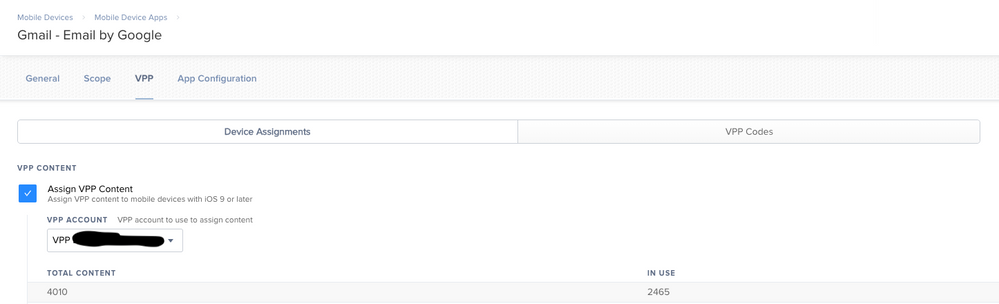- Jamf Nation Community
- Products
- Jamf Pro
- Re: VPP apps requiring AppStore login
- Subscribe to RSS Feed
- Mark Topic as New
- Mark Topic as Read
- Float this Topic for Current User
- Bookmark
- Subscribe
- Mute
- Printer Friendly Page
- Mark as New
- Bookmark
- Subscribe
- Mute
- Subscribe to RSS Feed
- Permalink
- Report Inappropriate Content
Posted on 03-04-2019 08:43 AM
JAMF is attempting to install my VPP apps but its asking me to login to the AppStore on the iPad.
What am I missing that the account isn't being applied to the iPad so it can just download and install the apps?
Solved! Go to Solution.
- Labels:
-
Application usage
-
Configuration
-
Jamf Pro
- Mark as New
- Bookmark
- Subscribe
- Mute
- Subscribe to RSS Feed
- Permalink
- Report Inappropriate Content
Posted on 03-11-2019 01:03 PM
Hello all,
The problem has been solved. The short answer is set the Settings/Self Service/iOS/General/ Install automatically to Neither.
The long answer:
Simply making the change to "Neither" as mentioned above in the short answer didn't resolve my problem per say. It did actually stop the prompt asking for iTunes login BUT it also stopped all apps from being installed. Yes. After I changed that no app was being pushed from our JAMF Pro server to any of our managed iOS devices. After the support case was elevated they were able to help me resolve that issue by adding the following to my VPP Self Service licensed App under the App Configuration tab:
<dict>
<key>INVITATION_STRING</key>
<string>$MOBILEDEVICEAPPINVITE</string>
<key>JSS_ID</key>
<string>$JSSID</string>
<key>SERIAL_NUMBER</key>
<string>$SERIALNUMBER</string>
<key>DEVICE_NAME</key>
<string>$DEVICENAME</string>
<key>MAC_ADDRESS</key>
<string>$MACADDRESS</string>
<key>UDID</key>
<string>$UDID</string>
<key>JSS_URL</key>
<string>https://YOURJAMFURL:8443/</string>
</dict>
Adding that above config and scoping the VPP Self Serve App to my managed iOS devices fixed the problem.
Thanks to "Jeff" at JAMF tech support for helping me with this!
- Mark as New
- Bookmark
- Subscribe
- Mute
- Subscribe to RSS Feed
- Permalink
- Report Inappropriate Content
Posted on 03-04-2019 09:29 AM
In our environment the most common thing missed is the "Assign VPP Content" checkbox on the VPP tab of the app you are trying to deploy. If that isn't checked, the iPads will definitely ask to sign in to the App Store.
- Mark as New
- Bookmark
- Subscribe
- Mute
- Subscribe to RSS Feed
- Permalink
- Report Inappropriate Content
Posted on 03-04-2019 09:58 AM
I second what @craeck has said. We ran into this issue a few years ago.
- Mark as New
- Bookmark
- Subscribe
- Mute
- Subscribe to RSS Feed
- Permalink
- Report Inappropriate Content
Posted on 03-04-2019 11:14 AM
Thanks @crbeck and @dsweigart
I went back to dbl checked the VPP tab for the apps and the box is checked and the VPP information below is correct.
I checked /Settings/Global Management/VPP Accounts/
The details look good
The expiration is months away
The Content Tab shows our apps
Any Thoughts what else I might be doing wrong??
- Mark as New
- Bookmark
- Subscribe
- Mute
- Subscribe to RSS Feed
- Permalink
- Report Inappropriate Content
Posted on 03-04-2019 12:37 PM
Is this occurring when you're pushing apps to already in use devices or when you're setting up an iPad?
- Mark as New
- Bookmark
- Subscribe
- Mute
- Subscribe to RSS Feed
- Permalink
- Report Inappropriate Content
Posted on 03-04-2019 01:28 PM
What is the name of the app in question? If you go to vpp.itunes.apple.com and look up the app in the left Column the app should show Device-Assignable. If it does not the app will require an Apple ID.
- Mark as New
- Bookmark
- Subscribe
- Mute
- Subscribe to RSS Feed
- Permalink
- Report Inappropriate Content
Posted on 03-04-2019 06:18 PM
@mtiffany Are you signed into an Apple ID on these iPads that you are trying to push the app to?
I too am curious to know if you are pushing these apps to an already in use device or does this happen when you are setting up the iPads.
- Mark as New
- Bookmark
- Subscribe
- Mute
- Subscribe to RSS Feed
- Permalink
- Report Inappropriate Content
Posted on 03-05-2019 05:16 AM
Thank you for the replies all!
I opened a support ticket with JAMF and it appears my version of JAMF needs to be updated.
JAMF Pro version is: 10.2.1
iOS version is 12.1.4
To assist others if you run into this problem, the explanation I received from JAMF was "At this time, this looks to be an issue with the iOS and Jamf Pro versions being used. Jamf Pro did not have iOS 12 compatibility until version 10.7."
This upgrade requires however that I upgrade my MySQL database tables from MyISAM to InnoDB. So I'll be tackling that this morning so I can upgrade the jamf pro to current and test again.
- Mark as New
- Bookmark
- Subscribe
- Mute
- Subscribe to RSS Feed
- Permalink
- Report Inappropriate Content
Posted on 03-06-2019 08:02 AM
I've upgraded to the latest Jamf Pro release (10.10.1) and as required converted my database to InnoDB prior to the upgrade.
However, my iPads still prompt for signing into iTunes so my jamf pro server can manage and apps can be installed. Interestingly though, if I ignore this prompt and wait a couple hours, the apps get installed.
I'm thinking this is most likely something I'm doing wrong, but I've communicated this to Jamf through my support ticket and hopefully they'll be able to tell me what I'm doing wrong.
- Mark as New
- Bookmark
- Subscribe
- Mute
- Subscribe to RSS Feed
- Permalink
- Report Inappropriate Content
Posted on 03-06-2019 09:02 AM
@mtiffany I'll circle back and ask the same question. Is this occurring when you're setting up an iPad or when you're pushing apps to an already in production/in-use iPad? If it's happening immediately after setting one up then I'm going to guess that it's Self Service trying to install.
- Mark as New
- Bookmark
- Subscribe
- Mute
- Subscribe to RSS Feed
- Permalink
- Report Inappropriate Content
Posted on 03-06-2019 09:14 AM
Check to make sure your scope does not exceed you licenses. For example, if you only have 200 license of the software, but have scoped it to be available in Self Service to 210 systems, it will cause this. Even though the systems haven't actually downloaded a copy, the fact that it is available to more systems than you have licenses for is enough send them to sign in at the App Store.
- Mark as New
- Bookmark
- Subscribe
- Mute
- Subscribe to RSS Feed
- Permalink
- Report Inappropriate Content
Posted on 03-07-2019 06:15 AM
I know someone already asked this, do the iPads have Apple ID signed in already?
- Mark as New
- Bookmark
- Subscribe
- Mute
- Subscribe to RSS Feed
- Permalink
- Report Inappropriate Content
Posted on 03-07-2019 08:26 AM
@Krbonus I would guess not. It sounds they're wanting to do device based VPP rather than user based.
@mtiffany Check your Self Service settings in Settings > Self Service > iOS > General > Install Automatically and see what you have selected on that drop down. If Self Service App is selected then what you're seeing is about right. If you choose Neither and deploy Self Service as a VPP app with a Managed App Configuration then I believe your problem will go away.
- Mark as New
- Bookmark
- Subscribe
- Mute
- Subscribe to RSS Feed
- Permalink
- Report Inappropriate Content
Posted on 03-11-2019 01:03 PM
Hello all,
The problem has been solved. The short answer is set the Settings/Self Service/iOS/General/ Install automatically to Neither.
The long answer:
Simply making the change to "Neither" as mentioned above in the short answer didn't resolve my problem per say. It did actually stop the prompt asking for iTunes login BUT it also stopped all apps from being installed. Yes. After I changed that no app was being pushed from our JAMF Pro server to any of our managed iOS devices. After the support case was elevated they were able to help me resolve that issue by adding the following to my VPP Self Service licensed App under the App Configuration tab:
<dict>
<key>INVITATION_STRING</key>
<string>$MOBILEDEVICEAPPINVITE</string>
<key>JSS_ID</key>
<string>$JSSID</string>
<key>SERIAL_NUMBER</key>
<string>$SERIALNUMBER</string>
<key>DEVICE_NAME</key>
<string>$DEVICENAME</string>
<key>MAC_ADDRESS</key>
<string>$MACADDRESS</string>
<key>UDID</key>
<string>$UDID</string>
<key>JSS_URL</key>
<string>https://YOURJAMFURL:8443/</string>
</dict>
Adding that above config and scoping the VPP Self Serve App to my managed iOS devices fixed the problem.
Thanks to "Jeff" at JAMF tech support for helping me with this!