What is it? There are few non-spam google results. Doubtlessly this thread will become one of them.
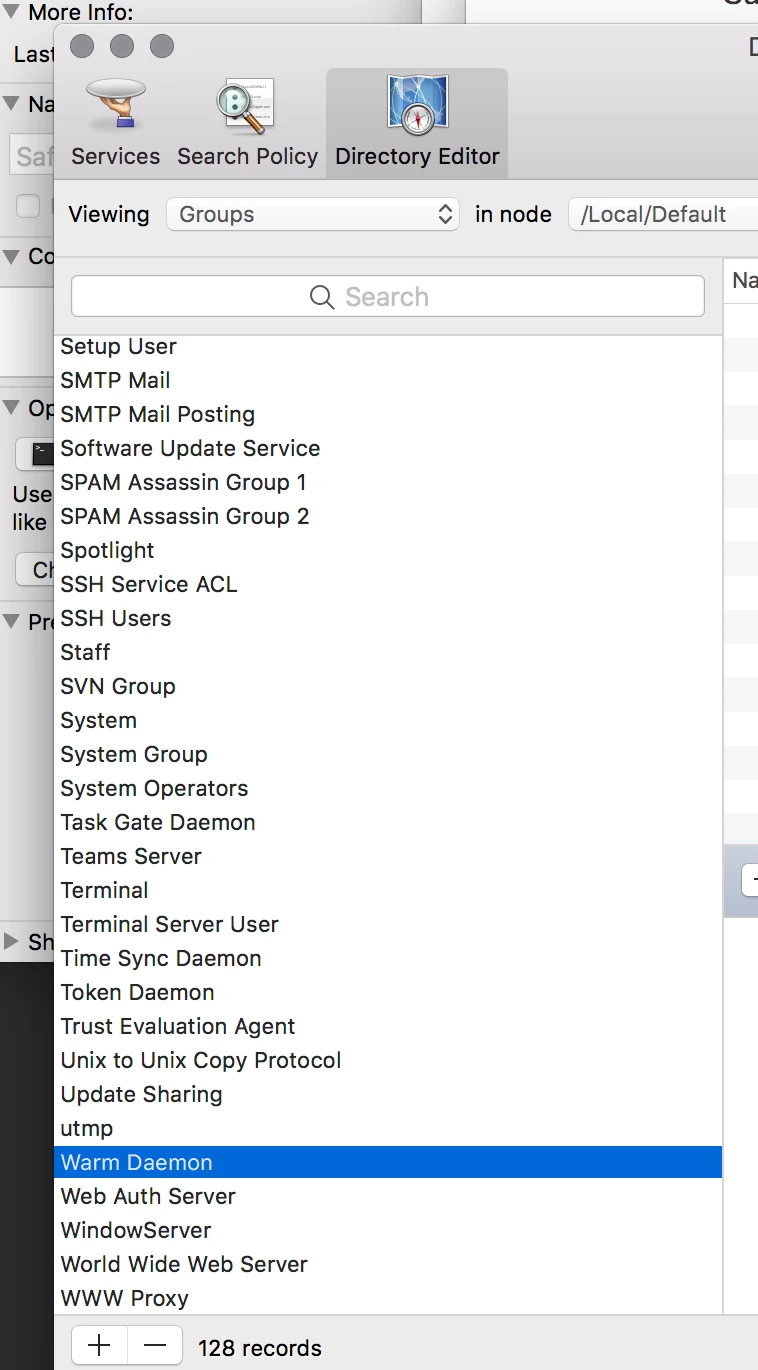
This seems like the place to ask an esoteric question like this.
P.S. How can I disable safari? I don't want any other app spawning safari. I have already set another browser as default and a hate safari with a deep, firery passion -- despite having recently purchased a macbook pro.


