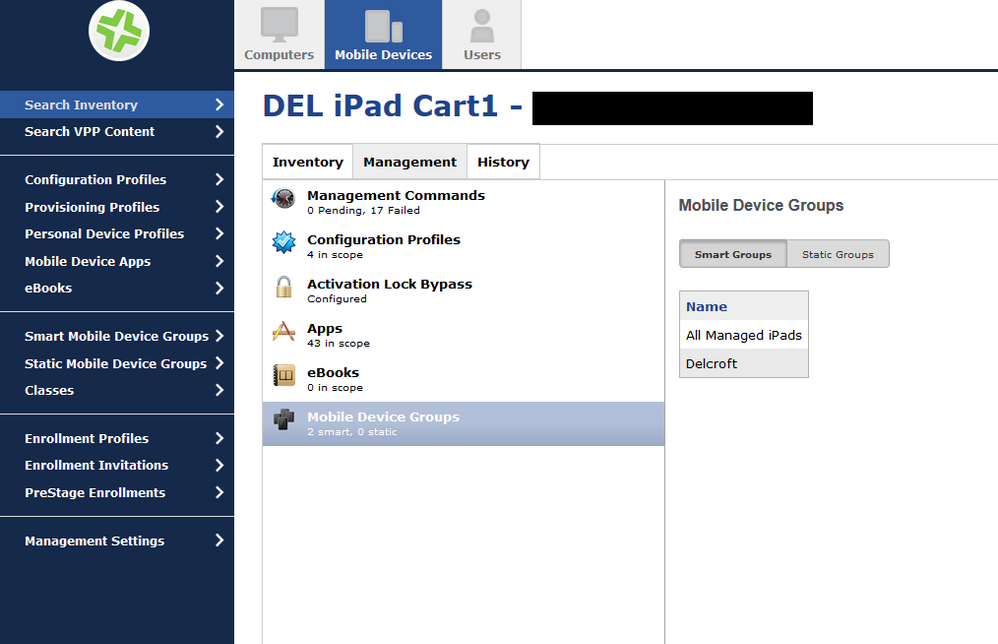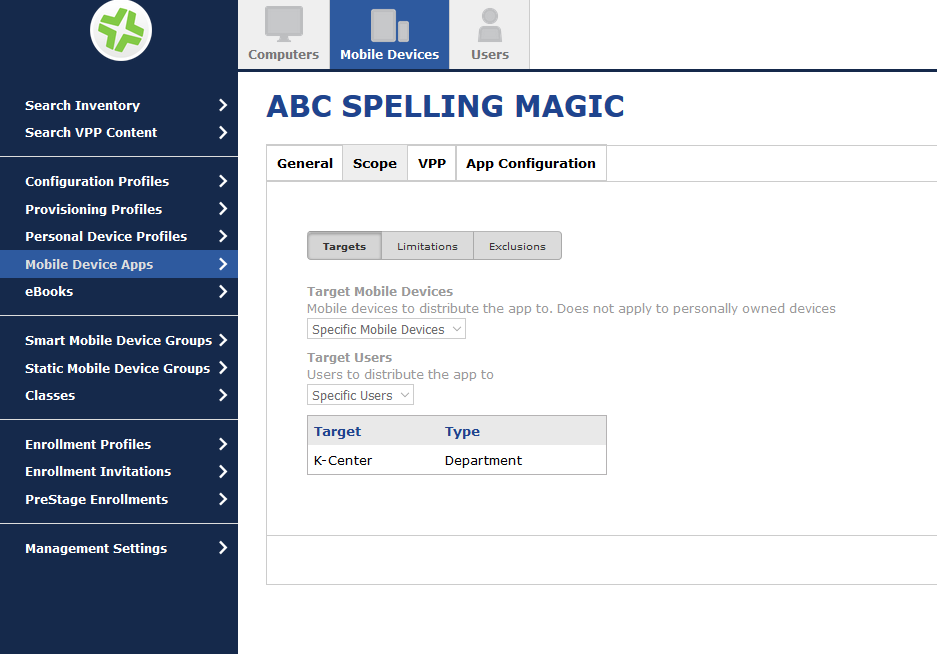- Jamf Nation Community
- Products
- Jamf Pro
- Re: What Static User Group is This iPad In?!?
- Subscribe to RSS Feed
- Mark Topic as New
- Mark Topic as Read
- Float this Topic for Current User
- Bookmark
- Subscribe
- Mute
- Printer Friendly Page
What Static User Group is This iPad In?!?
- Mark as New
- Bookmark
- Subscribe
- Mute
- Subscribe to RSS Feed
- Permalink
- Report Inappropriate Content
Posted on
09-09-2016
11:09 AM
- last edited
a month ago
by
![]() kh-richa_mig
kh-richa_mig
Hello all,
From time to time, I get iPads back that have apps assigned to them through Mobile Devices. The iPads were assigned to a static user group so I can't go into each app and figure out which static user group they are in. I COULD go into each and every static user group and try and figure out where it is, but I'm wondering if there is an easier way.
Is there a setting in Casper where I could pull up a Mobile Device and have it show me what user group(s) the device might be in?
Is there a report I can run that would show all of the groups and what Mobile Devices are in those groups?
Any help would be appreciated!
- Mark as New
- Bookmark
- Subscribe
- Mute
- Subscribe to RSS Feed
- Permalink
- Report Inappropriate Content
Posted on 09-09-2016 11:37 AM
Search the iPad from the Mobile device tab. Click into the iPad you need. Click the Management tab. Click Mobile Device groups.
- Mark as New
- Bookmark
- Subscribe
- Mute
- Subscribe to RSS Feed
- Permalink
- Report Inappropriate Content
Posted on 09-09-2016 11:39 AM
For apps its just your scope for that app.
I'm not sure of any report that can be run.
- Mark as New
- Bookmark
- Subscribe
- Mute
- Subscribe to RSS Feed
- Permalink
- Report Inappropriate Content
Posted on 09-09-2016 12:02 PM
Hey @bosstone75
You can definitely run a report of the memberships of mobile device groups!
Click on Mobile Devices and then perform a blank inventory search.
At the bottom, select Export>Comma Separated Values(.csv)>Next>Mobile Device Group Memberships>Next
This will automatically download a csv file with the information you're looking for!
Scott
- Mark as New
- Bookmark
- Subscribe
- Mute
- Subscribe to RSS Feed
- Permalink
- Report Inappropriate Content
Posted on 09-09-2016 04:58 PM
Awesome Nation! This is just the info I needed! Thanks!