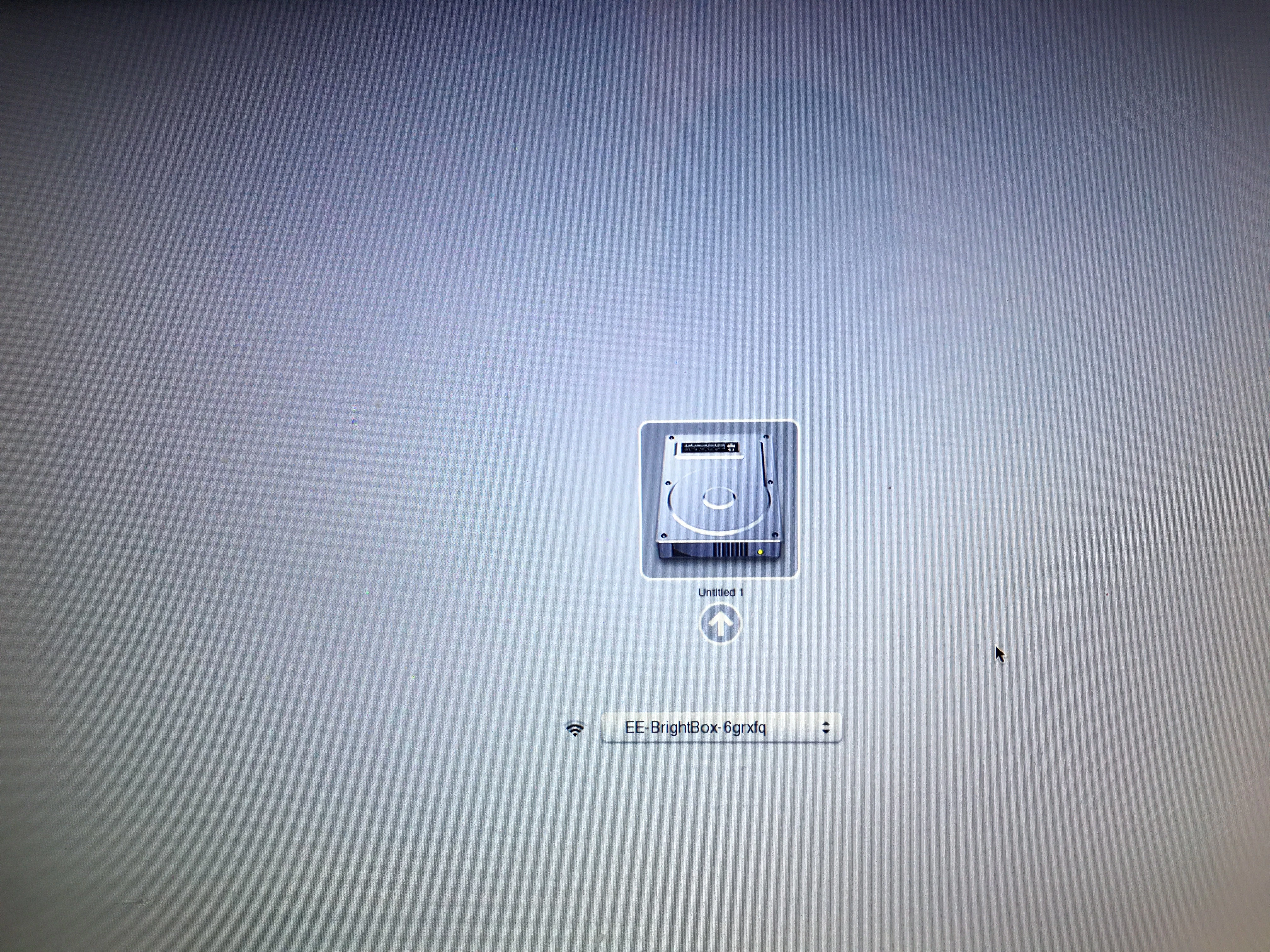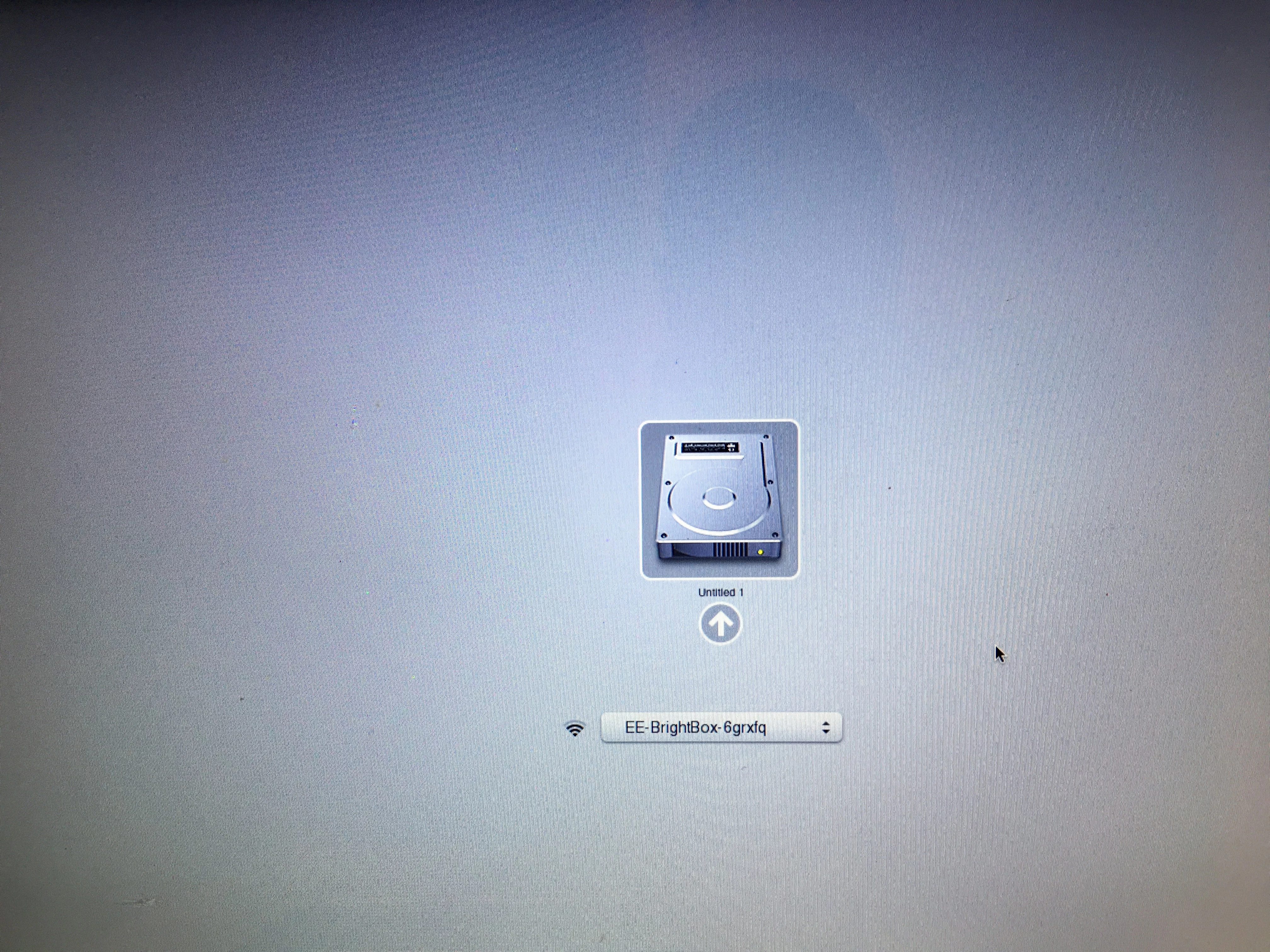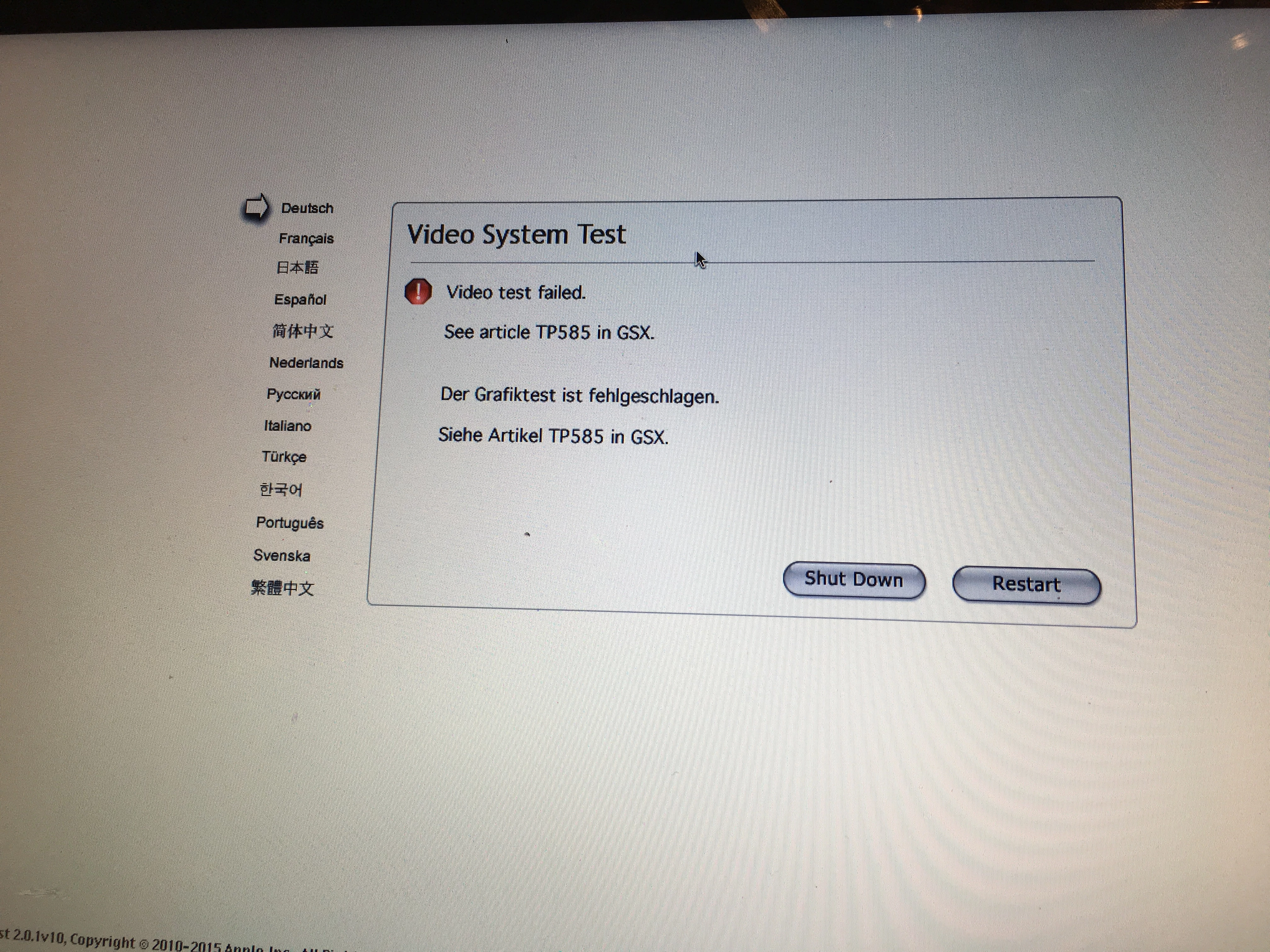Hi Guys,
Newby here, very inexperienced with Mac Support.
I have a 2011 MBP with El Capitan, not networked.
One day during use it just turned itself off, was conected to the power and everything.
I turned it back on and the screen was white.
I can hear the startup chime but the display doesn't load up.
Tried opening it up and checking for loose connections, cleaned it.
Tried booting in macOS Recovery (cmd + r)
Internet recovery (cmd+option+r) shows the globe and takes some time but then the globe disappears and the screen is still white.
Tried safemode (shift)
Tried to reset the SMC (shift+ctrl+alt)
Reset NVRAM (cmd+option+P+R) which rebooted various times as I held down the keys.
Called Apple who repeated the above steps and asked me to book it in.
I read something about upgrading EFI firmware but not sure how to proceed.
If I bought a new HDD would I be able to use internet recovery and install OSX to that?
Thanks in advance.