Just wondering if anyone has filed a case with Microsoft in regards to the error messages below. We noticed this happening when trying to push the last 2 versions of office365. Hoping to get a case# so that we can refer to it.
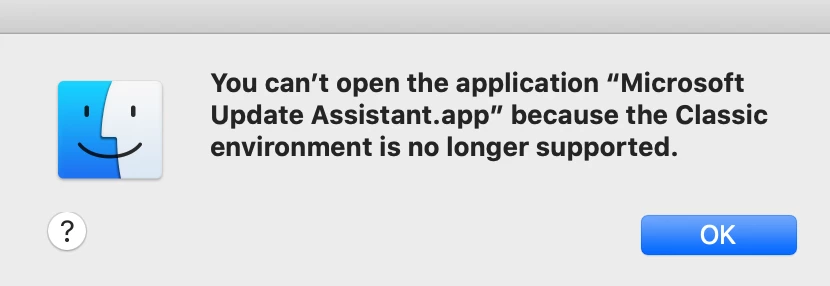
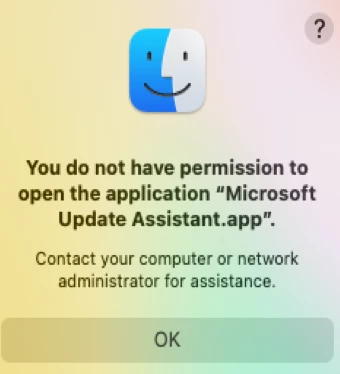
 +7
+7Just wondering if anyone has filed a case with Microsoft in regards to the error messages below. We noticed this happening when trying to push the last 2 versions of office365. Hoping to get a case# so that we can refer to it.
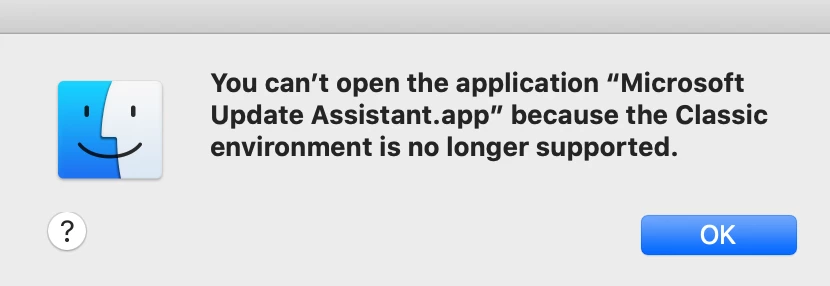
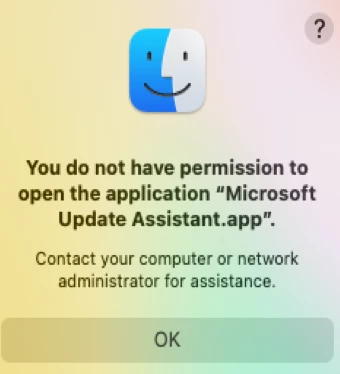
Enter your E-mail address. We'll send you an e-mail with instructions to reset your password.