I create a Zoom Patch Policy and added the relevant .pkg to it. It is currently only scoped to one test machine. When the policy runs, it just runs Zoom and brings up the installer for the end-user to install. Because the end-user doesn't have admin rights, they are not able to complete the install.
Logs show:
Executing Patch Policy zoom.us
Installing Zoom 4.3.59242.0310.pkg....
true
installer: Package name is Zoom
installer: Installing at base path /
installer: The install was successful
Successfully unmounted share Caspershare
However, all I get interactively that the Zoom installer comes up to prompt the end-user to install. The test machine is on 10.13.6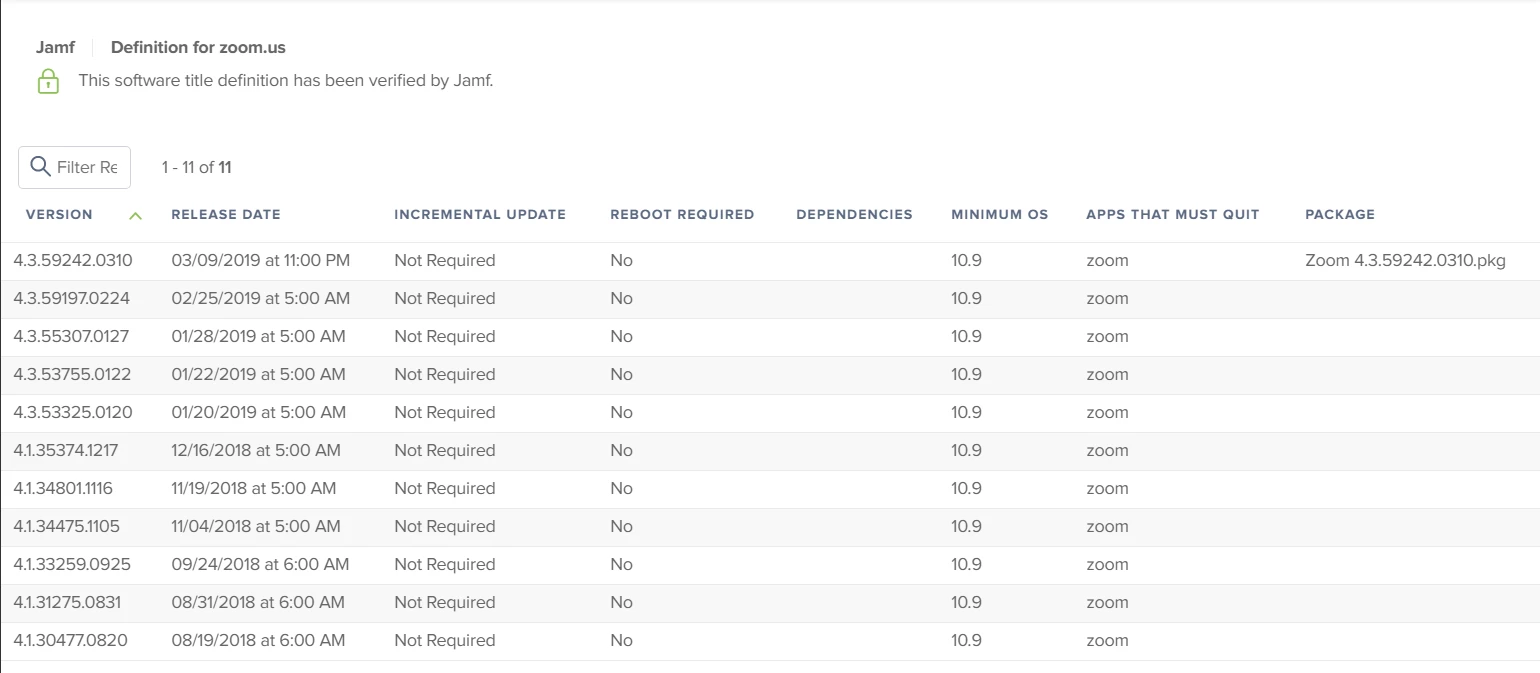
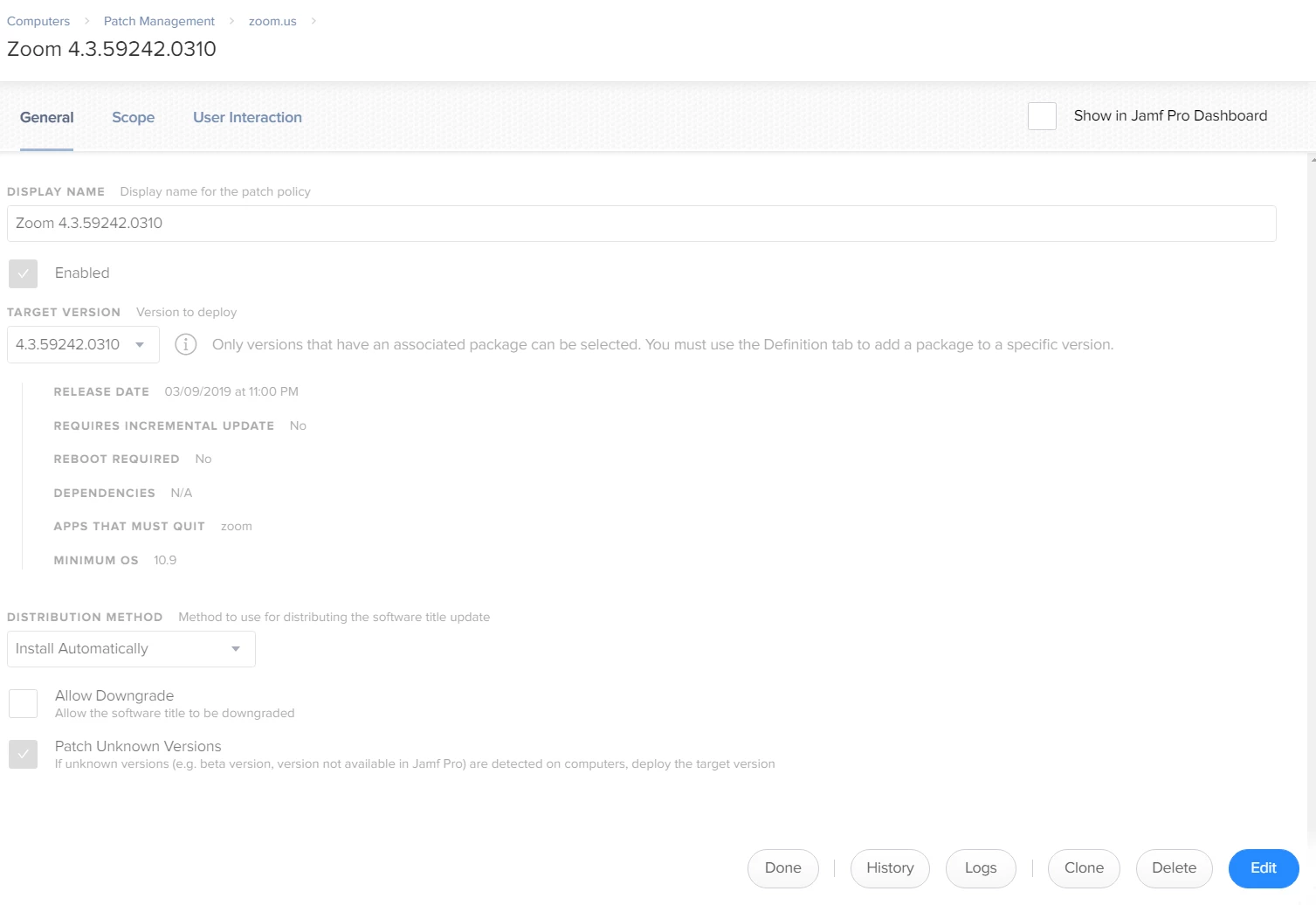
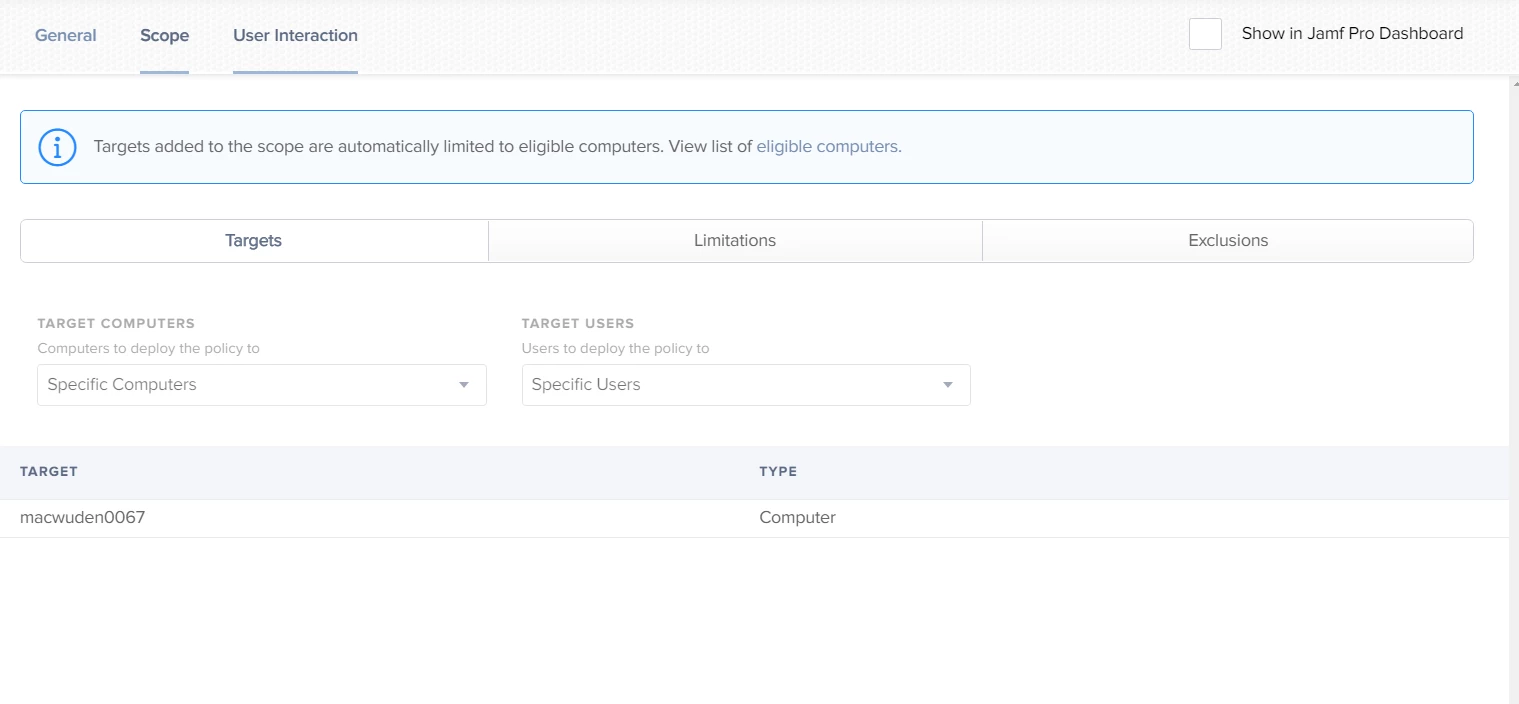
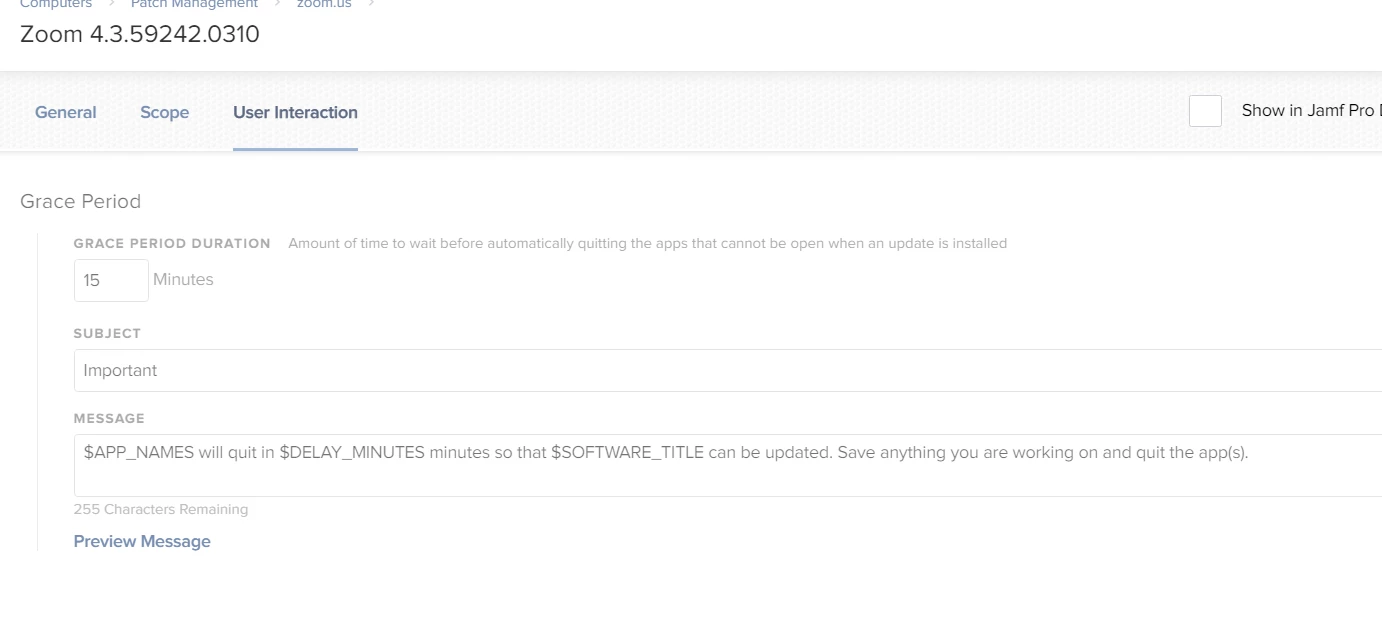
Not sure what I'm doing wrong here.




