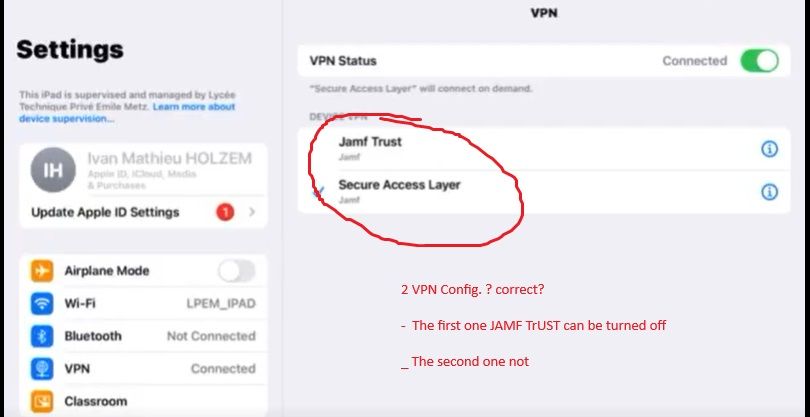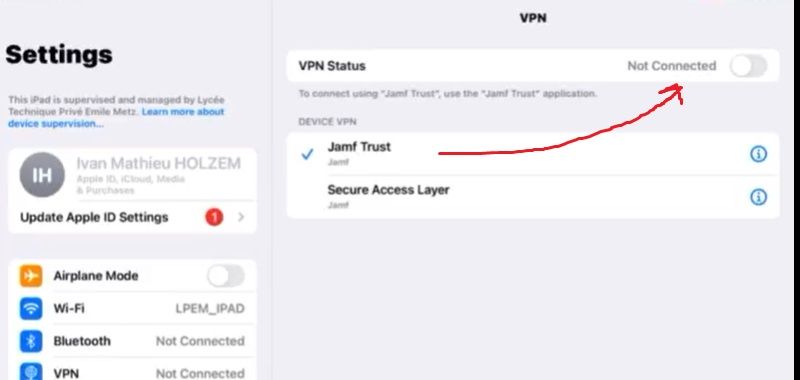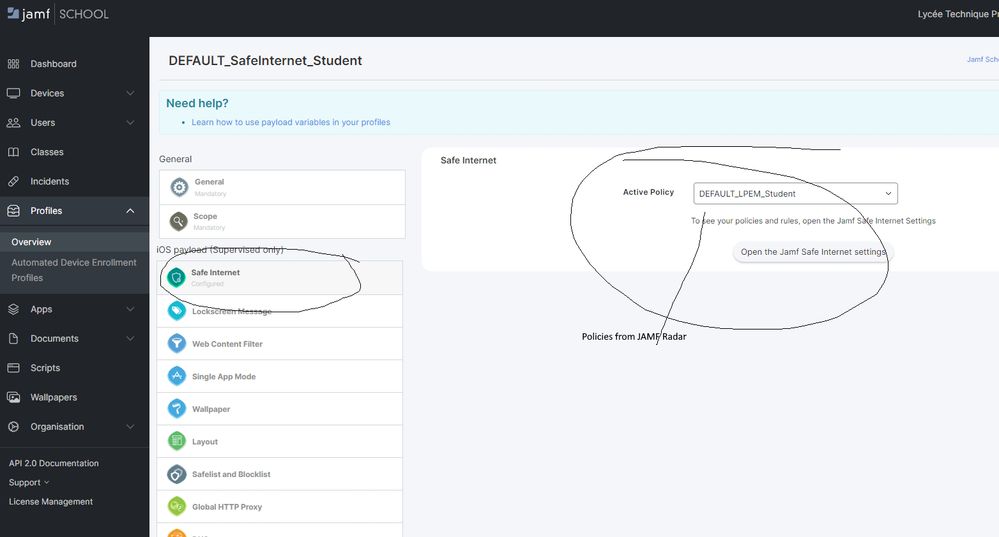- Jamf Nation Community
- Products
- Jamf Safe Internet
- Re: Students able to switch off VPN
- Subscribe to RSS Feed
- Mark Topic as New
- Mark Topic as Read
- Float this Topic for Current User
- Bookmark
- Subscribe
- Mute
- Printer Friendly Page
Students able to switch off VPN
- Mark as New
- Bookmark
- Subscribe
- Mute
- Subscribe to RSS Feed
- Permalink
- Report Inappropriate Content
Posted on 03-20-2024 06:23 AM
Hi,
We have a problem with the VPN Internet filter from JAMF Safe Internet.
Some students seem to have recently been able to deactivate the VPN connection in the settings.
Interestingly, two connections are listed there: "JAMF Trust" and "JAMF Trust Networking"
One that cannot be deactivated and one that can be switched off.
Previously with JAMF Trust App this was not possible.
Where should we start to investigate?
Regards
- Mark as New
- Bookmark
- Subscribe
- Mute
- Subscribe to RSS Feed
- Permalink
- Report Inappropriate Content
Posted on 03-20-2024 11:42 PM
Hi @smassard ,
could you post screenshots of the settings you are describing please?
What is the device in question? What exact iOS/iPadOS version is the device running? Is the device supervised?
Could you describe the procedure of the deactivation step by step so we can try to reproduce it? Is it possible that students installed some application that is utilizing VPN?
- Mark as New
- Bookmark
- Subscribe
- Mute
- Subscribe to RSS Feed
- Permalink
- Report Inappropriate Content
Posted on 03-26-2024 12:14 AM
Hi,
Here is a screenrecord
- Mark as New
- Bookmark
- Subscribe
- Mute
- Subscribe to RSS Feed
- Permalink
- Report Inappropriate Content
Posted on 03-26-2024 12:41 AM
- Mark as New
- Bookmark
- Subscribe
- Mute
- Subscribe to RSS Feed
- Permalink
- Report Inappropriate Content
Posted on 03-26-2024 12:45 AM
- Mark as New
- Bookmark
- Subscribe
- Mute
- Subscribe to RSS Feed
- Permalink
- Report Inappropriate Content
Posted on 03-26-2024 06:00 AM
Basing the video that was shared in video-20240325-124736-7ba0beb4.mp4, it is stating that the configuration profile is missing.
It appears you've deployed the app itself but it needs the configuration profiles to help complete the process. Check out these steps to assist in completing the deployment.
- Mark as New
- Bookmark
- Subscribe
- Mute
- Subscribe to RSS Feed
- Permalink
- Report Inappropriate Content
Posted on 03-28-2024 05:09 AM
Hi,
Thank you.
The JAMF Trust is correctly deployed.
We also push a profil with only a iOS Supervised Payload for Safe Internet: