The new Devices inventory screen isn't showing the correct number of devices with updates in the sidebar.
A live example when looking at the Devices Inventory screen:
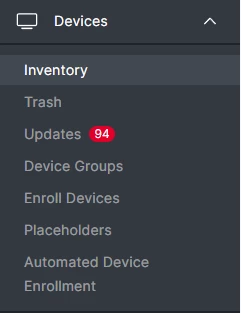
If I click on 'Updates', the number changes to '99':
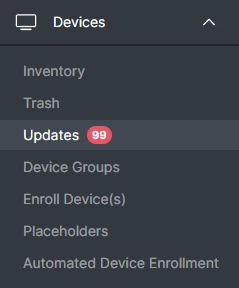
The difference of '5' is the following:
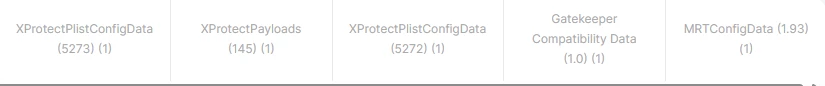
Those 5 things are for our Mac Mini that we use as an Apple Caching Server, it isn't DEP enrolled, it was manually enrolled into Jamf School, which is a little frustrating since it means there's a few things we can't manage properly on it, but it is what it is (We bought it from an Apple reseller that doesn't support DEP/ADE back in 2018).

