Hi,
I'm trying to disable the Self-Service notification banner from popping up on the top right corner, but still no luck. I tried creating a Configuration Profile using the configurations as showed on the image:
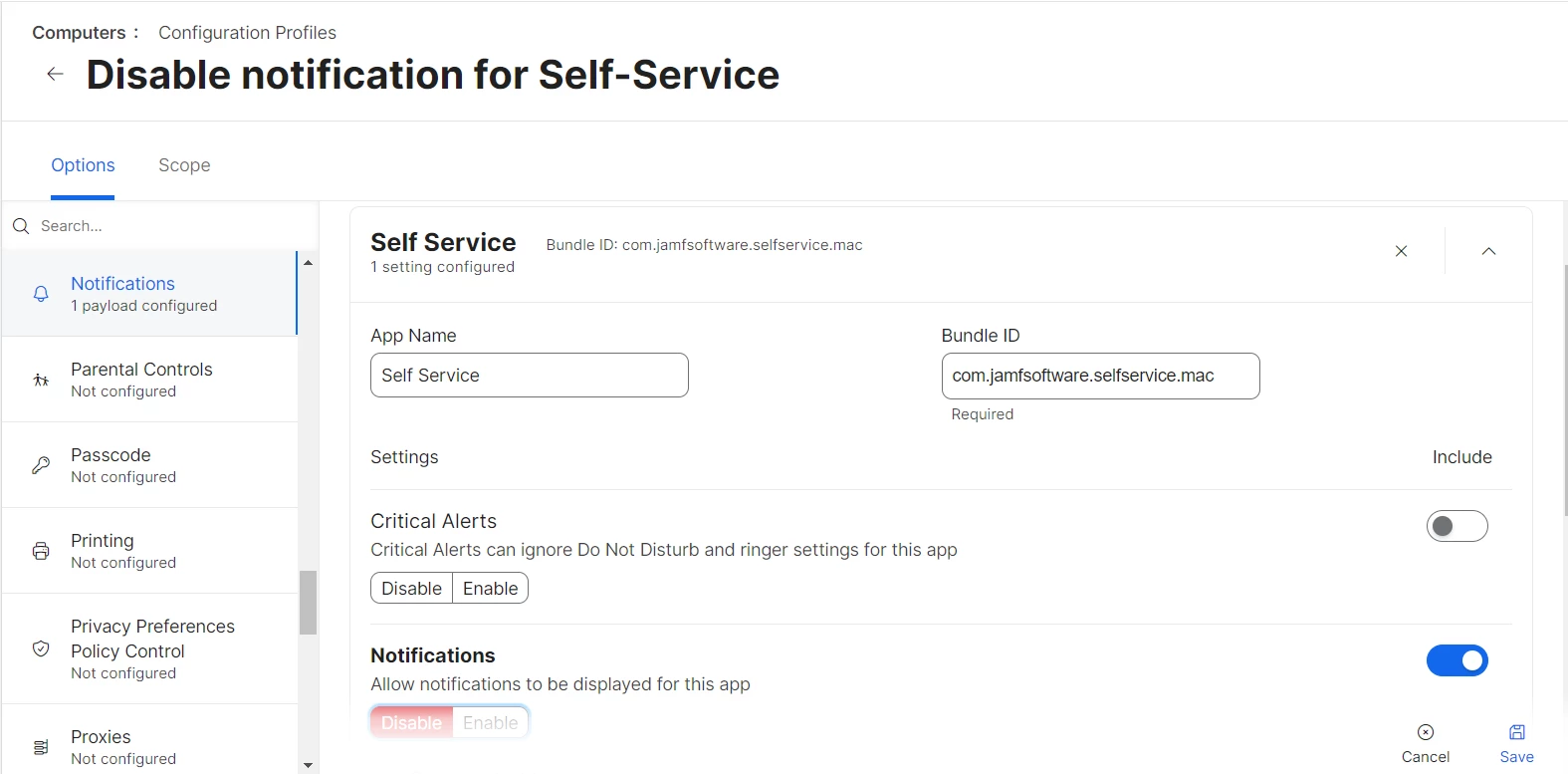
Also tried through Policy, to deploy a script but still the notification appear.
#!/bin/bash
# Get the currently logged-in user
currentUser=$(stat -f%Su /dev/console)
# Path to the user's notification preferences
plistPath="/Users/$currentUser/Library/Preferences/com.apple.ncprefs.plist"
# Disable notifications for Self Service
if [ -f "$plistPath" ]; then
sudo -u "$currentUser" defaults write "$plistPath" apps -array-add '{ "bundle-id" = "com.jamfsoftware.selfservice.mac"; "flags" = 0; "show" = 0; }'
else
echo "Notification preferences file not found for user $currentUser"
Anyone else has experienced this? What can i try else?
Thanks


