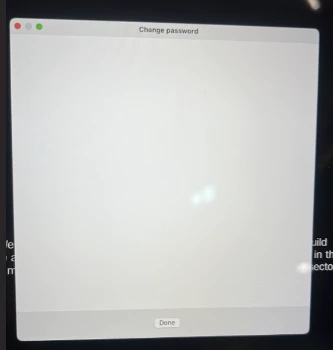macOS 13.6
Connect 2.29
Azure/Entra
Logging in seems to work fine. Once in, click on the JC icon > change password, box comes up with microsoft asking for our email address, enter and get redirected to our page, then a blank white box. At the bottom is our password change rules and a done button, but no place to change the password.
Verified in the menu config that the
changepasswordurl = https://account.activedirectory.windowsazure.com/changepassword.aspx
When I click on the url, I get to the page. Jamf Connect license is present in its own file.
Any suggestions on what might be going on?