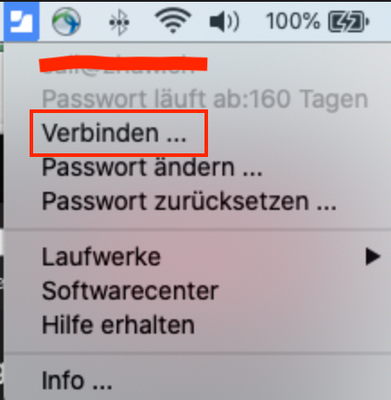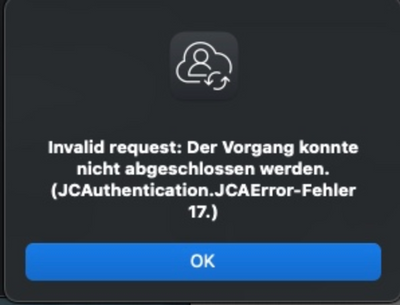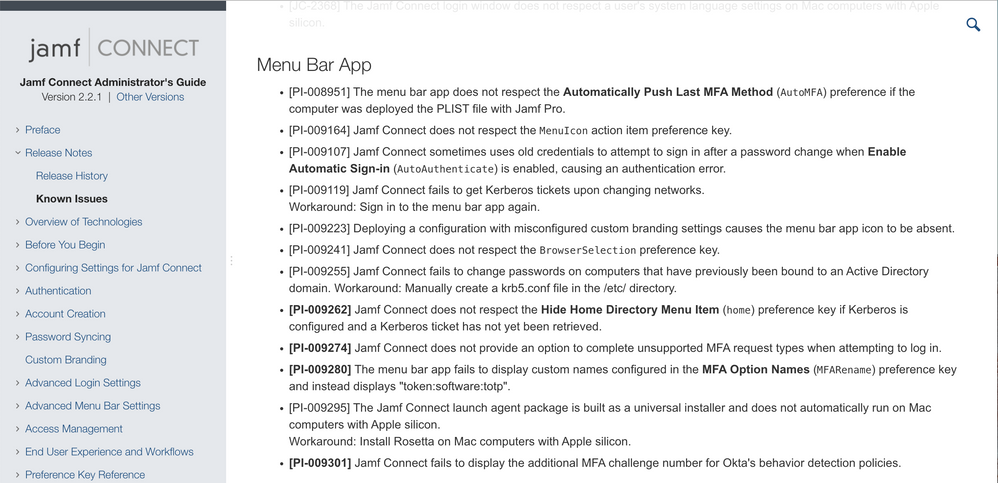Error message after open Jamf-Connect 2.2.1 (fails to open)
Options
- Mark as New
- Bookmark
- Subscribe
- Mute
- Subscribe to RSS Feed
- Permalink
- Report Inappropriate Content
Posted on 05-16-2022 05:54 AM
Dear community
after click on 'connect', following popup with error message occurs
How can i fix this?
Regards
1 REPLY 1
Options
- Mark as New
- Bookmark
- Subscribe
- Mute
- Subscribe to RSS Feed
- Permalink
- Report Inappropriate Content
Posted on 05-17-2022 02:38 PM
I usually get something similar when an incorrect password is entered. You may also want to look into updating the Jamf Connect client. I reviewed the release notes for version 2.2.1 and found quite a few issues listed. You're also missing out on the new features like passthrough authentication.