We are facing issue with screen recording permission. To unlock security and privacy the device is asking for admin username and password. First of all, we don't know who those admin creds are. Second, we want to allow all users to be able to access security and privacy. This issue arrived only after we configured jamf connect with Azure AD. Not sure how to resolve it.
Yep - you need the PPPC Utility to allow Standard Users to approve this. You can download the utility here: https://github.com/jamf/PPPC-Utility
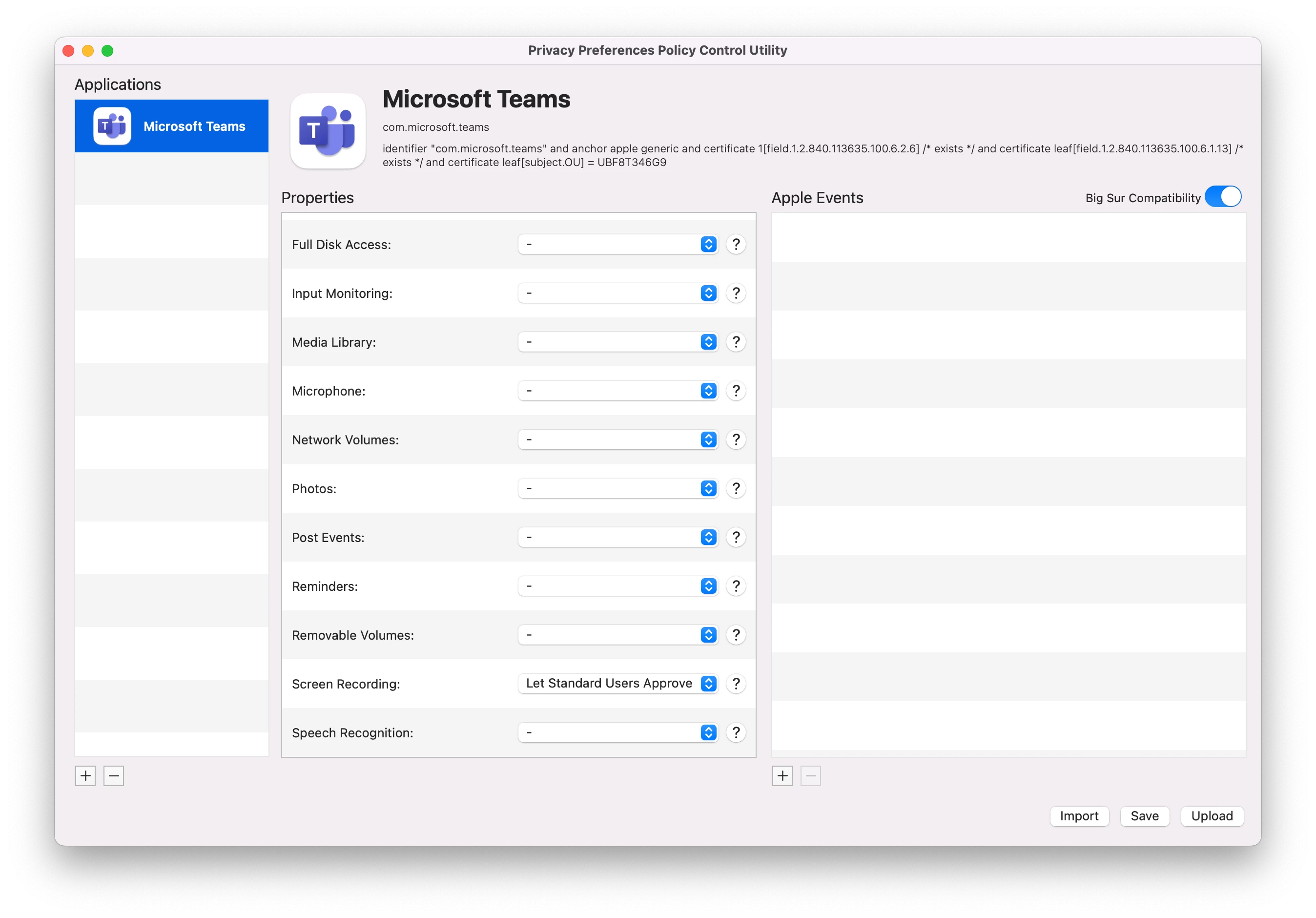
There is a bigger question, do you want Jamf Connect to create users as Admins or Standard?
If you want your users to be admins, make sure the you have the CreateAdminUser preference key set to true.
That's a good question. This is our first time exploring Jamf Connect, we see multiple challenges with creating standard user with regards to permissions. I think it's best we move forward with creating Admin users, because we still block access to applications for admin users with Jamf Pro. Do you have any suggestion?
You block access to applications for admin users? Could you elaborate on that for me perhaps?
Enter your E-mail address. We'll send you an e-mail with instructions to reset your password.
