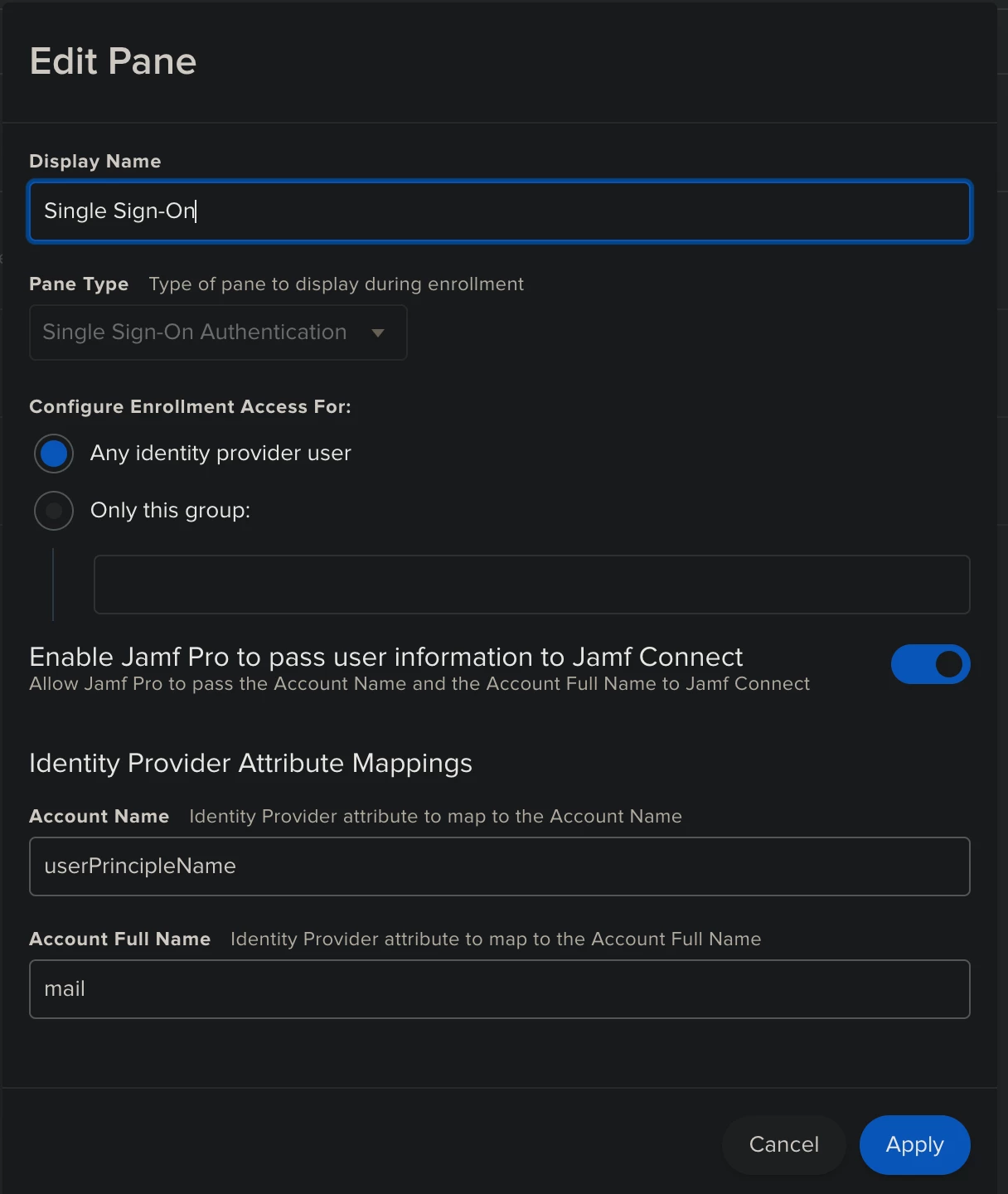Background: I am trying to setup an almost zero touch enrollment workflow for our environment. Using the typical Apple Business Manager/Automated Device Enrollment, PreStage Enrollment, and Jamf Connect method.
Issue: After the remote management triggers, we progress through the SSO of Enrollment Customization, then the configuration profiles are installed, and I progress through the macOS setup screens, the next thing is the local login screen of Jamf Connect. The SSO/AD account is not created. I am able to login to the device using the pre-configured Admin account we setup during the Pre-Stage settings, but nothing else.
I have checked the Users & Groups for what accounts are created and only the admin profile is shown. I have a feeling that our Enrollment Customization SSO pane settings for Identity Provider Attribute Mappings might be incorrect, but I am not sure what they should be. (Attached below is a screenshot of the current settings). I also have the PreStage Enrollment Account Settings > Local User Account Type > Skip Account Creation: Checked (As instructed by Jamf Connect Documentation) and Pre-fill primary account information: Unchecked. Am I missing a setting in one of the Jamf Connect configuration profiles?
Goal: To have an account created during enrollment using the SSO of the user with the format of Full Name: company email address, Account Name: first.last
Info: macOS 12.5 (Intel), Jamf Connect 2.13, Azure SSO and IdP.
Thank you for any help. Please let me know if anymore information is needed to troubleshoot. A ticket to Jamf Support has been opened as well, just has been slow as of late.