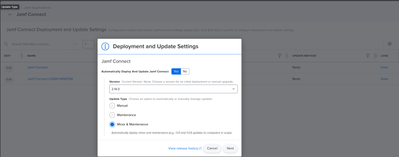Jamf Connect 2.14
- Mark as New
- Bookmark
- Subscribe
- Mute
- Subscribe to RSS Feed
- Permalink
- Report Inappropriate Content
Posted on 09-01-2022 02:52 AM
Hi All,
Just wondering if there is a easy way to upgrade Jamf Connect without any user interaction or prompts to the user?
so far in testing I have had to trigger a post script to kill Jamf Connect after I upgrade but.. this will temp launch the app and then kill it..
Any input would be great!
rk
- Mark as New
- Bookmark
- Subscribe
- Mute
- Subscribe to RSS Feed
- Permalink
- Report Inappropriate Content
09-01-2022 07:43 AM - edited 09-01-2022 07:44 AM
- All Settings -> Global Management -> Cloud Services (Make sure this is enabled)
- All Settings -> Jamf Applications -> Jamf Connect (See Screenshot Below)
- Select Edit next to the Jamf Connect Configuration Profile that is scoped to the computers you want to update.
- Select "Yes" next to the text that reads "Automatically Deploy And Update Jamf Connect"
- Select version 2.14
- Select Minor & Maintenance
- Select Next
- Select Confirm
Looking for a Jamf Managed Service Provider? Look no further than Rocketman
________________
Virtual MacAdmins Monthly Meetup - First Friday, Every Month
- Mark as New
- Bookmark
- Subscribe
- Mute
- Subscribe to RSS Feed
- Permalink
- Report Inappropriate Content
Posted on 09-01-2022 12:28 PM
The 2.14 package should upgrade a running version of Jamf Connect without user interaction. That is what I am doing. The user shouldn't even notice.