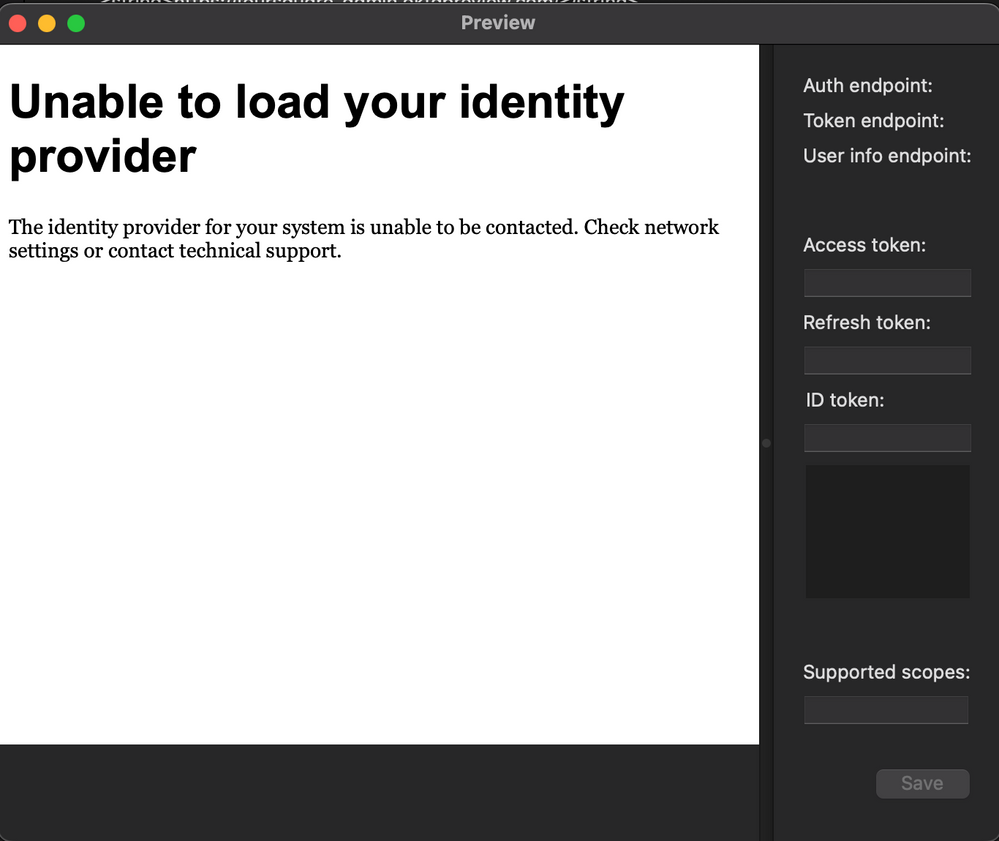- Jamf Nation Community
- Products
- Jamf Connect
- Jamf Connect 2.25 W/ Okta OIDC
- Subscribe to RSS Feed
- Mark Topic as New
- Mark Topic as Read
- Float this Topic for Current User
- Bookmark
- Subscribe
- Mute
- Printer Friendly Page
- Mark as New
- Bookmark
- Subscribe
- Mute
- Subscribe to RSS Feed
- Permalink
- Report Inappropriate Content
07-18-2023 10:18 AM - edited 07-18-2023 10:30 AM
I am currently trying to test the new features of JC with the 2.25 release and Okta OIDC. We have successfully been using the "old way" with JC and "Okta Classic" via Authentication API.
In Jamf Connect Configuration app under "Identity Provider" I have selected Okta (OIDC) and filled out the appropriate fields:
OIDC client ID:
ROPG client ID:
Tenant: Can I just put the Tenant ID here or does it need to be a URL/TenantID? I have tried both ways and still getting an error
I am getting a connection error when testing the new OIDC connection prob because I have not properly configured something correctly. I have not filled out anything in the "Advanced OIDC" section of the Configuration app. I have Jamf Connect configured in our Okta environment via OIDC configurations and as mentioned above we have been using it successfully via the Okta API Authentication previously.
Solved! Go to Solution.
- Mark as New
- Bookmark
- Subscribe
- Mute
- Subscribe to RSS Feed
- Permalink
- Report Inappropriate Content
Posted on 07-18-2023 01:00 PM
I got it figured out thanks to this post.
https://community.jamf.com/t5/tech-thoughts/using-okta-with-oidc-ropg-with-jamf-connect/ba-p/281863
- Mark as New
- Bookmark
- Subscribe
- Mute
- Subscribe to RSS Feed
- Permalink
- Report Inappropriate Content
Posted on 07-18-2023 01:00 PM
I got it figured out thanks to this post.
https://community.jamf.com/t5/tech-thoughts/using-okta-with-oidc-ropg-with-jamf-connect/ba-p/281863