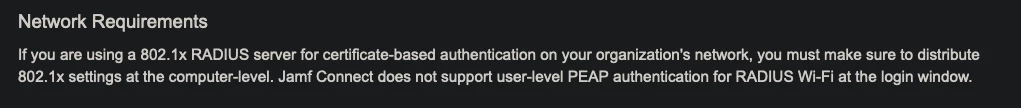Hi all,
We are trying to implement Jamf Pro+Jamf Connect+Azure AD. Is anyone using 802.1X User-based authentication network? We are using Jamf Connect with Azure AD as our Idp. I am unable to login at the Microsoft Sign-in window with our 802.1x user-based SSID. Can anyone share how they are using Jamf Connect and Azure AD? Does anyone have this setup, if so, how have you navigated this issue?
We do not want "Local login" to be the option when on campus.
Thanks in advance.
Question
Jamf Connect+Azure AD
 +4
+4Enter your E-mail address. We'll send you an e-mail with instructions to reset your password.