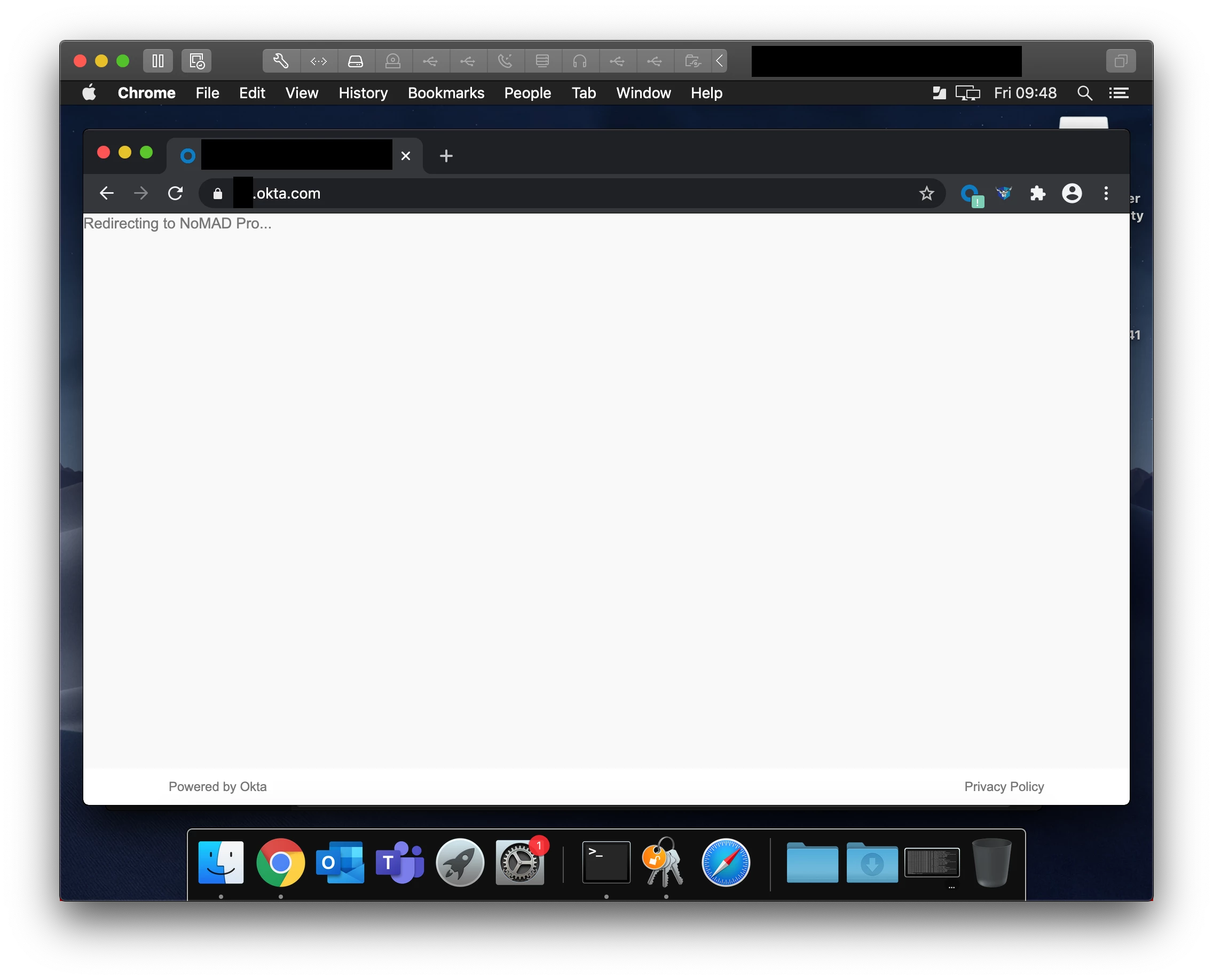Hey all - odd thing happening in our environment and haven’t seen anything in the search function regarding this. We have had Jamf Connect Sync deployed since it was NoMAD Pro and never had any issues with it. Just about two weeks ago, any new computer that was setup is having an issue where the redirect to Jamf Connect Sync via Google Chrome just hangs and never does anything. I was told this is a PI and it might not be resolved, but I assume there are tons of others using Google Chrome. We haven’t changed any preferences or versions (running the latest for both Login and Sync) and any computer that was setup before the issue started is using the same configs and versions…really just blows my mind that this is happening and have no idea how to solve it, especially since all the machines before this happened are still working with no issue running the same config. Chrome is our main browser and basically our JCS for all newly setup computers is worthless. Going to JCS and signing in logs us into Chrome and takes us to the Okta dashboard, but once Chrome is closed or the token expires, the redirect is shown to the user again with JCS never opening and taking over the sign in. Any ideas or anyone else running into this? Funny enough, Safari is working just fine.
Thanks all :)