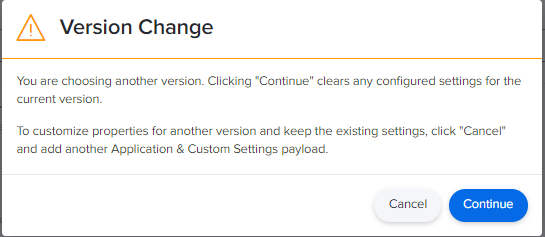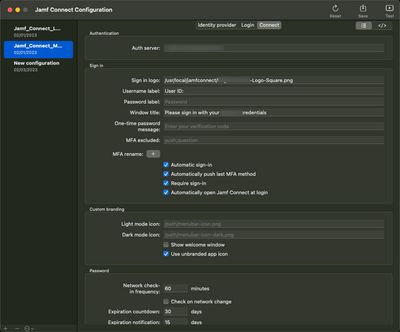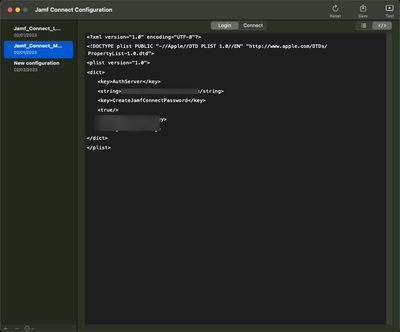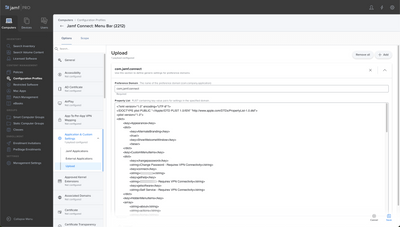- Mark as New
- Bookmark
- Subscribe
- Mute
- Subscribe to RSS Feed
- Permalink
- Report Inappropriate Content
Posted on 04-28-2023 10:23 AM
With the advent of new JC versions coming out , what is the best and easiest way to clone a Jamf Connect Configuration Profile without having to manually cut and paste all of the variables from one to another?
I tried cloning then changing the JC version and I get this message:
Solved! Go to Solution.
- Mark as New
- Bookmark
- Subscribe
- Mute
- Subscribe to RSS Feed
- Permalink
- Report Inappropriate Content
Posted on 04-28-2023 11:09 AM
JAMF does not even recommend updating this configuration profile within JAMF Pro. When you change the version it will clear out all of your configuration. Just make a copy of your existing config, unscope the copy and replace the xml in the existing config and deploy it.
Use the JAMF Connect Configration.app, you can make the changes with a GUI. Then get the xml from JAMF Connect Configuration (click the </> icon) and paste it in to your configuration profile and save and update all devices. Test before you deploy.
- Mark as New
- Bookmark
- Subscribe
- Mute
- Subscribe to RSS Feed
- Permalink
- Report Inappropriate Content
Posted on 04-28-2023 10:23 AM
And when selecting the new version it does clear out all the variables you have set.
- Mark as New
- Bookmark
- Subscribe
- Mute
- Subscribe to RSS Feed
- Permalink
- Report Inappropriate Content
Posted on 04-28-2023 12:06 PM
I understand why the values clear out when you change the JAMF Application Domain Version. However with JAMF Connect being 1st party JAMF really needs a better built in solution. I am sure they could figure a way to update the version without clearing the XML.
At least when working in the app you are not going to screw anything up while you get everything right.
- Mark as New
- Bookmark
- Subscribe
- Mute
- Subscribe to RSS Feed
- Permalink
- Report Inappropriate Content
Posted on 04-28-2023 11:09 AM
JAMF does not even recommend updating this configuration profile within JAMF Pro. When you change the version it will clear out all of your configuration. Just make a copy of your existing config, unscope the copy and replace the xml in the existing config and deploy it.
Use the JAMF Connect Configration.app, you can make the changes with a GUI. Then get the xml from JAMF Connect Configuration (click the </> icon) and paste it in to your configuration profile and save and update all devices. Test before you deploy.
- Mark as New
- Bookmark
- Subscribe
- Mute
- Subscribe to RSS Feed
- Permalink
- Report Inappropriate Content
Posted on 04-28-2023 11:20 AM
Thanks, never noticed this when i was grabbing new versions of Jamf Connect, will check it out!
- Mark as New
- Bookmark
- Subscribe
- Mute
- Subscribe to RSS Feed
- Permalink
- Report Inappropriate Content
Posted on 09-22-2023 07:03 AM
@AJPinto Sorry to revisit this so many months later, finally getting around to upgrading our Jamf Connect to support Sonoma, but i have a couple questions.
I used the Jamf Connect Configuration app, before we manually in Jamf Pro configured the configuration profile with both com.jamf.connect and com.jamf.connect.login preference domain properties in 1 single profile with the version selected and the variant .json. It doesn't seem you can select these properties from the JC Config app. Is that correct? Also should i separate both the JC connect and JC connect login .mobileconfig that the app creates or upload them to 1 single CP? and also does that mean that the Configuration profile you create can be used for any upgrade version in the future (as long as your not using any of the new functionality and that your existing configurations haven't changed in the new functionality since it just applies to the Custom ?
I looked around and didnt find any good information since there are multiple ways to skin this cat. TIA