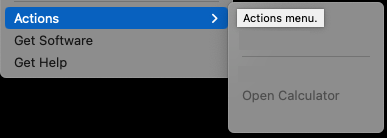Jamf Connect - Initiate Password Change via Policy
- Mark as New
- Bookmark
- Subscribe
- Mute
- Subscribe to RSS Feed
- Permalink
- Report Inappropriate Content
Posted on 05-16-2023 11:34 AM
We're trying to initiate a Jamf Connect password change workflow from a policy, rather than from the Jamf Connect menubar item.
I see there are options for opening menu items using URL schemes (open jamfconnect://) but there doesn't seem to be a Change Password option, and the action command (open jamfconnect://action/Change%20Password...) doesn't work.
Anyone have a solution?
- Mark as New
- Bookmark
- Subscribe
- Mute
- Subscribe to RSS Feed
- Permalink
- Report Inappropriate Content
Posted on 05-17-2023 06:22 AM
Depends on the name
open "jamfconnect://action/Open Calculator"
- Mark as New
- Bookmark
- Subscribe
- Mute
- Subscribe to RSS Feed
- Permalink
- Report Inappropriate Content
Posted on 05-18-2023 11:16 AM
I was looking at a solution as well. The Jamf Connect built in popup is not enough.
I was thinking of a script that checks for if the passwords are in sync or not. If passwords not in sync, it kills the Jamf Connect app. Since Jamf Connect menu bar app should be always running, it reopens the window on the user's screen and says Authentication failed, then allows them to enter new Okta password to get rid of the popup (requires Auto Authenticate) turned on. My scripting skills aren't great so can't get that first piece working.
- Mark as New
- Bookmark
- Subscribe
- Mute
- Subscribe to RSS Feed
- Permalink
- Report Inappropriate Content
Posted on 05-18-2023 11:21 AM
The only progress I have made on this is to create an Automator app that mouses/clicks the Jamf Connect "Change Password..." menu item. This is messy because it requires the app installation and Accessibility option enabled in Security & Privacy, but it does work.
- Mark as New
- Bookmark
- Subscribe
- Mute
- Subscribe to RSS Feed
- Permalink
- Report Inappropriate Content
Posted on 08-19-2024 12:26 PM
@michaelprice Could you please post your method here?
- Mark as New
- Bookmark
- Subscribe
- Mute
- Subscribe to RSS Feed
- Permalink
- Report Inappropriate Content
Posted on 04-30-2024 03:46 AM
I made a feature request about this last year. Seems like it would a very simple thing for JAMF devs to fix.
Vote it up.
https://ideas.jamf.com/ideas/JN-I-27649