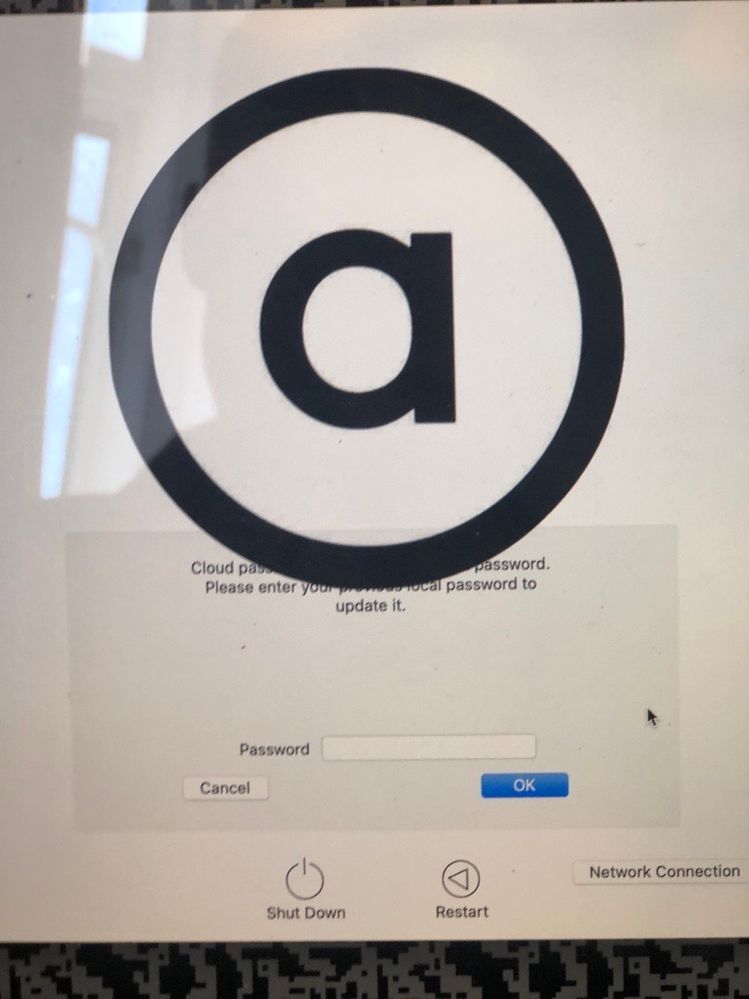- Jamf Nation Community
- Products
- Jamf Connect
- JAMF Connect login Icon sits over text
- Subscribe to RSS Feed
- Mark Topic as New
- Mark Topic as Read
- Float this Topic for Current User
- Bookmark
- Subscribe
- Mute
- Printer Friendly Page
JAMF Connect login Icon sits over text
- Mark as New
- Bookmark
- Subscribe
- Mute
- Subscribe to RSS Feed
- Permalink
- Report Inappropriate Content
Posted on 08-05-2020 03:29 AM
Hey all,
I've just upgraded JAMF Connect Login from 1.8.1 to 1.11.4 and have noticed a bug.
When the user is prompted that their Cloud password and Local password don't match the Custom Icon sits on top of the text now making it unreadable.
In version 1.8.1 the text would sit in a box which was on top of the icon.
Has anyone else had this problem and fixed it? Found it on Mojave and Catalina.
- Labels:
-
Jamf Connect
- Mark as New
- Bookmark
- Subscribe
- Mute
- Subscribe to RSS Feed
- Permalink
- Report Inappropriate Content
Posted on 08-05-2020 11:43 AM
Quite, honestly I've never seen that happen. I've upgraded my JCL without any issues with the custom image. Even if the image is large it will squish it to fit it. What file type is it?
- Mark as New
- Bookmark
- Subscribe
- Mute
- Subscribe to RSS Feed
- Permalink
- Report Inappropriate Content
Posted on 08-06-2020 01:01 AM
It's a png file. Jamf are saying I need to resize the image but thats besides the point if it used to work ok.
- Mark as New
- Bookmark
- Subscribe
- Mute
- Subscribe to RSS Feed
- Permalink
- Report Inappropriate Content
Posted on 08-06-2020 06:54 AM
It does make sense to resize it because the updated JCL could have made changes the way it displays the image. So, I don't see the point of arguing with them. Just resize and see what happens.
- Mark as New
- Bookmark
- Subscribe
- Mute
- Subscribe to RSS Feed
- Permalink
- Report Inappropriate Content
Posted on 08-06-2020 06:59 PM
@perryd84 - I had something similar with my Jamf Connect Login Logo. Just curious what Jamf Connect support suggested you resize the logo image to? 512x512?
- Mark as New
- Bookmark
- Subscribe
- Mute
- Subscribe to RSS Feed
- Permalink
- Report Inappropriate Content
Posted on 08-07-2020 03:15 AM
So my icon was 500 x 500 but I'm now being told it should be 250 x 250