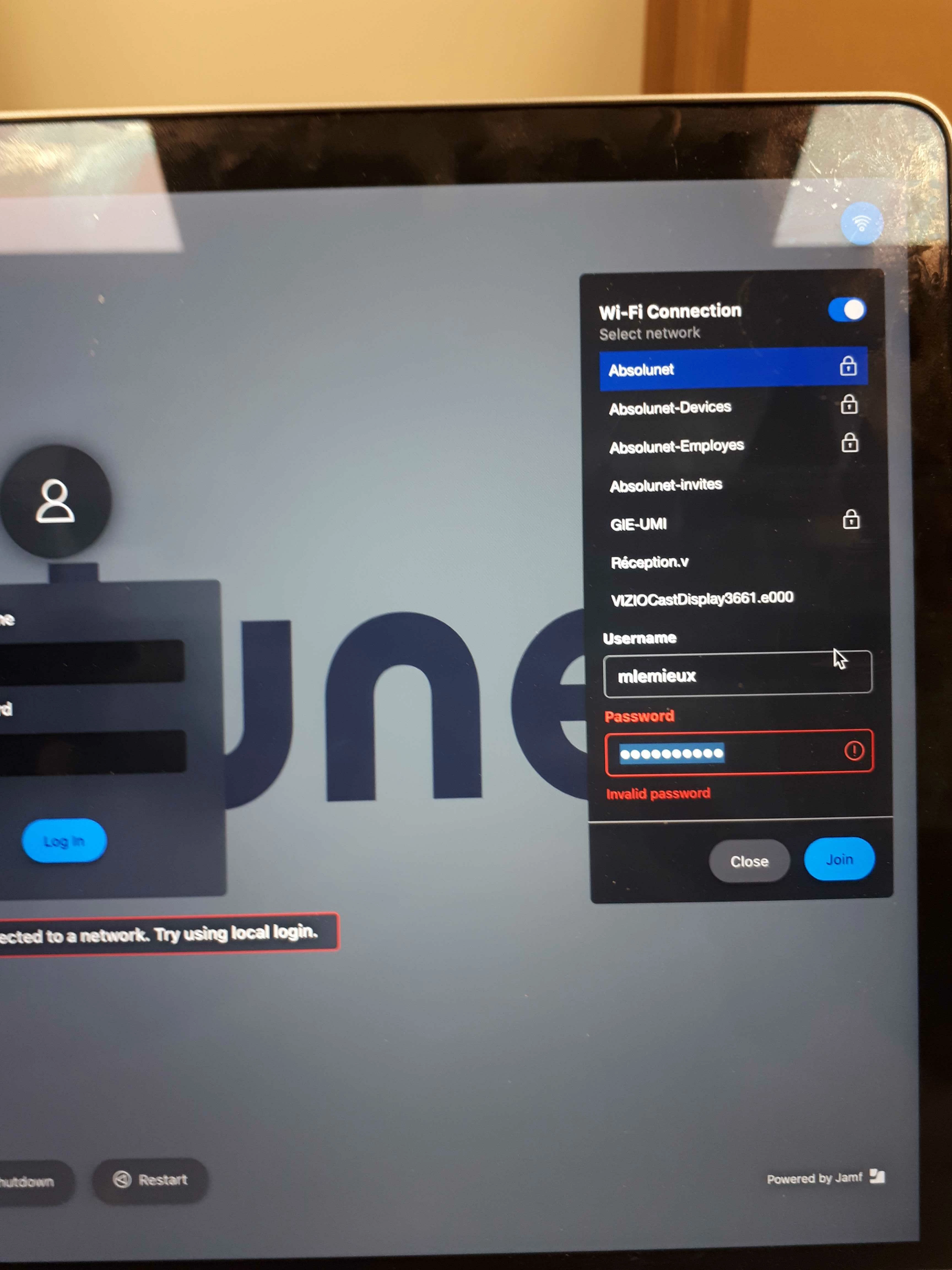Hello,
we're starting to deploy Jamf Connect and it went well so far for the employees at home, but today I noticed that we cannot connect to our offices wifi from the Jamf Connect Login window, meaning that we can't connect from Jamf Connect to our macbook pros at the office.
We use Radius wifi at the offices with AD credentials. If we login local offline on the macbook, we can then connect to the wifi from mac preference system, but the Jamf Connect Login window refuses the same credentials to connect to the wifi.
The network department have no idea why the login window could be restricted from using the radius wifi. Note that we tried 3 different accounts and different macbooks ending with the same results.
We also tried with the "devices" network, which is WPA2, doesn't require a username, only a password and this one works. But this network is not supposed to be used by employee macbooks.
Am I missing something ? To my understanding, it doesn't make any sense at all.