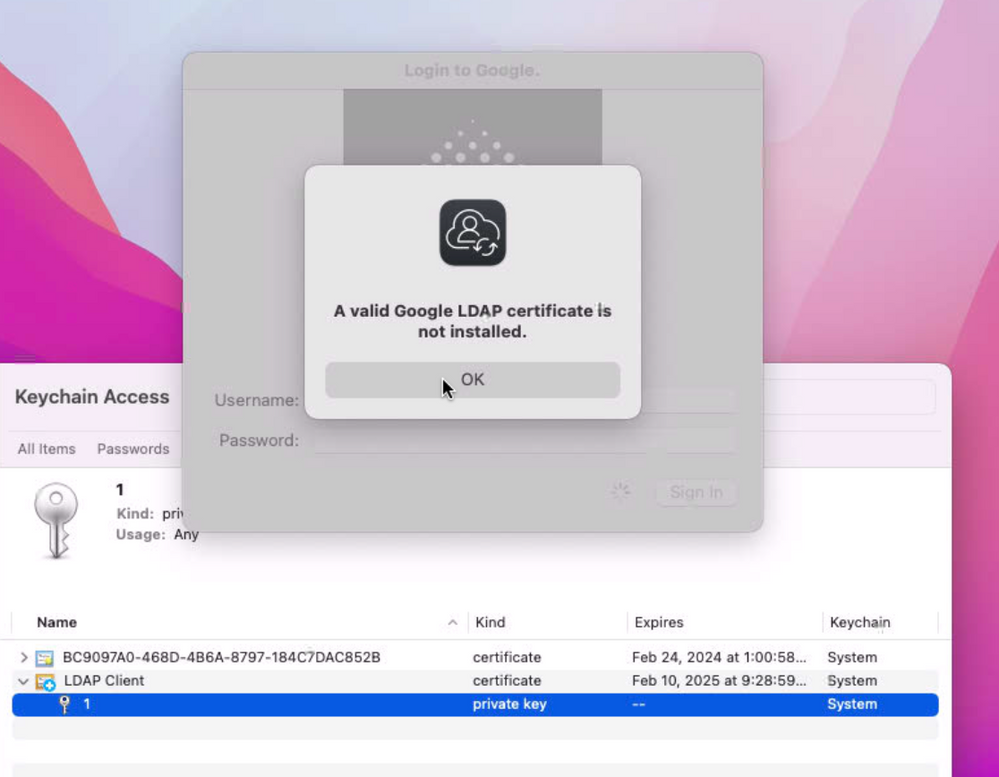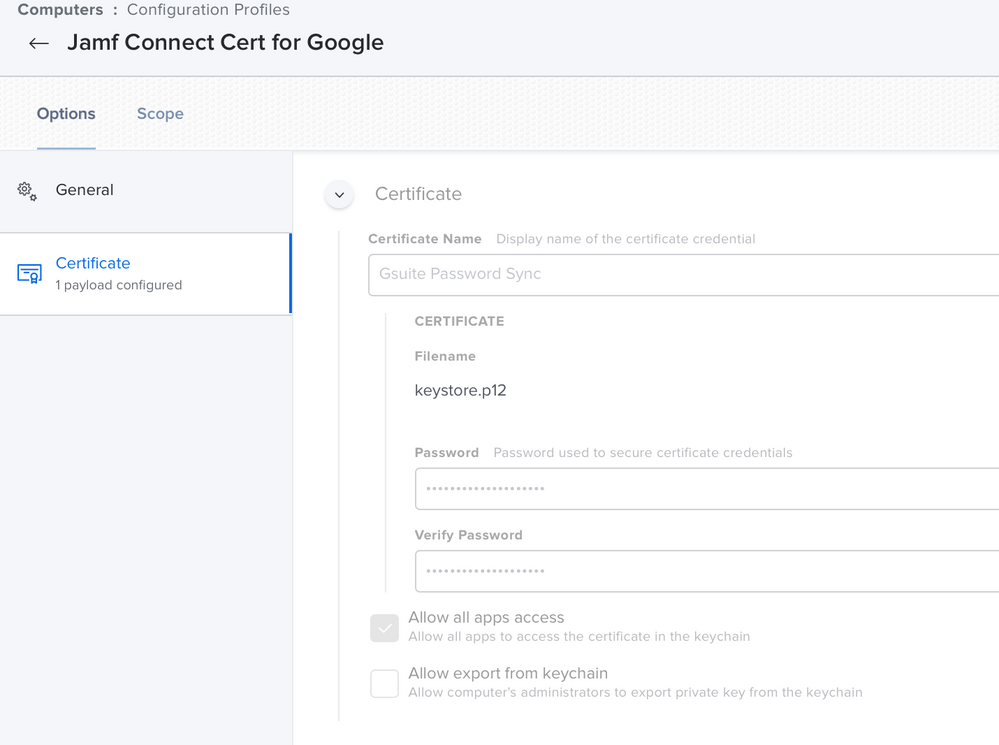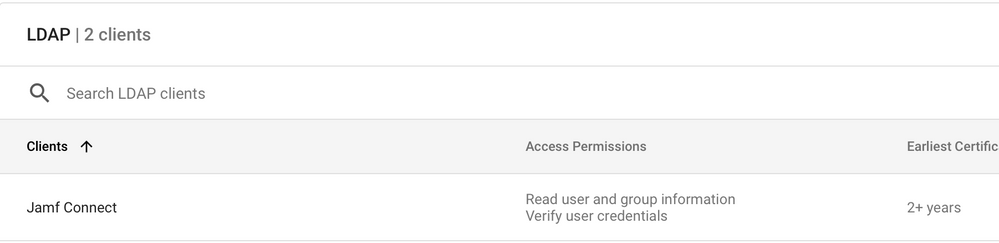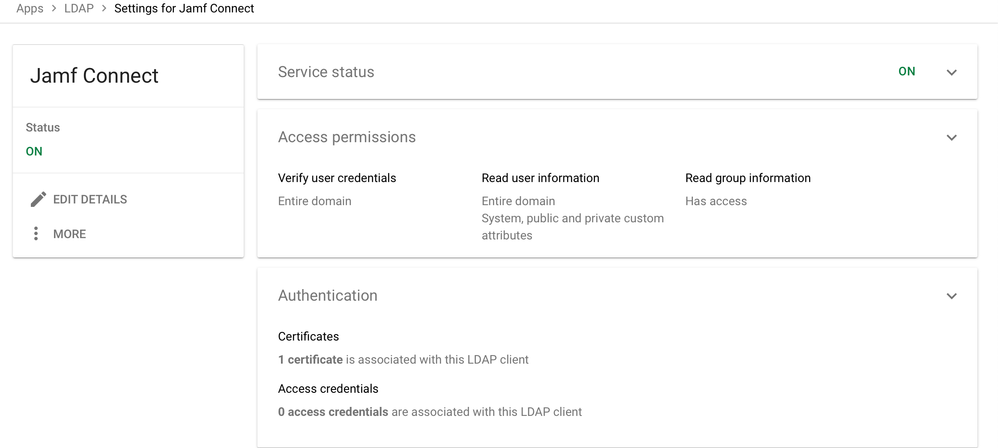- Mark as New
- Bookmark
- Subscribe
- Mute
- Subscribe to RSS Feed
- Permalink
- Report Inappropriate Content
Posted on 02-25-2022 07:42 PM
I thought I had the password syncing working in Jamf Connect with Google but it seems I don't.
When I log in to the Mac via Jamf Connect Google I click the Connect button on Jamf Connect Menubar and I get this error.
Yes, the cert deployed via Jamf Pro is set to Allow all app access.
I have also tested running this command in terminal via @rabbitt
LDAPTLS_IDENTITY="LDAP Client" ldapsearch -uLLL -w USERPASSWORDGOESHERE -D 'USERNAME@GOOGLEDOMAIN.EXT' -H ldaps://ldap.google.com -b 'dc=USERNAME@GOOGLEDOMAIN.EXT'I get this error when running this with my username and password replaced above.
I have re-created the LDAP cert in Google over 4 times and Yes it's turned on.
Is there anything else I'm missing to make this work?
Solved! Go to Solution.
- Mark as New
- Bookmark
- Subscribe
- Mute
- Subscribe to RSS Feed
- Permalink
- Report Inappropriate Content
Posted on 02-25-2022 08:50 PM
The issue was express VPN turned on, switched off and everything started working.
- Mark as New
- Bookmark
- Subscribe
- Mute
- Subscribe to RSS Feed
- Permalink
- Report Inappropriate Content
Posted on 02-25-2022 08:50 PM
The issue was express VPN turned on, switched off and everything started working.
- Mark as New
- Bookmark
- Subscribe
- Mute
- Subscribe to RSS Feed
- Permalink
- Report Inappropriate Content
Posted on 09-28-2023 10:03 AM
- Mark as New
- Bookmark
- Subscribe
- Mute
- Subscribe to RSS Feed
- Permalink
- Report Inappropriate Content
Posted on 09-28-2023 10:04 AM
- Mark as New
- Bookmark
- Subscribe
- Mute
- Subscribe to RSS Feed
- Permalink
- Report Inappropriate Content
Posted on 09-28-2023 10:04 AM
Depends on where your VPN is.
- Mark as New
- Bookmark
- Subscribe
- Mute
- Subscribe to RSS Feed
- Permalink
- Report Inappropriate Content
Posted on 09-28-2023 10:14 AM
Hey @KyleEricson ,
@KyleEricson Thank you for your quick response, I tried to find it on your Blog, But can't find it, if you can guide me here would really appreciate it.
- Mark as New
- Bookmark
- Subscribe
- Mute
- Subscribe to RSS Feed
- Permalink
- Report Inappropriate Content
Posted on 05-24-2022 08:36 PM
@KyleEricson we have an issue it doesnt auto prompt so sync the local and Idp password once the user is logged in. If I press manually Connect in the menu bar and type the credentials that is fine but shouldn't do it automatically?
- Mark as New
- Bookmark
- Subscribe
- Mute
- Subscribe to RSS Feed
- Permalink
- Report Inappropriate Content
Posted on 05-26-2022 09:20 PM
Yeah it should auto do this make sure you are on the newest version of Jamf Connect @ejadadic
- Mark as New
- Bookmark
- Subscribe
- Mute
- Subscribe to RSS Feed
- Permalink
- Report Inappropriate Content
Posted on 09-28-2023 10:22 AM
Can confirm this was resolved after engaging with the slack community.
- Mark as New
- Bookmark
- Subscribe
- Mute
- Subscribe to RSS Feed
- Permalink
- Report Inappropriate Content
Posted on 10-31-2023 08:34 AM
Can you kindly please share it?
- Mark as New
- Bookmark
- Subscribe
- Mute
- Subscribe to RSS Feed
- Permalink
- Report Inappropriate Content
Posted on 10-19-2023 03:40 AM
Any resolution you can share with us?
- Mark as New
- Bookmark
- Subscribe
- Mute
- Subscribe to RSS Feed
- Permalink
- Report Inappropriate Content
Posted on 10-31-2023 08:46 AM
In another post here in Jamf Community there is the solution:
https://community.jamf.com/t5/jamf-connect/google-ldap-certificate-troubleshooting/td-p/301625
.p12 keystore must be generated with the option
-legacy