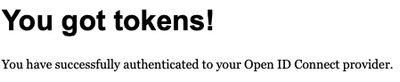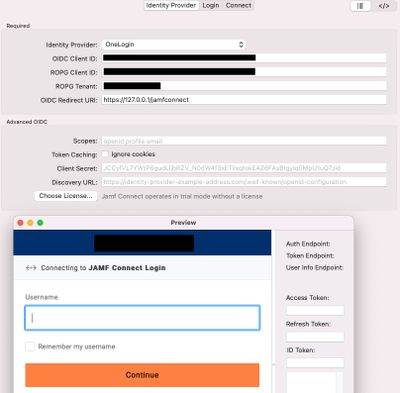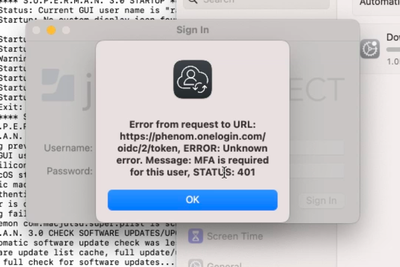- Jamf Nation Community
- Products
- Jamf Connect
- Jamf Connect + Onelogin: Unable to load Identity P...
- Subscribe to RSS Feed
- Mark Topic as New
- Mark Topic as Read
- Float this Topic for Current User
- Bookmark
- Subscribe
- Mute
- Printer Friendly Page
- Mark as New
- Bookmark
- Subscribe
- Mute
- Subscribe to RSS Feed
- Permalink
- Report Inappropriate Content
Posted on 02-22-2022 11:15 PM
Hello :)
because I'm still struggling with Jamf Connect for testing Onelogin. I'm using the latest version of Jamf Configurator (2.9.0) Please note, for my test instance, I didn't configure MFA for Onelogin.
I don't know if it's the OIDCTenant or something else why it's not working but I tested already these things for OIDCTenant.
Error message from Jamf Configurator: " Unable to load Identity Provider "
Error message from Onelogin: "OIDC authorization code for Jamf Connect FAILED"
- Onelogin-Client ID
- <companyname>
- <companyname>
- <companyname>.onelogin.com
- login.<companyname>.onelogin.com/Client-ID
<?xml version="1.0" encoding="UTF-8"?>
<!DOCTYPE plist PUBLIC "-//Apple//DTD PLIST 1.0//EN" "http://www.apple.com/DTDs/PropertyList-1.0.dtd">
<plist version="1.0">
<dict>
<key>CreateJamfConnectPassword</key>
<true/>
<key>OIDCClientID</key>
<string>Onelogin-Client-ID</string>
<key>OIDCClientSecret</key>
<string>Secret</string>
<key>OIDCDiscoveryURL</key>
<string>https://<mycompanyname>.onelogin.com/oidc/2/.well-known/openid-configuration</string>
<key>OIDCIgnoreCookies</key>
<false/>
<key>OIDCProvider</key>
<string>OneLogin</string>
<key>OIDCROPGID</key>
<string>Onelogin-Client-ID</string>
<key>OIDCRedirectURI</key>
<string>https://127.0.0.1/jamfconnect</string>
<key>OIDCTenant</key>
<string>Onelogin-Client-ID</string>
</dict>
</plist>
Solved! Go to Solution.
- Mark as New
- Bookmark
- Subscribe
- Mute
- Subscribe to RSS Feed
- Permalink
- Report Inappropriate Content
Posted on 02-24-2022 06:11 AM
Thanks, @YanW I solved it finally with the Jamf Support team. It looks like for me, they missed keeping the Onelogin documentation up2date.
In case, u configured OneLogin as an OIDC connection u have to change the authentication method to "POST" not to "none". Afterward, I got tokens and I configured also ROPG / Discovery URL / Secret
- Mark as New
- Bookmark
- Subscribe
- Mute
- Subscribe to RSS Feed
- Permalink
- Report Inappropriate Content
Posted on 02-23-2022 08:16 AM
We put MFA even it's not configured. We tried 1 thing at a time, using the most basic configuration, at the end, we removed the DiscoveryURL and Secret.
<key>ROPGSuccessCodes</key>
<array>
<string>MFA</string>
</array>
- Mark as New
- Bookmark
- Subscribe
- Mute
- Subscribe to RSS Feed
- Permalink
- Report Inappropriate Content
Posted on 02-24-2022 12:21 AM
Thanks for ur answer but if I remove "DiscoveryURL and Secret" I'm unable to SignIn to OneLogin. I already tested it to add "MFA" as ROPGSuccessCodes but no chance - same result.
- Mark as New
- Bookmark
- Subscribe
- Mute
- Subscribe to RSS Feed
- Permalink
- Report Inappropriate Content
Posted on 02-24-2022 05:09 AM
What was your OIDC test result in the Jamf Connect Configuration? We use the most basic setup.
- Mark as New
- Bookmark
- Subscribe
- Mute
- Subscribe to RSS Feed
- Permalink
- Report Inappropriate Content
Posted on 02-24-2022 06:11 AM
Thanks, @YanW I solved it finally with the Jamf Support team. It looks like for me, they missed keeping the Onelogin documentation up2date.
In case, u configured OneLogin as an OIDC connection u have to change the authentication method to "POST" not to "none". Afterward, I got tokens and I configured also ROPG / Discovery URL / Secret
- Mark as New
- Bookmark
- Subscribe
- Mute
- Subscribe to RSS Feed
- Permalink
- Report Inappropriate Content
Posted on 03-09-2022 12:12 PM
Thanks for posting this!
It helped me fix my configuration. I was getting an error with JAMF connect that was corrected by switching from NONE to POST on the onelogin side.
You rock!!
- Mark as New
- Bookmark
- Subscribe
- Mute
- Subscribe to RSS Feed
- Permalink
- Report Inappropriate Content
Posted on 10-09-2023 08:05 AM
Hello Everyone,
When we signed into Jamf Connect menubar we're getting MFA error, does anyone have a idea about this error.
Attached the screenshot for reference.