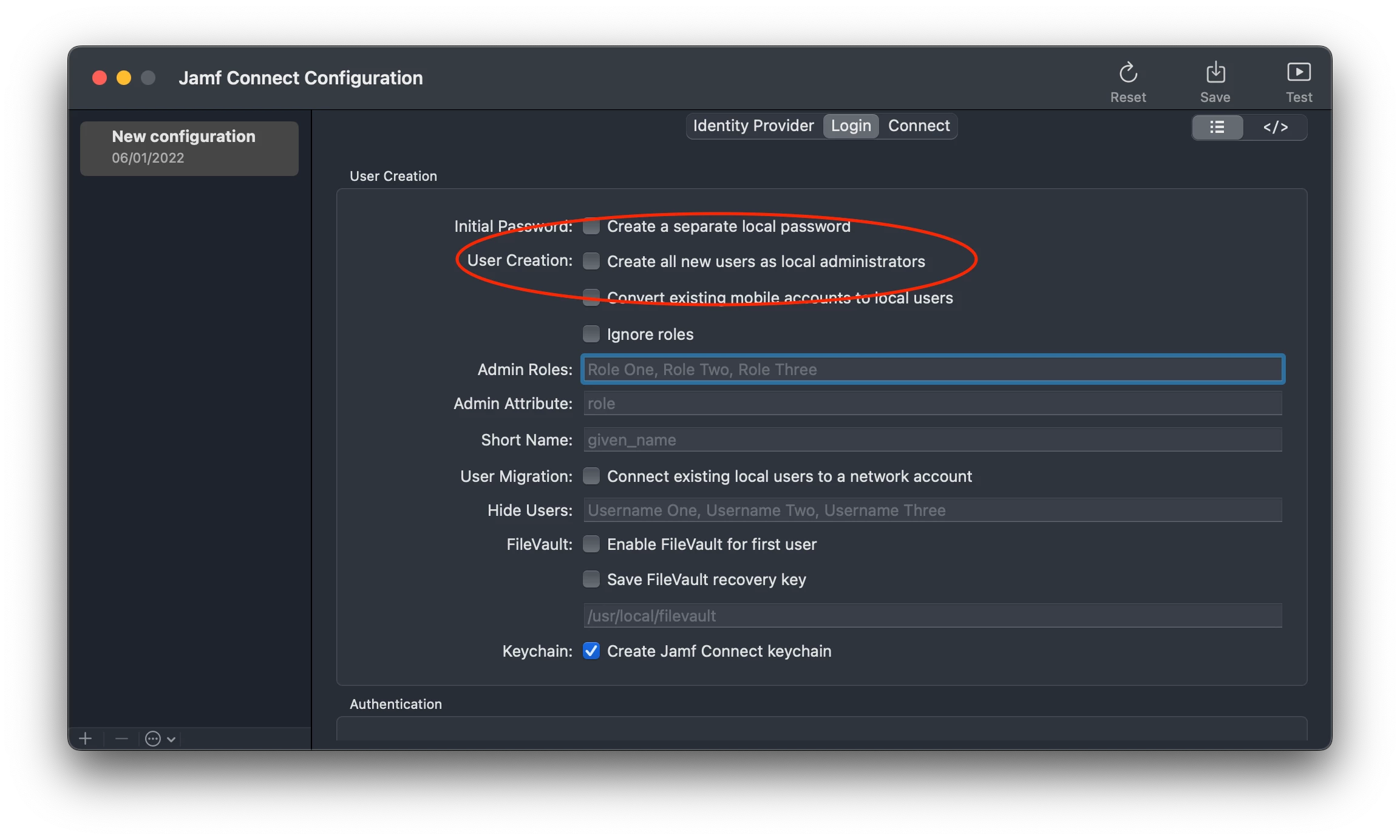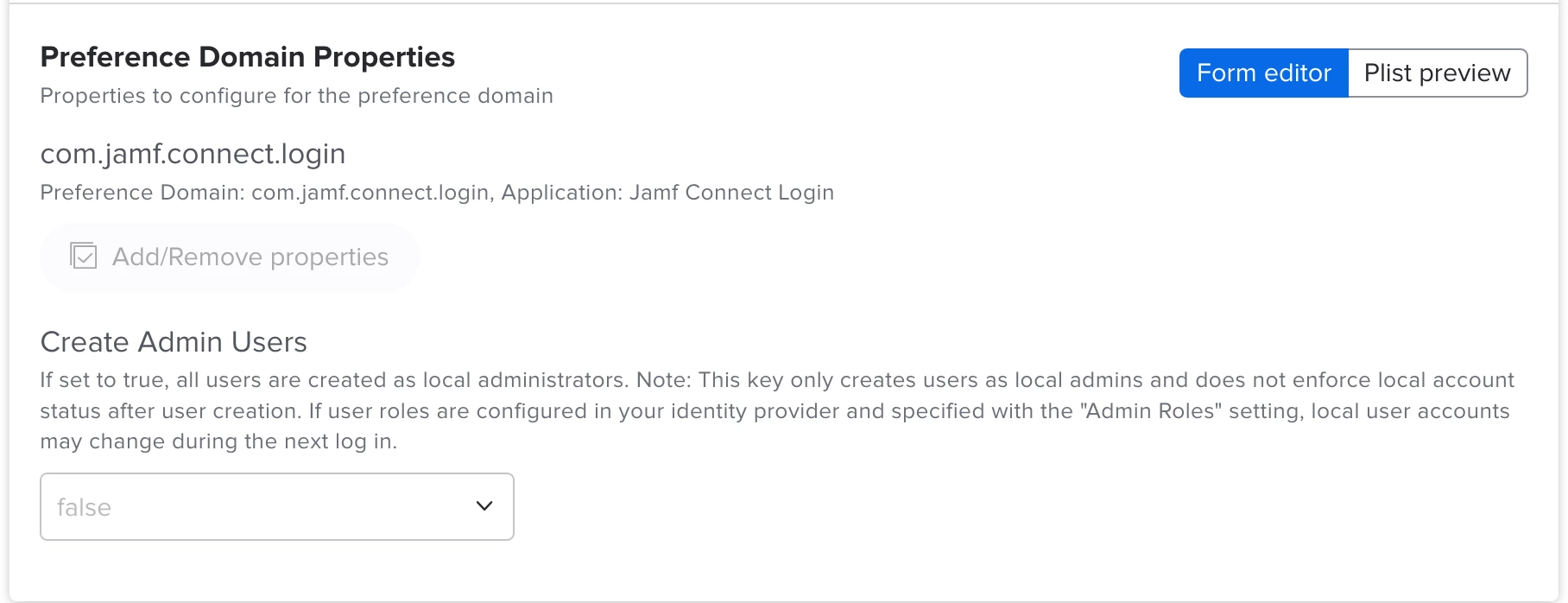Hi,
I need some suggestion for local account creation using Jamf Connect Prestage. I am using Azure SSO part for account creation. Now all the local accounts are created with Admin privileges. I am planing to bring admin restriction in place. No one get admin rights from the beginning. I am using below Jamf Connect Config profile to create local account. I need some suggestion to make changes here, by default users creation should be without admin privileges.
-----------
<?xml version="1.0" encoding="UTF-8"?>
<!DOCTYPE plist PUBLIC "-//Apple//DTD PLIST 1.0//EN" "http://www.apple.com/DTDs/PropertyList-1.0.dtd">
<plist version="1.0">
<dict>
<key>CreateJamfConnectPassword</key>
<true/>
<key>EnableFDE</key>
<true/>
<key>LAPSUser</key>
<string>admin</string>
<key>OIDCAdmin</key>
<string>Admin</string>
<key>OIDCAdminAttribute</key>
<string>roles</string>
<key>OIDCClientID</key>
<string>****************</string>
<key>OIDCNewPassword</key>
<false/>
<key>OIDCProvider</key>
<string>Azure</string>
<key>OIDCROPGID</key>
<string>***************</string>
<key>ScriptPath</key>
<string>/usr/local/jamf/bin/*****.sh</string>
</dict>
</plist>
--------------------
Please leave your commands.