Hi All,
We have installed NoMAD and this welcome pop up comes up for every logged in user. Is there a custom configuration profile to suppress this behavior? In addition, is it possible to allow an automator custom workflow (saved as a .app) to run automatically with finder permissions.
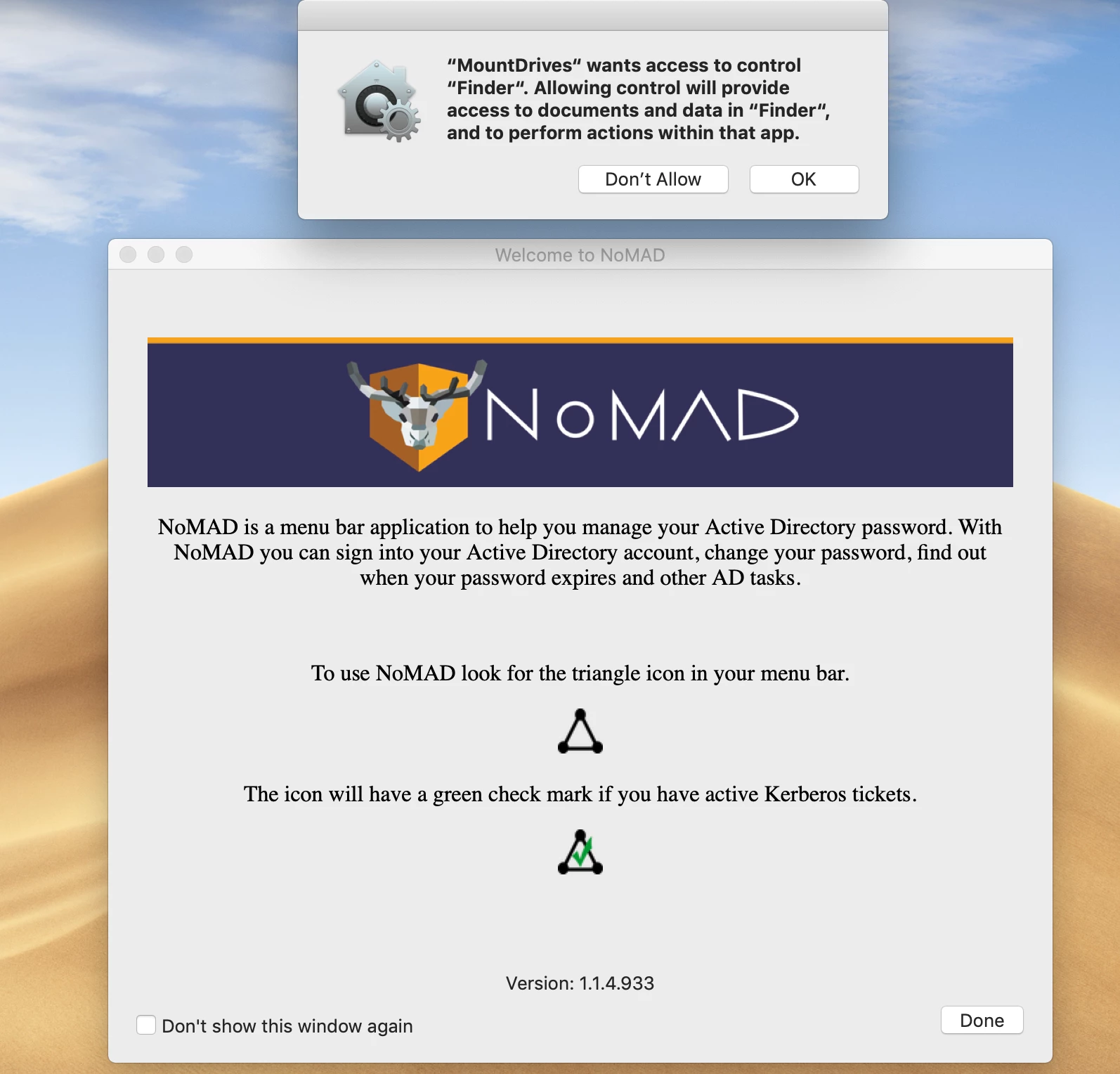
Thanks,
Jared







