I've got an iPad that just refuses to check in. I've confirmed it's connected to Wifi and unlocked. I've also checked the APN in JAMF and Apple. Any suggestions?
- Home
- Community
- Get Support
- General Discussions
- iPad not checking in
iPad not checking in
- May 4, 2022
- 76 replies
- 1089 views
76 replies
- Contributor
- September 8, 2023
I think there are multiple issues here that have the same symptoms or the same end result. Some are certificate related, some are OS bug related, and some are network related, it just depends on the configuration of the device and the environment. It's unfortunate but for the most part the solution, at this point, is to start wiping devices, which for most of us isn't a viable option or is a huge chore because it involves touching hundreds and hundreds of devices, sometimes multiple times. For us, a cart of 24 devices might have 10 not working, and those 10 will take us nearly two and a half hours to babysit to make sure everything loads again without getting stuck and being in the same broken state as before.
 +5
+5- Contributor
- September 8, 2023
I think there are multiple issues here that have the same symptoms or the same end result. Some are certificate related, some are OS bug related, and some are network related, it just depends on the configuration of the device and the environment. It's unfortunate but for the most part the solution, at this point, is to start wiping devices, which for most of us isn't a viable option or is a huge chore because it involves touching hundreds and hundreds of devices, sometimes multiple times. For us, a cart of 24 devices might have 10 not working, and those 10 will take us nearly two and a half hours to babysit to make sure everything loads again without getting stuck and being in the same broken state as before.
Pretty much exactly what I believe, and our experience much the same. We have ~ 375 iPads across 7 grade levels, and we've touched/re-touched at least half of those. What's most frustrating is they appear to be working, so you deploy, only to have them come back having lost communication in a day, a week, or ??? We've been keeping a close eye on Last Check-in times, to try to get a sense of how many are "lost in space". We seem to be slowly gaining on it. Unfortunately, of your 3 issues, I think we may have some combination of all of them!
 +1
+1- New Contributor
- September 11, 2023
We have roughly 500 iPads out of 1400 so far that are stuck installing apps or waiting, and won't receive any MDM commands (and another probably 1500 iPads that could be affected yet and we don't know yet). It's becoming obvious that we are going to have to wipe them all over again, but we don't want to begin that process without a cause. Otherwise, what's to say it won't happen again. We do take iPads from on ssid to another while they finish their app downloads, is this the cause? Most that are doing this haven't done a single thing since we finished the enrollment (no inventory check-ins or app update commands have gone through), put them back in their carts, and took them to a different area to finish up (with a different ssid). Our other suspect is Lightspeed Relay is installed on all of them and could be causing this, but without any way to send MDM commands to a device that's stuck installing apps/not taking MDM command we can't really remove it to troubleshoot that. Some won't even load webpages. We are also hesitant to start over because we did do a few while troubleshooting and found right in front of us suddenly they no longer receive MDM commands mid-setup. When this is happening the circle near the wifi symbol doesn't spin indicating there are apps trying to download, I even deleted a built in app and went into the App Store to get it back and it doesn't spin.
I was just about to wipe the iPad and tried just resetting the network settings on the iPad and it started to populate with apps.
- Contributor
- September 11, 2023
I was just about to wipe the iPad and tried just resetting the network settings on the iPad and it started to populate with apps.
We've tried this as well, actually in the beginning as we were hoping that would fix it to avoid having to start wiping, but no change. I think it may have started to populate with apps because it probably reset the current state of the app downloads, whether from the reset or just the restart? I can get it to start moving by canceling or deleting apps but it usually doesn't last long before it stops again and I have to wipe anyways. We're to the point where we don't bother to troubleshoot as it just takes time before having to wipe in the end anyways.
- Contributor
- September 11, 2023
I just wiped and set up a 5th gen running iOS 16.5, which is what a majority of our devices have as we updated in May before beginning to work on them, and also wiped and set up 5th gen running iOS 16.6.1 right next to it. The iOS 16.5 iPad worked in one try, the 16.6.1 iPad bricked mid app install and I'm now wiping and doing it again. I haven't tried iOS 17 yet (obviously would need to grab some 6th gens or newer) but it doesn't appear to be fixed in 16.6.1.
 +3
+3- New Contributor
- September 11, 2023
I just wiped and set up a 5th gen running iOS 16.5, which is what a majority of our devices have as we updated in May before beginning to work on them, and also wiped and set up 5th gen running iOS 16.6.1 right next to it. The iOS 16.5 iPad worked in one try, the 16.6.1 iPad bricked mid app install and I'm now wiping and doing it again. I haven't tried iOS 17 yet (obviously would need to grab some 6th gens or newer) but it doesn't appear to be fixed in 16.6.1.
Same here. Still see it on 16.6.1.
But I at least got confirmation from Jamf that I am affected by PI108400 and they have a ticket open with Apple. Workaround - Wipe and re-enroll.
Also got confirmation from Apple that this behavior are known bugs and are expected to be fixed in iPadOS 17 and further releases. Workaround - wait for iPadOS 17
My testing on the betas has been successful so far. Let's hope we get some better timelines during Apple event tomorrow.
- Contributor
- September 12, 2023
Same here. Still see it on 16.6.1.
But I at least got confirmation from Jamf that I am affected by PI108400 and they have a ticket open with Apple. Workaround - Wipe and re-enroll.
Also got confirmation from Apple that this behavior are known bugs and are expected to be fixed in iPadOS 17 and further releases. Workaround - wait for iPadOS 17
My testing on the betas has been successful so far. Let's hope we get some better timelines during Apple event tomorrow.
That sounds promising.
We have a lot of 5th gen iPads, most are 6th gen and higher though.
Will be good to hopefully have this fixed in iPadOS 17 (will wait and see), just wish they would backport whatever the fix is.
Looking at Jamf School:
41 x 5th gen
106 x 6th gen
27 x 7th gen
36 x 8th gen
60 x 9th gen
3 x Air 3rd gen
1 x Air 4th gen
1 x Pro 9th gen
21 x Air 2
So that means we have 62 devices that won't support iPadOS 17 and 234 devices that will.
I can live with that, between insurance and replacement due to age, that'll eventually remove those 62 :)
 +1
+1- New Contributor
- September 18, 2023
In talking with Apple this is an issue that has been seen since around 16.3 supposedly, too many app install commands cause things to come to a halt and nothing will continue until those app install commands are complete. They also said this only happens with 7th gen and older, which explains in our case that our 2nd grade and 5-8th grade iPads are totally fine, they are 8th and 9th gen. We've found you can delete some of the currently installing apps that are stuck to get things moving sometimes, but thats hard to keep track of with a dozen iPads doing the same thing and being in a different state of setup, and sometimes it still refuses to continue. Supposedly this is fixed in 17, so we were going to try the beta on a few but with it being hit or miss its hard to tell. We are wanting to restrict the erase all content and settings option on all of our student iPads, we unrestrict that while we work on them in the summer, but have waited as we can't wipe them from Jamf if they aren't working. If they're stuck, you can delete the apps that are installing, send a wipe command, then restart the iPad and usually it'll let one command through when it comes online again.
I have updated a couple to ios 17 now and they have not checked in still after the update.
 +1
+1- New Contributor
- September 18, 2023
I have updated some iPads that were not checking in and updating them to iPadOS 17 did not get them checking in.
- New Contributor
- September 20, 2023
Big picture here. JAMF completely useless? Are there alternatives?
 +6
+6- Contributor
- September 20, 2023
with my case that I had open with Jamf, logs were pulled from a device that stopped checking in for no reason. Confirmed we are running into PI108400. Only two solutions is to create and airdrop/email an new enrollment profile to the affected iPad, or wipe and re-enroll. since our profiles are not removable, we had to go with the latter. Per support: "This is a third-party product issue with Apple and I do not believe there is a fix at this time."
 +5
+5- Contributor
- September 20, 2023
Big picture here. JAMF completely useless? Are there alternatives?
It's certianly starting to feel like that. Honestly, if it wasn't for all the potential security issues of non-managed devices, I would seriously consider giving up on the MDM. But I don't believe it has much to do with Jamf per se - it's Apple's (crappy) not-so-"managed" ecosystem.
- Contributor
- October 16, 2023
Have this issue to with random iPads. Oddly the iPad is still able to communicate with Jamf, so if we update it to iPadOS 17, the version is updated in Jamf Pro, and if we request an app from Self Service it becomes queued in the pending commands but Jamf Pro itself never seems to send the command to the iPad. I did raise a case with Jamf and they seemed pretty uninterested and told me to just wipe it.
- Valued Contributor
- October 30, 2023
Lately I have seen this issue caused by students putting the iPad into Low Data Mode. The iPad stops checking in and apps stop updating.
 +1
+1- New Contributor
- October 31, 2023
Big picture here. JAMF completely useless? Are there alternatives?
I run schools on different systems and although it is not the cheapest Meraki mdm has been great for me. Far less weird issues like this and a better interface for me. Support has been very strong as well. You don't need Meraki hardware, but it integrates into the system as well.
 +1
+1- New Contributor
- October 31, 2023
It's certianly starting to feel like that. Honestly, if it wasn't for all the potential security issues of non-managed devices, I would seriously consider giving up on the MDM. But I don't believe it has much to do with Jamf per se - it's Apple's (crappy) not-so-"managed" ecosystem.
Yeah that is a bit of the Jamf line right now but as I am runnin hundreds of Jamf ipads, and hundreds of Meraki ones....only the Jamf ipads are running into this. They are blaming ASM, but somehow no issues like it on the Meraki side.
 +1
+1- New Contributor
- October 31, 2023
Lately I have seen this issue caused by students putting the iPad into Low Data Mode. The iPad stops checking in and apps stop updating.
Interesting bfrench I just had a user say that was coming up but didn't go down that rabbit hole. Will have to check it out. Looks like no way to control that in wifi or profile settings to stop it from being an issue. Any ideas on how to stop that would be great but I have a feeling there is just no way to control it.
 +5
+5- Contributor
- October 31, 2023
I run schools on different systems and although it is not the cheapest Meraki mdm has been great for me. Far less weird issues like this and a better interface for me. Support has been very strong as well. You don't need Meraki hardware, but it integrates into the system as well.
I'm confused. When you say hundreds of Meraki ones, you mean iPads managed by Meraki? When I first read it, I thought you meant Meraki hardware.
 +1
+1- New Contributor
- October 31, 2023
I'm confused. When you say hundreds of Meraki ones, you mean iPads managed by Meraki? When I first read it, I thought you meant Meraki hardware.
Interesting, I haven't had a hiccup with them, especially on the hardware. For the MDM same thing, much more trouble with JAMF. Just shows that there are a ton of behind the scenes things people run into is tied to the cloud and issues in the areas as well as roll out of different versions I think. Just wish there was more info in logs to dig through in Jamf Schools.
Anyway wifi and hardware aside I have found Meraki MDM to be much more stable.
 +5
+5- Contributor
- October 31, 2023
Interesting, I haven't had a hiccup with them, especially on the hardware. For the MDM same thing, much more trouble with JAMF. Just shows that there are a ton of behind the scenes things people run into is tied to the cloud and issues in the areas as well as roll out of different versions I think. Just wish there was more info in logs to dig through in Jamf Schools.
Anyway wifi and hardware aside I have found Meraki MDM to be much more stable.
I misunderstood you. My experience was with Meraki APs only. We never used the MDM. I liked their web interface, hated the hardware. But I'm pretty much hating Jamf these days as well, or at least the combined Jamf/Apple experience!
 +1
+1- New Contributor
- October 31, 2023
I misunderstood you. My experience was with Meraki APs only. We never used the MDM. I liked their web interface, hated the hardware. But I'm pretty much hating Jamf these days as well, or at least the combined Jamf/Apple experience!
No worries. Yeah expecially back in the first few years of Cisco owning meraki the hardware was so so. Most recent roll outs I have had are bulletproof, but of course...mileage will very. I can say I have never had a device on Meraki MDM stop checking in and not be able to come out from it. Also, the combination of the hardware and MDM being in the same interface makes fora lot of simplification and cross data collection but...other story there haha.
Anyway, main issue, if Jamf tells me one more time it is an ASM issue and I still don't have a meraki host going nuts I may lose it. Good luck on your jamf fight!
- New Contributor
- November 2, 2023
I run schools on different systems and although it is not the cheapest Meraki mdm has been great for me. Far less weird issues like this and a better interface for me. Support has been very strong as well. You don't need Meraki hardware, but it integrates into the system as well.
Well Like you.. we use both JAMF (Macs) and Meraki (iPads). Don't ask me why.. LOL I walked into this setup a few years back after our MDM specialist left and they could not find anyone to do what he did for what they pay.... haha. I ended up getting in to try something new. I'm actually having this issue on Meraki managed iPads but cannot find any way to fix it. For the most part for us. Tickets started coming in this fall when school started and after our network team upgraded all of our Aruba access points throughout the district. I am one guy managing 4k+ iPads... I had an open ticket with Meraki and they pretty much said that all they can see if if the device is online or offline... Pretty Bad. I have a lot of teachers just giving up on the use of the iPads.
- Contributor
- December 21, 2023
We re-wiped around 1/3 of our K-4 iPads in the first 3 days of school (roughly 500 5-7th gen iPads) to get them working as they should've been after the summer work. It took a lot of patience watching their app installation process and many required multiple wipes over and over, as many as 4 or 5 tries even, to ensure they didn't break again. Otherwise just wiping 500 iPads once and letting them sit in their carts to finish could've been done in one day. Thank god it doesn't affect 8th gen and newer as we'd easily have had 1000 or more iPads to fix at the beginning of the school year, and our 8th gen and newer iPads aren't kept in classroom carts so we'd have to get them from the students individually. We have another probably 100 or so that have broken again since the last go around and will need to be dealt with soon as they aren't receiving any app updates or new app install commands now.
When we setup a 5-7th gen iPad for a new student you can get lucky sometimes and set it up one time and it'll be good to go, or sometimes it takes 3-4 attempts to get it to complete the app installs without breaking. Since 5th gen iPads won't be getting iOS 17 we're going to have to stop wiping them each summer for the next group of students or just struggle through getting them to work.
- New Contributor
- February 1, 2024
With in your JAMF wireless profile setting, assure that your Legacy Hotspot is enabled (Mobile Devices - Configuration - Profiles. Create your wireless profile (in my case, I called it Wireless). Under Wi-Fi, find Network Type. Select Legacy Hotspot
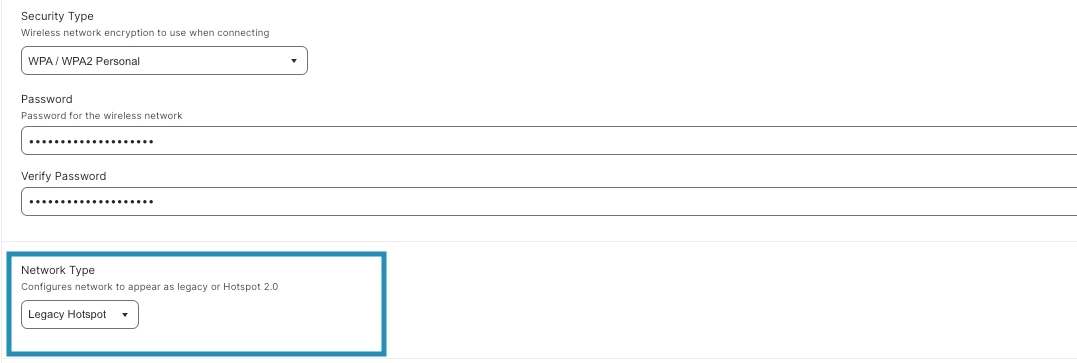
Enter your E-mail address. We'll send you an e-mail with instructions to reset your password.
Scanning file for viruses.
Sorry, we're still checking this file's contents to make sure it's safe to download. Please try again in a few minutes.
OKThis file cannot be downloaded
Sorry, our virus scanner detected that this file isn't safe to download.
OK




